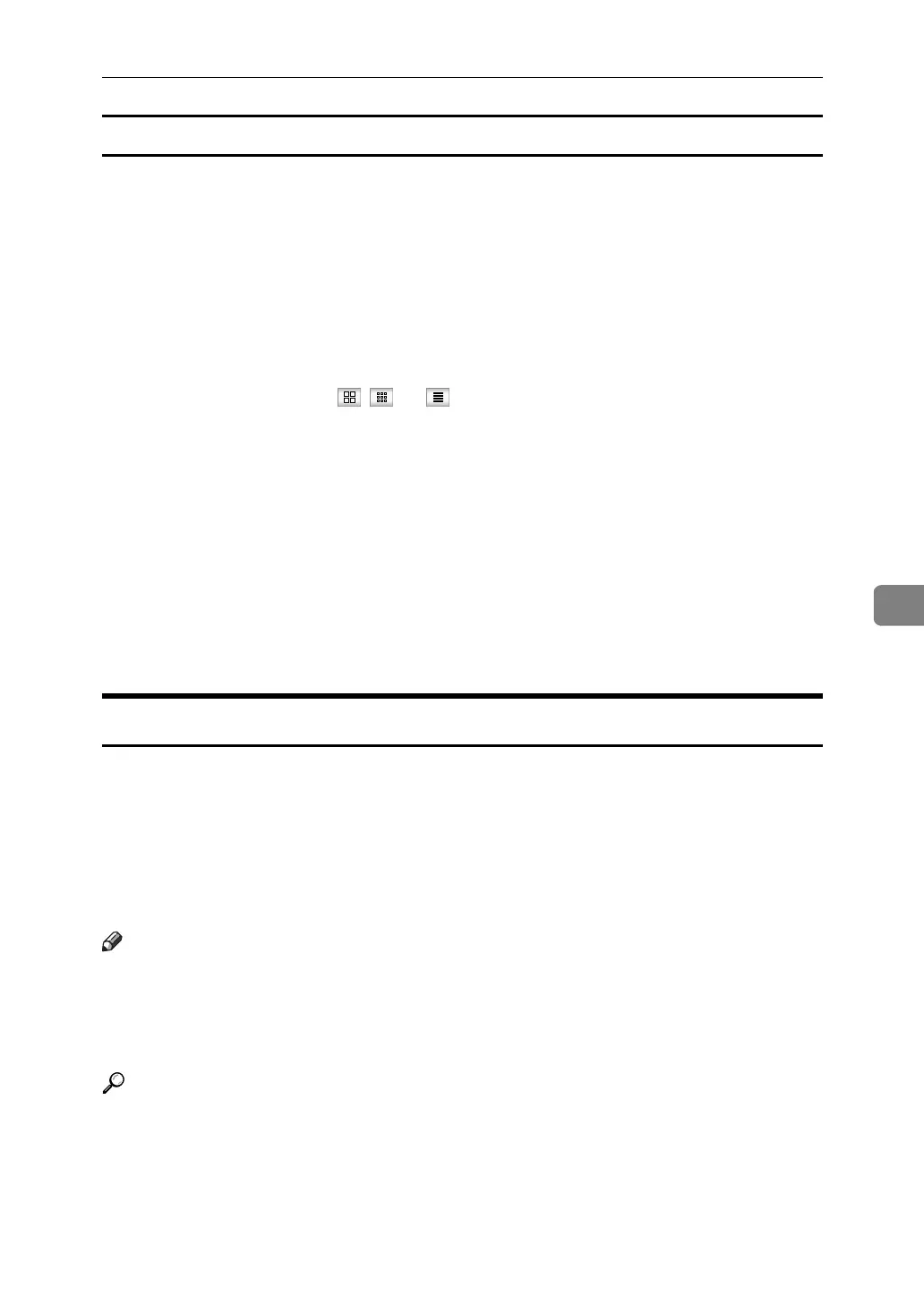Viewing Fax Information Using a Web Browser
257
6
Deleting fax information using a Web browser
A Start a Web browser.
B Enter the machine's IPv4 address in the [Address] field.
C Click [Fax Received File] in the left pane.
The list of received fax documents appears.
D Select the check box of the fax document to be deleted.
To view a list of the fax documents, select the thumbnail display, icon display,
or detail display. Click , , or .
E Click [Delete].
F Click [Delete File(s)].
To cancel deletion, press [Cancel] before clicking [Delete File(s)].
After selecting multiple documents, you can also cancel deletion of some of
the selected documents. For more information, see Help on the Web Image
Monitor.
G Click [OK].
The display returns to that of step
E
.
Programming Destination Information from Web Browser
If the receiving machine is compliant with T.37 full mode Internet Fax, you can
program the receiver's properties from Web Image Monitor. You can program
the following properties:
• Compression Type
• Paper size
•Resolution
Note
❒ For a detailed description, see Help for Web Image Monitor.
❒ When a receiver that is programmed as full mode in the Address Book re-
turns a Reception Notice e-mail, the contents of the newly received e-mail
overwrite the existing information.
Reference
p.29 “T.37 Full Mode”
