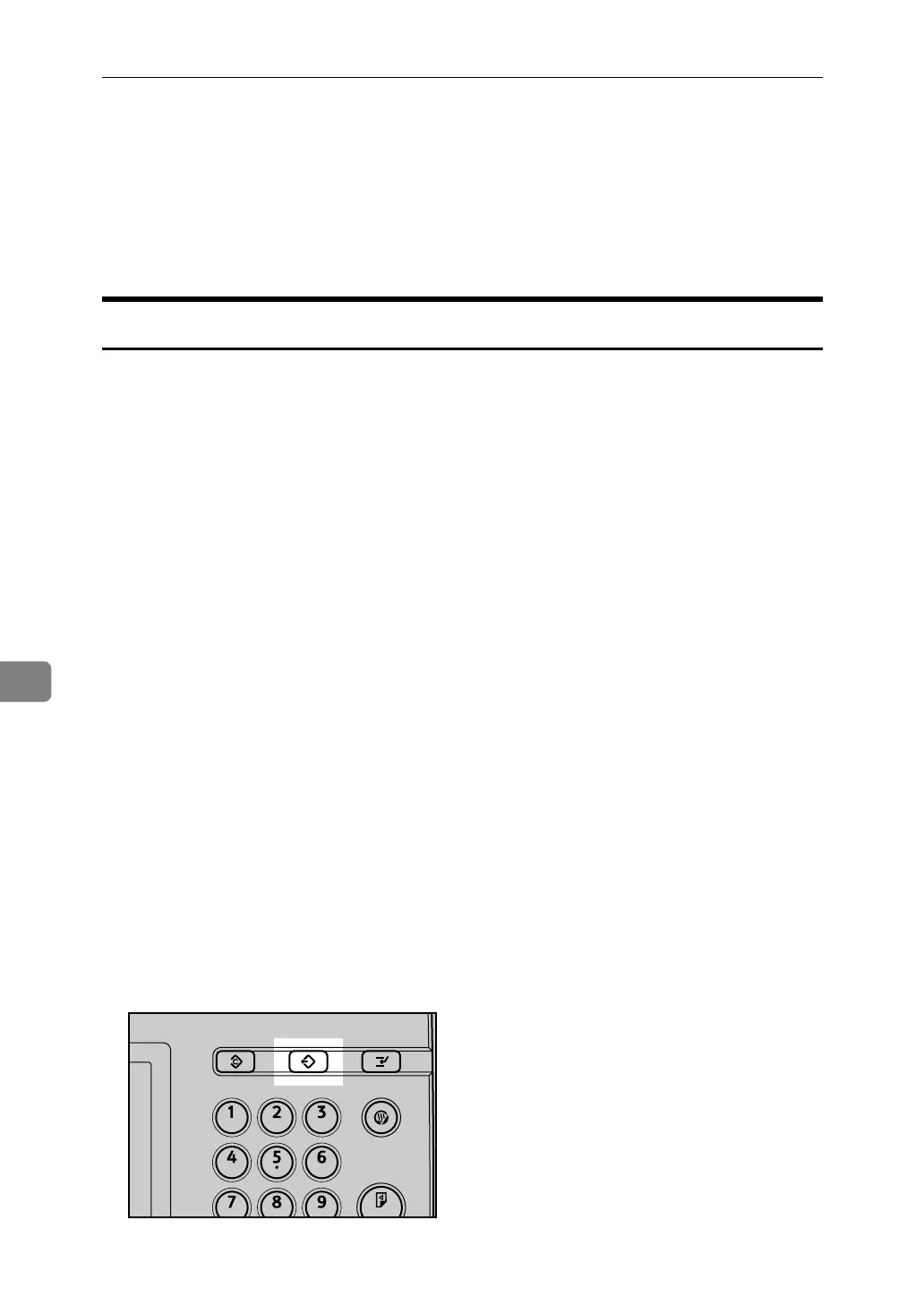Appendix
262
7
Programs
If you regularly send documents to a particular destination or transmit using the
same functions, you can save repetitive number keys operations by registering
this information in a Keystroke Program. Programs can be recalled by just press-
ing a programmed key.
Registering and Changing Keystroke Programs
The following procedure can be used to program a new Keystroke Program or
overwrite an old one.
You can register the following items in Keystroke Programs:
• Memory Transmission, Immediate Transmission, type of transmission, desti-
nations, Scan Type, Resolution, Scan Size, Mixed Original Sizes, Auto Densi-
ty, Manual Density, Original Orientation, Original Settings, Stamp, Select
Line, SUB/SID/SEP/PWD Code entry, Send Later, Reception Notice, BCC
Transmission, E-mail TX Results, Text, Standard Message, Auto Reduce, La-
bel Insertion, Closed Network, SUB Code Transmission, SEP Code Reception,
Fax Header Print, TX Status Report, Store File
•Program name
A Make the settings you want to register in the program.
The procedure for programming differs depending on the items you want to
register.
Press the {Clear Modes} key to cancel programming.
To register a program using Send Later with the fax number “0123456789”,
press {0} , {1}, {2}, {3}, {4}, {5}, {6}, {7}, {8}, { 9} using the number keys, and
then continue doing the Send Later setting until the standby display appears
when you press [OK].
B Make sure that the machine is in facsimile mode and the standby display
is shown.
If the standby display is not shown, press the {Facsimile} key.
C Press the {Program} key.
ALV006S
