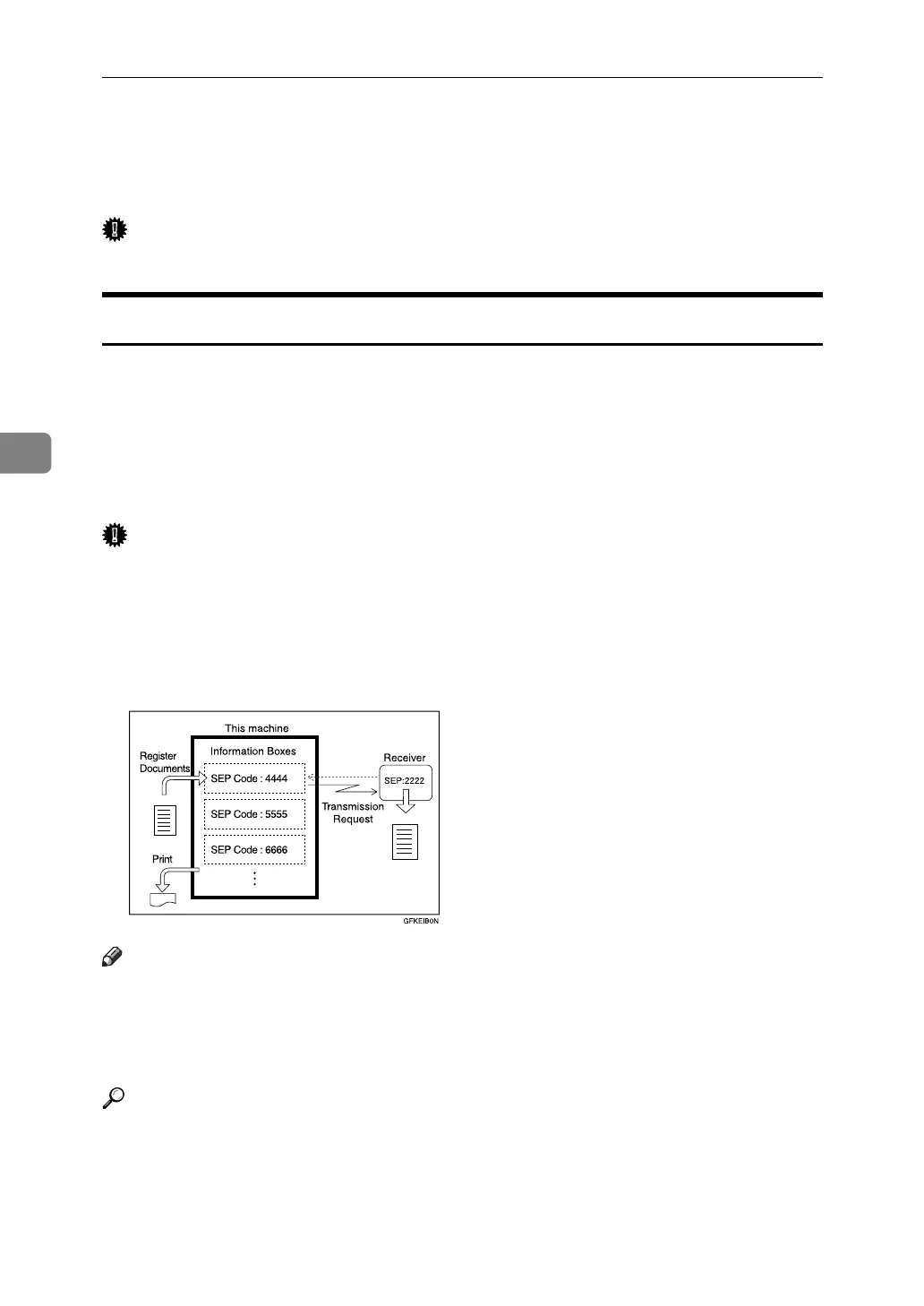Changing/Confirming Communication Information
208
4
Information Boxes
This section describes how to use Information Boxes.
Important
❒ Before using this function, set the Information Box in advance.
Information Boxes
Use the Information Box function to set up the machine as a document server.
Program a document into an Information Box for others to pick up. When a request
is made by another party, the SEP Code they specify is matched against the SEP
Codes programmed in that Information Box. If a code matches the document
stored in the Information Box the document is sent to the other party automatically.
Other parties can receive these documents whenever they request them.
Important
❒ If the main power switch is turned off for about an hour, all documents stored
in Information Boxes are deleted. When this happens, the Power Failure Report
is printed so you can confirm which documents have been deleted. For details,
see “Troubleshooting When Using the Facsimile Function”, Troubleshooting.
❒ For other parties to be able to retrieve a document programmed in an Information
Box, you need to inform the of the SEP Code assigned to that Information Box.
Note
❒ For details about storing documents in the Information Boxes, see “Storing
Documents in Information Boxes”.
❒ You can set a password for Information Boxes in advance. A password can be
set in “General Settings” in the Facsimile Features menu.
Reference
p.211 “Printing Information Box Documents”
“Facsimile Features”, General Settings Guide
“Troubleshooting When Using the Facsimile Function”, Troubleshooting
