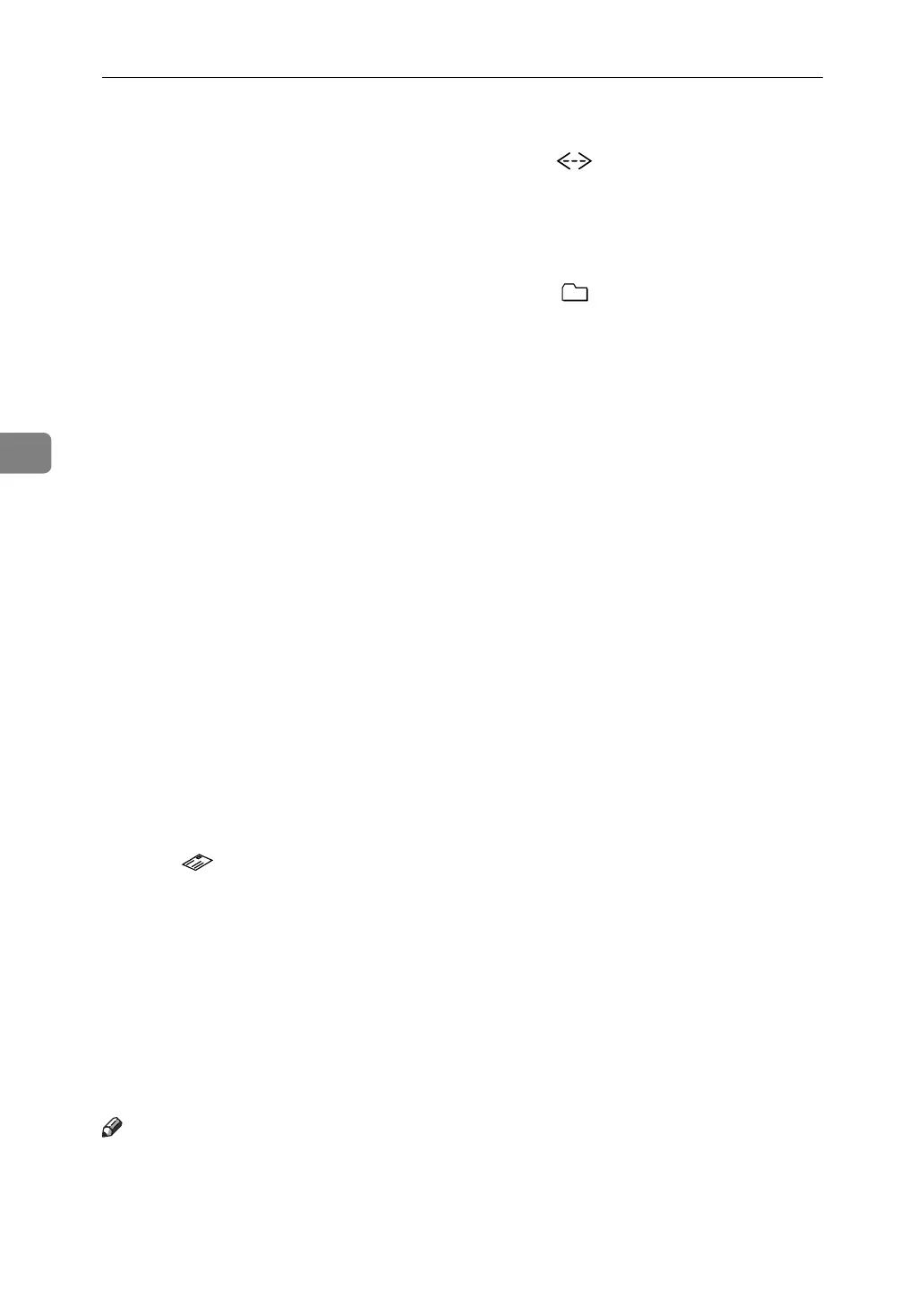Changing/Confirming Communication Information
198
4
• For Internet Fax destinations
At time of transmission, it shows the
e-mail address or name programmed
in the destination list. At time of re-
ception, it shows the e-mail address of
the sender.
At time of broadcasting transmission,
it shows the number of destinations
after the e-mail addresses or names of
destination.
When documents are transmitted
from the computer to the machine, --
LAN-Fax --> appears. To check if the
documents are sent to the receiver,
confirm the same File No.
• For IP-Fax destinations
Shows the IP-Fax destination or name
programmed in the destination list.
The fax destination details appear on
the reception report.
• For Folder destinations
Shows the name programmed in the
destination list.
6. Communication mode
• For fax transmissions and receptions
After the line type, and “T” for outgo-
ing faxes or “R” for incoming faxes,
the communication mode appears in
alphabetical letters or symbols. If the
optional extra G3 interface unit is in-
stalled, “G3-1”, “G3-2”, or “G3-3” ap-
pears.
• For Internet Fax transmissions and re-
ceptions
After , and “T” for outgoing e-
mail or “R” for incoming e-mail, the
communication mode appears in al-
phabetical letters or symbols. A “Q”
indicates outgoing e-mail for which a
Reception Notice is set in “TX Mode”,
whereas an “A” indicates reception
notice e-mail.
• For IP-Fax transmissions and recep-
tions
After , and “T” for outgoing faxes
or “R” for incoming faxes, the com-
munication mode appears in alpha-
betical letters or symbols.
• For forwarding to the folder destina-
tions
After (folder mark) and “T” for
outgoing faxes, the communication
mode appears in alphabetical letters
or symbols.
7. Communication time
Shows time taken for transmissions or re-
ceptions.
8. Number of pages
Shows the number of pages transmitted
or received.
9. Communication result
Shows the result of transmissions or re-
ceptions.
OK: All pages were properly transmitted
or received. When Reception Notice is ac-
tivated using “TX Mode”, receipt of Re-
ception Notice is shown. The results of
received documents that were routed are
preceded by “n”.
--: The Internet Fax document was sent to
the mail server programmed in this ma-
chine. (However, this does not mean the
e-mail was delivered.) When using LAN-
Fax, the results of communication from a
computer to this machine are shown.
Error: A communication error occurred.
D: Power was disconnected during com-
munication. Not all fax documents were
transmitted.
10. User name
Shows the sender's name.
11. File number
Shows file management numbers.
Note
❒ To prioritize a fax number or name programmed in the destination list, con-
tact your service representative.
