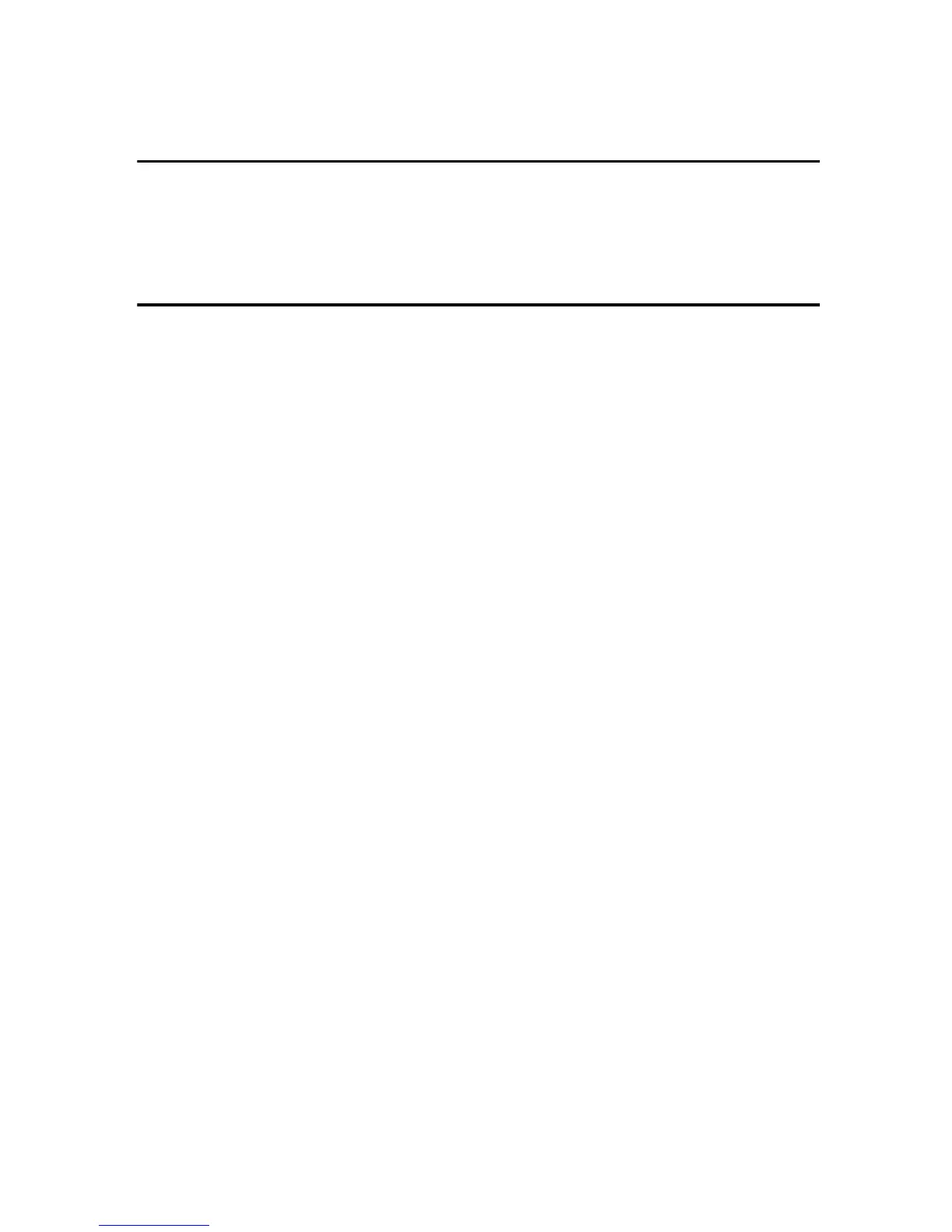xii
Security (For Machines with the DDST Unit).....................................................31
Primary Security Functions ......................................................................................31
Operating Environment and Notes...........................................................................32
2. Entering Text
Entering Text ........................................................................................................33
Available Characters ................................................................................................33
Keys .........................................................................................................................33
How to Enter Text ....................................................................................................34
3. Appendix
Dos and Don'ts.....................................................................................................43
Software and Utilities Included on the CD-ROM ...............................................45
Viewing the Contents of the CD-ROM .....................................................................46
Printer Drivers for This Machine...............................................................................46
TWAIN Driver ...........................................................................................................47
LAN-Fax Driver ........................................................................................................48
DeskTopBinder Lite..................................................................................................49
SmartDeviceMonitor for Admin ................................................................................50
DeskTopBinder-SmartDeviceMonitor for Client .......................................................51
Software for Machines with the DDST Unit..............................................................52
Installing the Operating Instructions .................................................................55
PDF Manuals ...........................................................................................................56
How to Use the Operating Instructions .............................................................57
Opening from the Icon..............................................................................................57
Opening from the [Start] Menu .................................................................................57
Opening from the CD-ROM......................................................................................58
Specifications for the Main Unit .........................................................................59
Specifications for Options ..................................................................................63
Exposure Glass Cover .............................................................................................63
Auto Document Feeder capable of scanning both sides of a sheet (ARDF)............63
500-sheet Finisher ...................................................................................................64
Upper Internal Tray (1 bin tray) ................................................................................65
Lower Paper Trays...................................................................................................65
Copy Paper ...........................................................................................................66
Recommended Paper Sizes and Types...................................................................66
Unusable Paper .......................................................................................................70
Paper Storage ..........................................................................................................71
INDEX......................................................................................................... 72
