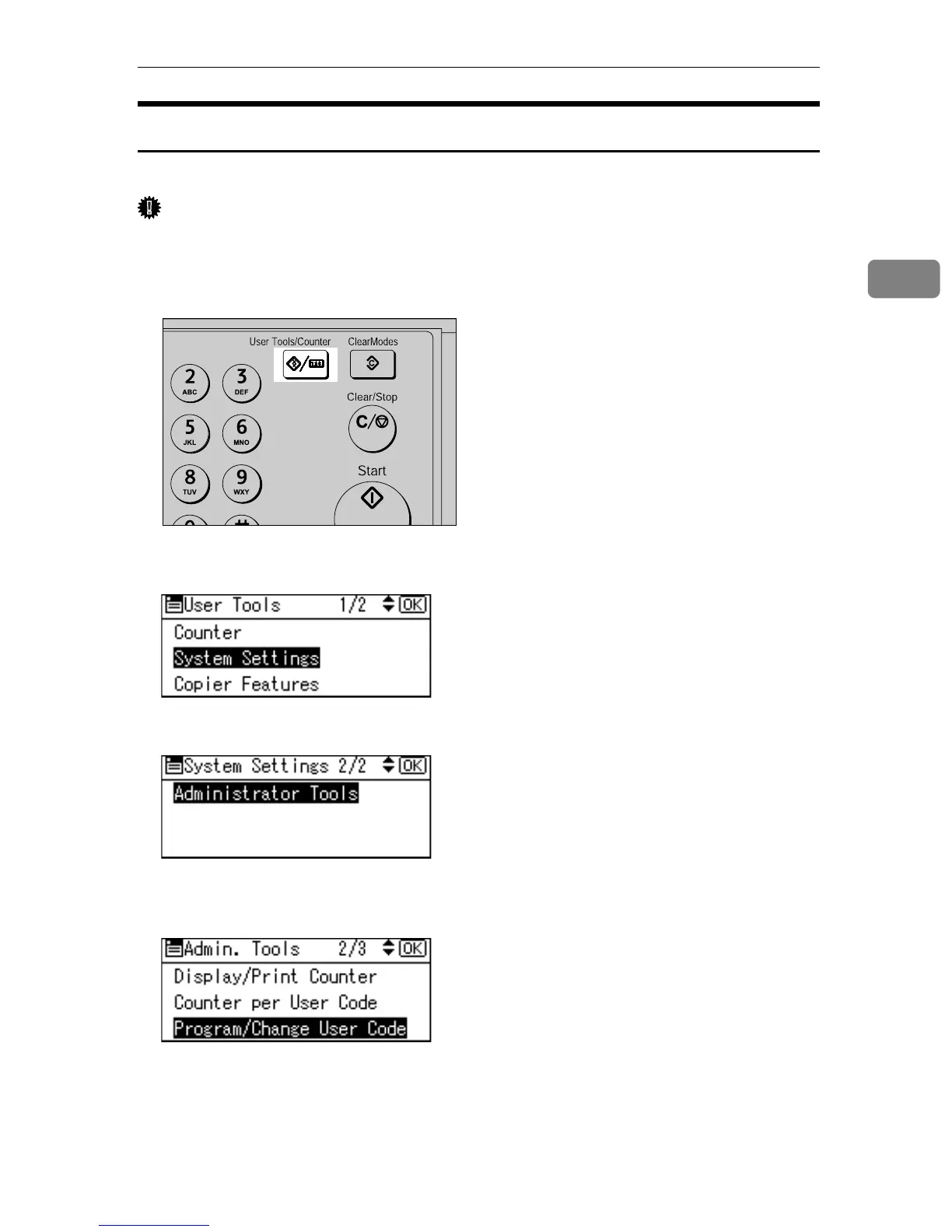User Code
23
2
Deleting a User Code
This section describes how to delete a user code.
Important
❒ This operation also deletes user codes registered to multiple functions. User
control via the deleted user code is no longer possible.
A Press the {User Tools/Counter} key.
B Select [System Settings] using {U} or {T}, and then press the {OK} key.
C Select [Administrator Tools] using {U} or {T}, and then press the {OK} key.
D Select [Program/Change User Code] using {U} or {T}, and then press the {OK}
key.
APE028S
