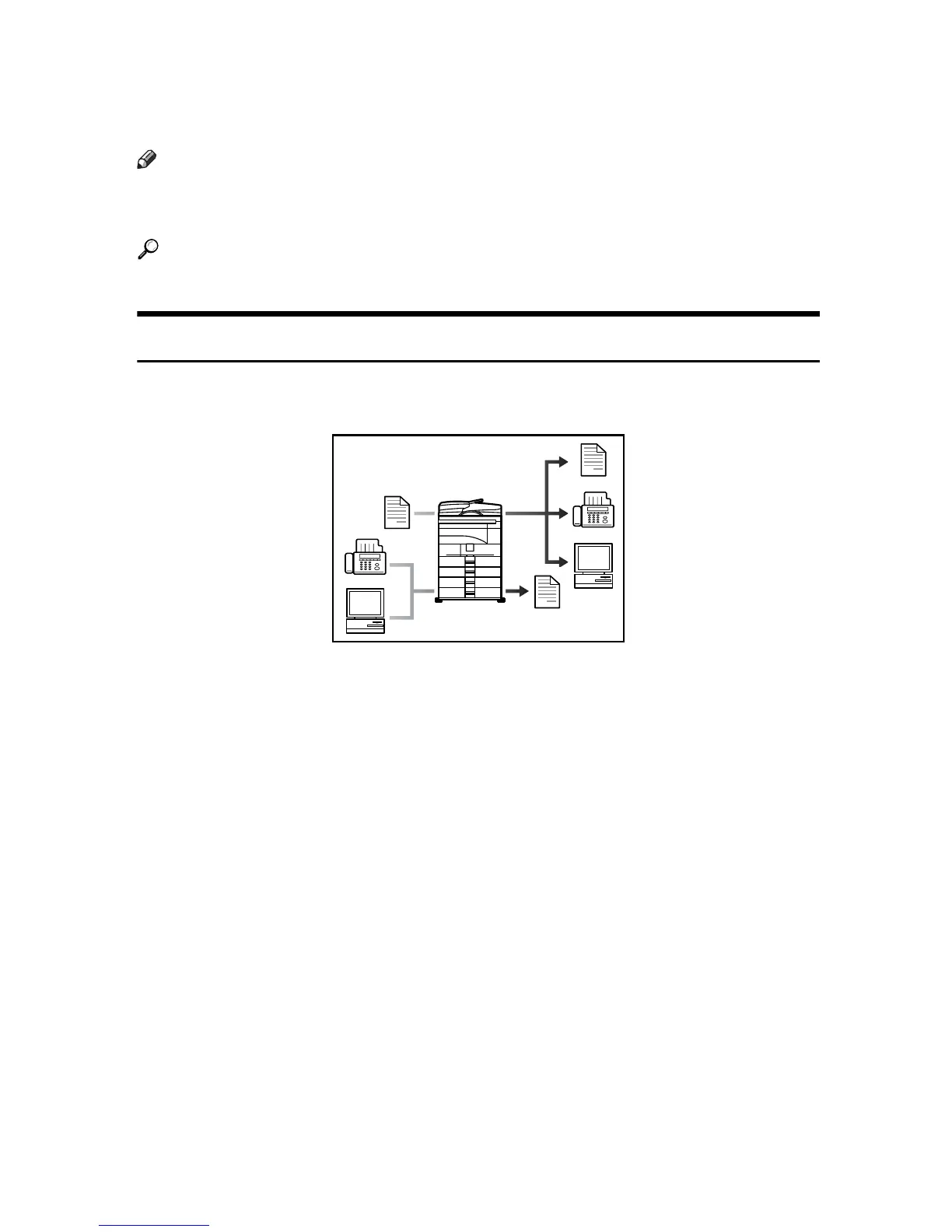iv
What You Can Do with This Machine
This section introduces the features of this machine.
Note
❒ For details about options, see “Options”.
❒ Some functions may not be available depending on your machine type.
Reference
p.16 “Options”
Copier, Facsimile, Printer, and Scanner Functions
This machine provides copier, facsimile, printer, and scanner functions.
• You can make copies of originals. See Copy Reference.
• You can send originals by fax or e-mail, and receive faxes from other parties.
See Facsimile Reference.
• You can print documents created in applications. See Printer Reference.
• You can print documents from Windows 95/98/Me/2000/XP/Vista
(TCP/IP, IPP), Windows Server 2003 (TCP/IP, IPP), Windows NT 4.0
(TCP/IP, IPP), NetWare, UNIX (TCP/IP), and Macintosh (AppleTalk) envi-
ronments because the machine supports all these (multi-protocol).
• You can scan originals and send scan files to a computer. See Scanner Reference.
• With a finisher (optional), you can staple paper. See Copy Reference and
Printer Reference.
BAN002S
