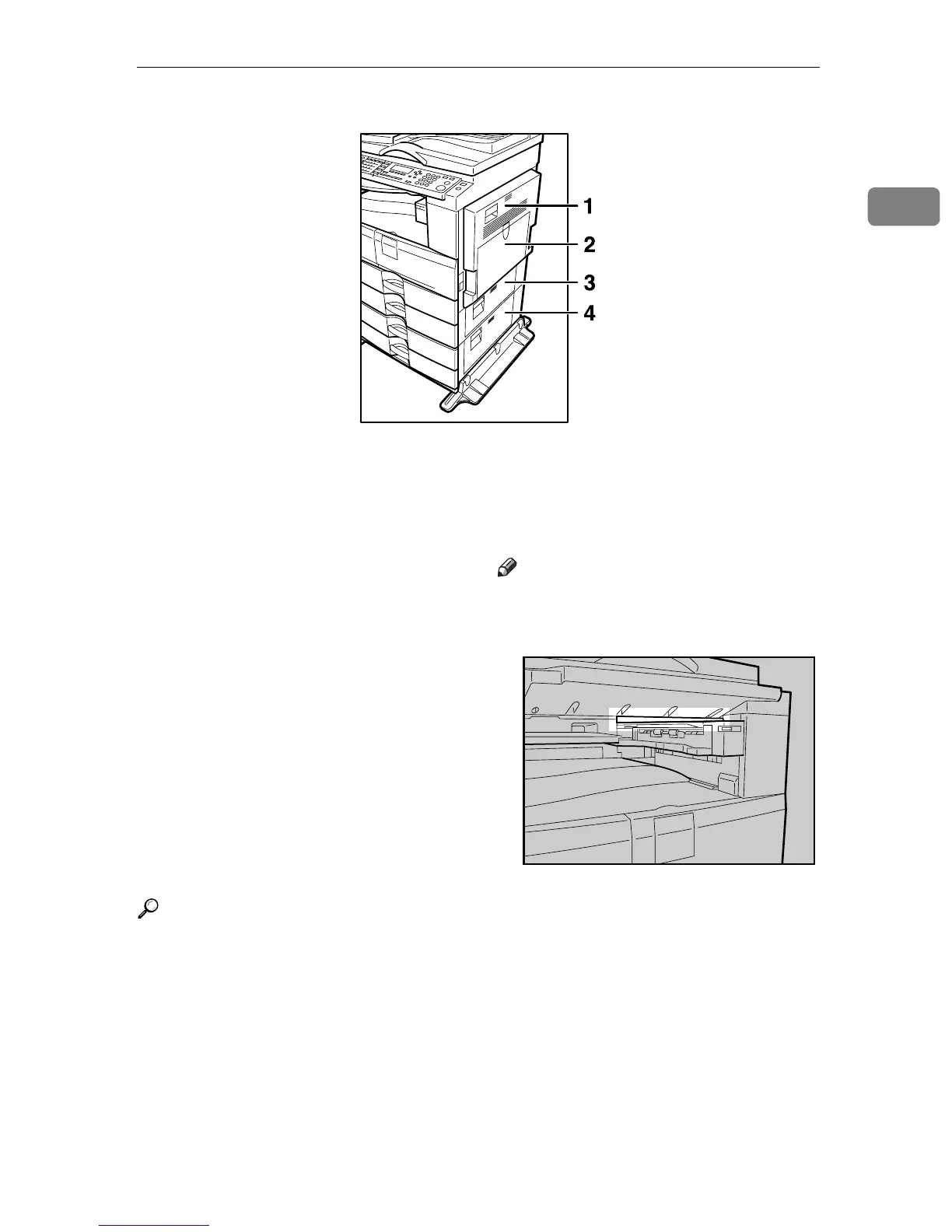Guide to Components
15
1
1. Right cover
Open this cover to remove jammed paper
fed from the paper tray.
2. Bypass tray
Use to copy or print onto OHP transpar-
encies, adhesive labels, translucent pa-
per, envelopes, and custom size paper.
3. Lower right cover
Open this cover to remove jammed paper
fed from the paper tray unit.
4. Lower right cover (optional)
Open this cover to remove jammed paper
fed from the optional lower paper tray
unit.
Note
❒ This tray is for reversing paper when
using the duplex function. Do not pull
the paper out from here.
Reference
p.16 “External Options”
p.18 “Control Panel”
BAN010S
BAN011S
