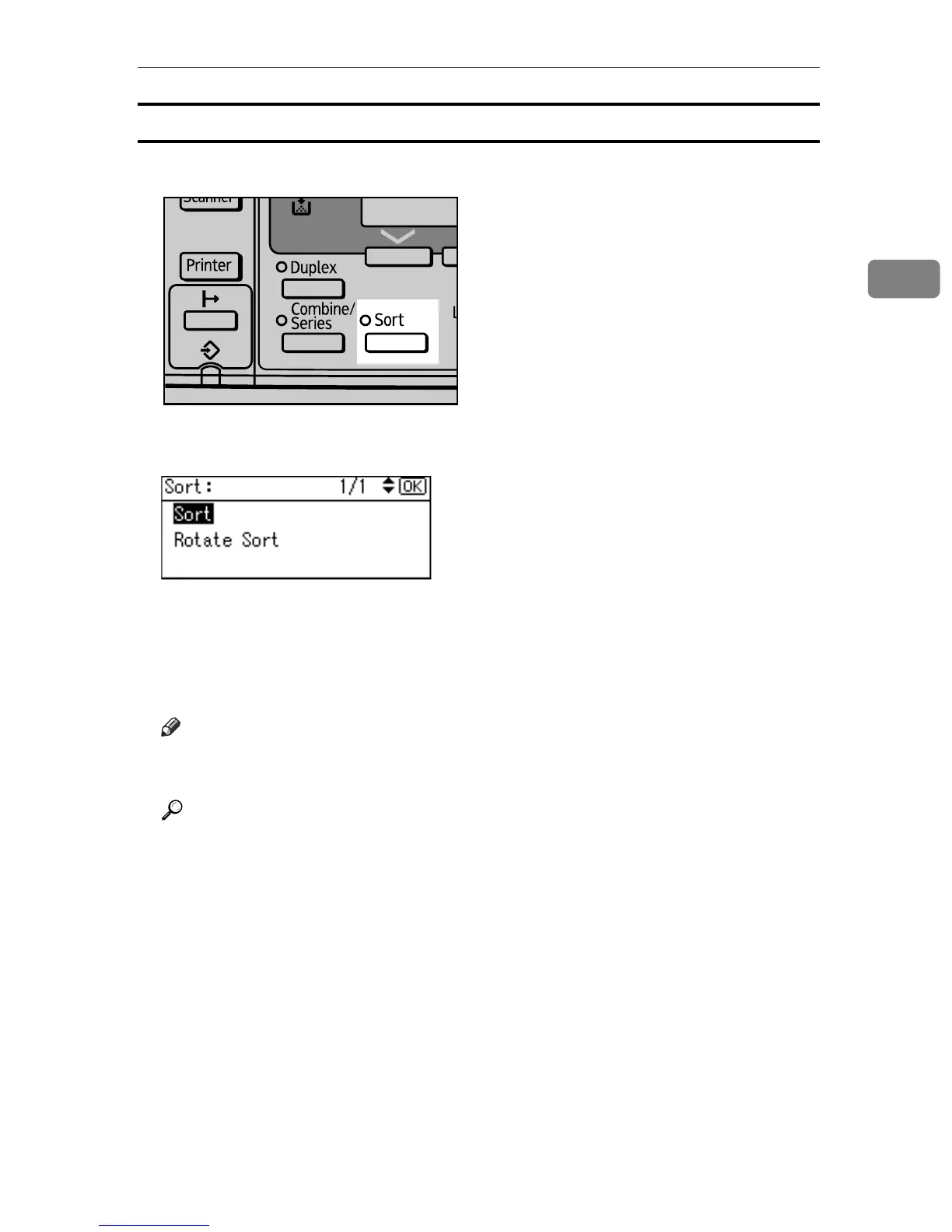Copy Functions
45
2
The finisher is not installed
A Press the {Sort} key.
B Select [Sort] using {U} or {T}, and then press the {OK} key.
C Enter the number of copy sets using the number keys.
D Place your originals.
E Press the {Start} key.
Note
❒ To cancel this function in step
A
, press the {Sort} key again. Make sure the
indicator goes off.
Reference
“Copier Features: Auto Tray Switching”, General Settings Guide
“Tray Paper Settings: Paper Type: Tray 2”, General Settings Guide
AZB035S
