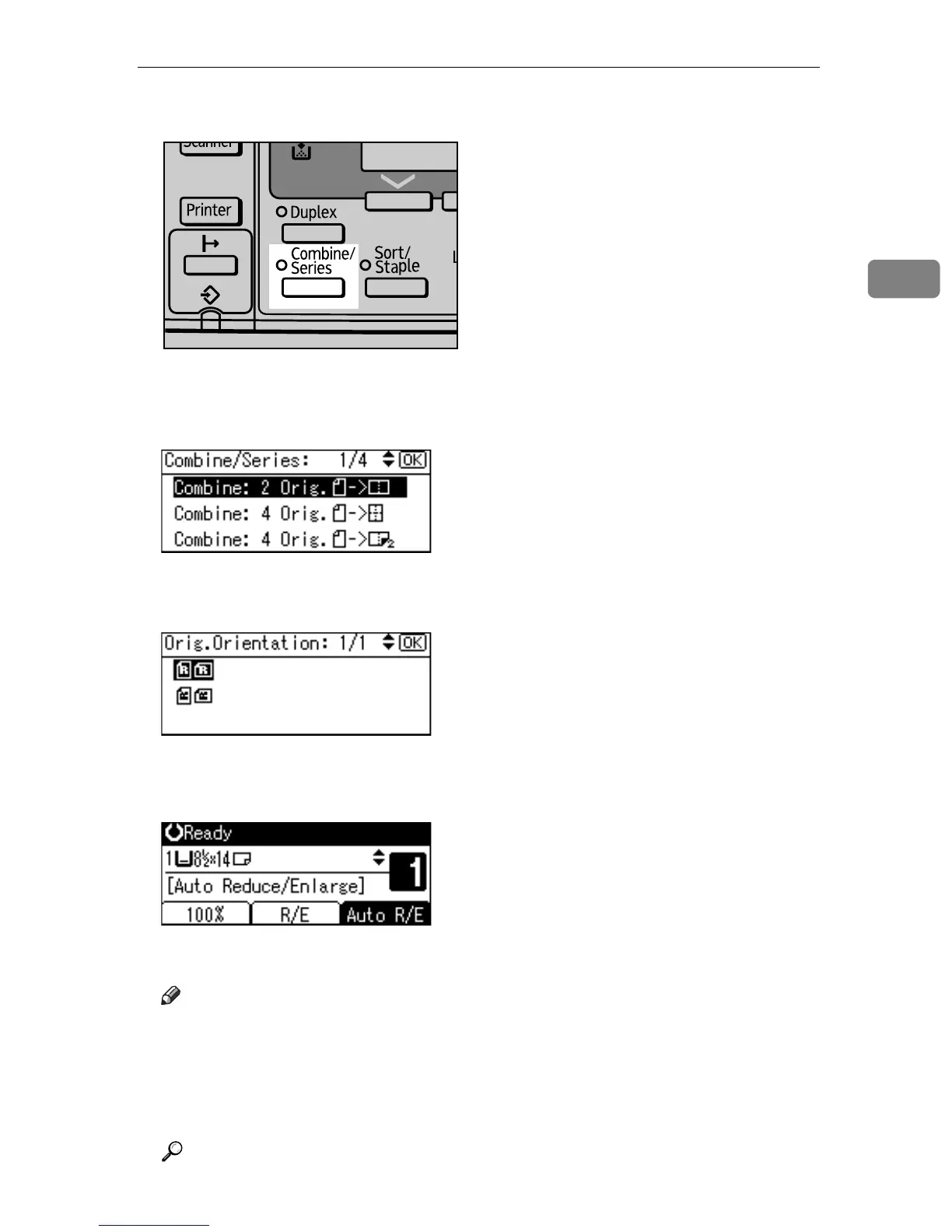Copy Functions
57
2
A Press the {Combine/Series} key.
The indicator goes on.
B Select the combine mode using {U} or {T}, and then press the {OK} key.
C Select the original orientation using {U} or {T}, and then press the {OK}
key.
The “Programmed” message appears.
D Select the paper size using {U} or {T}.
E Place the originals, and then press the {Start} key.
Note
❒ To cancel the One-Sided Combine function in step
A
, press the {Com-
bine/Series} key again. Make sure the indicator goes off.
❒ To display the screen in step
C
, select [Always Specify] for [Orientation] with
Copier Features in User Tools. If [Do not Specify] is selected, proceed to step
D
.
Reference
“Copier Features: Orientation”, General Settings Guide
AZB034S
