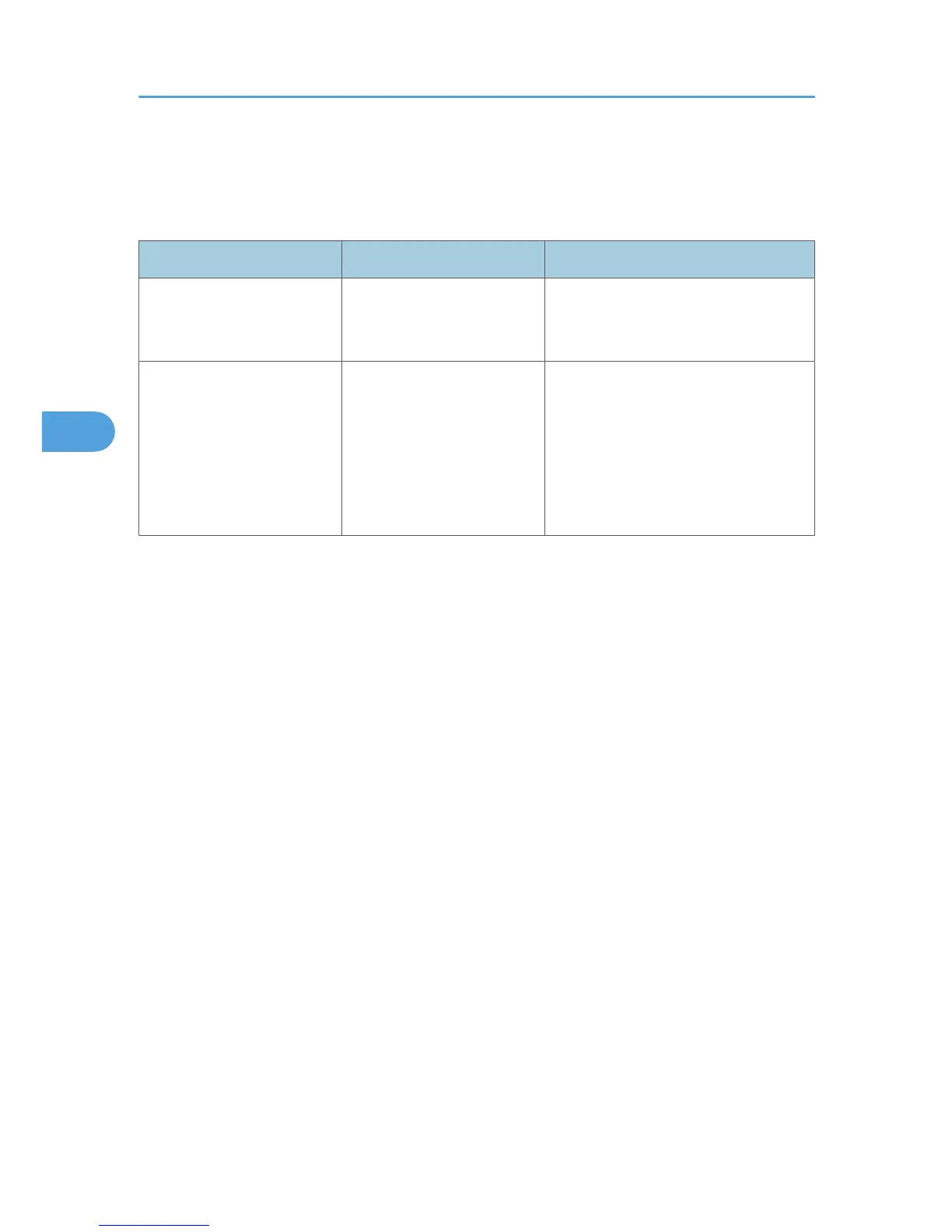If USB Connection Fails
This section describes how to troubleshoot a problem related to USB connections.
Problem Cause Solution
The machine is not
automatically recognized.
The USB cable is not
connected properly.
Turn off the power of the machine,
reconnect the USB cable, and then turn
it on again.
Windows has already
configured the USB settings.
Check whether the computer
has identified the machine as
an unsupported device.
Open Windows' Device Manager, and
then, under [Universal Serial Bus
controllers], remove any conflicting
devices. Conflicting devices have a [!] or
[?] icon by them. Take care not to
accidentally remove required devices.
For details, see Windows Help.
4. Troubleshooting When Using the Printer Function
58
