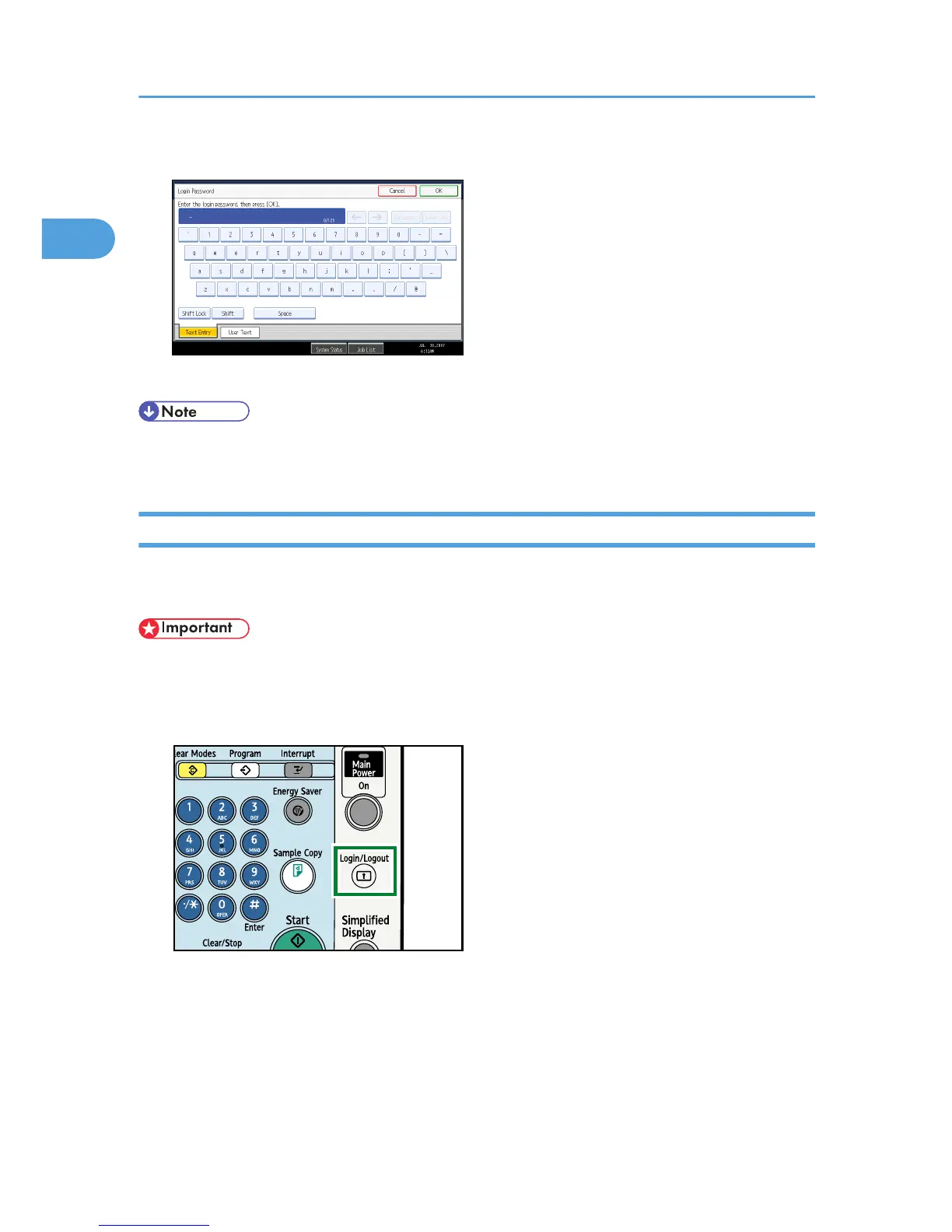3. Enter a login password, and then press [OK].
When the user is authenticated, the screen for the function you are using appears.
• If authentication fails, the "Authentication has failed." message appears. Check that the login user
name and login password are correct.
Logout (Using the Control Panel)
This section explains the procedure for logging out the machine when Basic Authentication, Windows
Authentication, LDAP Authentication, or Integration Server Authentication is set.
• To prevent use of the machine by unauthorized persons, always log out when you have finished using
the machine.
1. Press the [Login/Logout] key.
