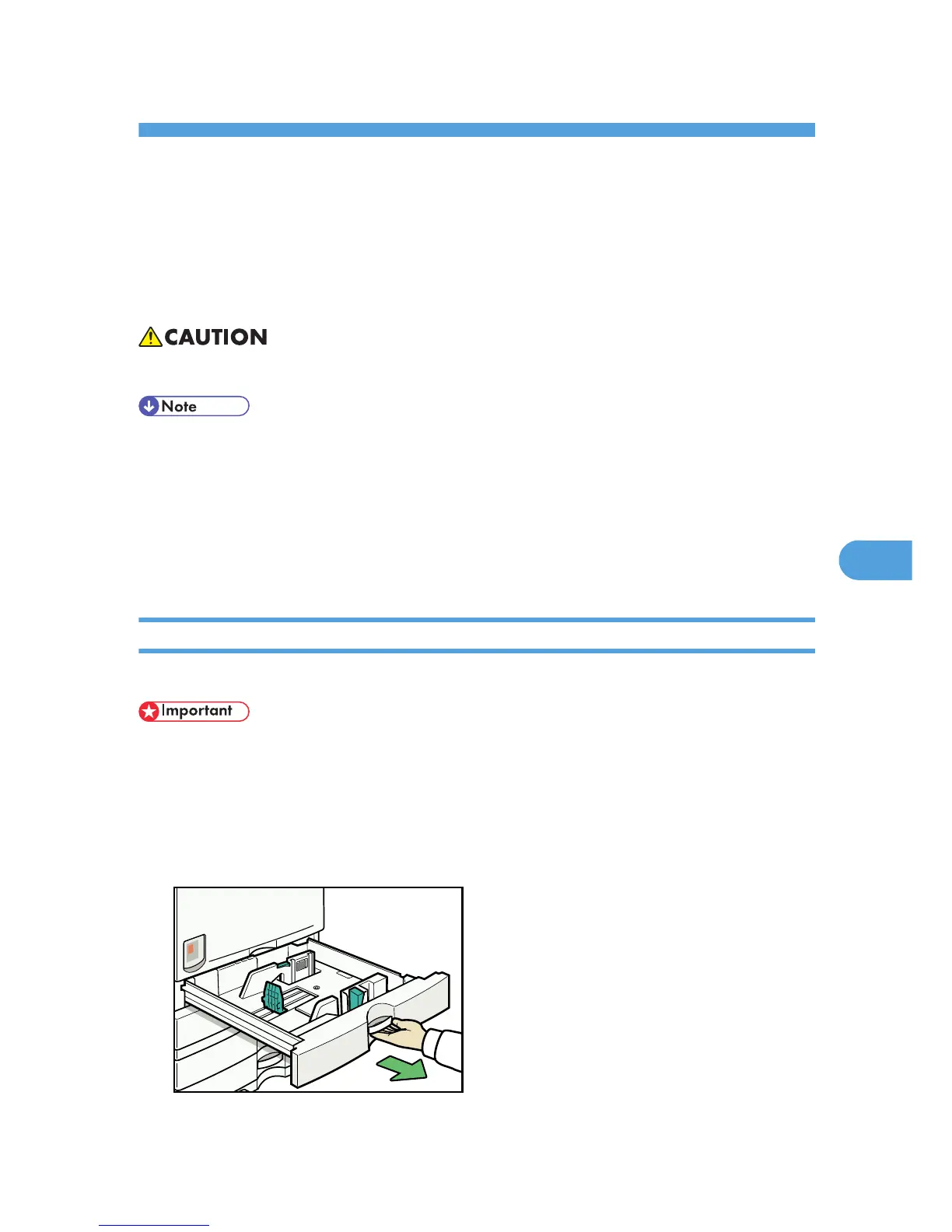6. Adding Paper, Toner and Staples
This chapter describes troubleshooting procedures that are applicable to all the machine's functions.
Loading Paper
This section describes what to do when paper runs out and needs reloading.
• When loading paper, take care not to trap or injure your fingers.
• Fan the paper before loading.
• Straighten curled or warped paper before loading.
• For details about paper sizes and types, see “Recommended Paper Sizes and Types”, About This
Machine.
• To load paper in the bypass tray, see “Copying from the Bypass Tray”, Copy/Document Server
Reference.
Loading Paper into the Paper Trays
This section describes how to load paper into the paper trays.
• Various sizes of paper can be loaded in the paper trays by adjusting the positions of side fences and
end fence.
• Check the paper edges are aligned with the right side.
• Each tray can hold up to 550 sheets of paper. Do not stack paper over the limit mark.
1. Carefully pull out the paper tray until it stops.
