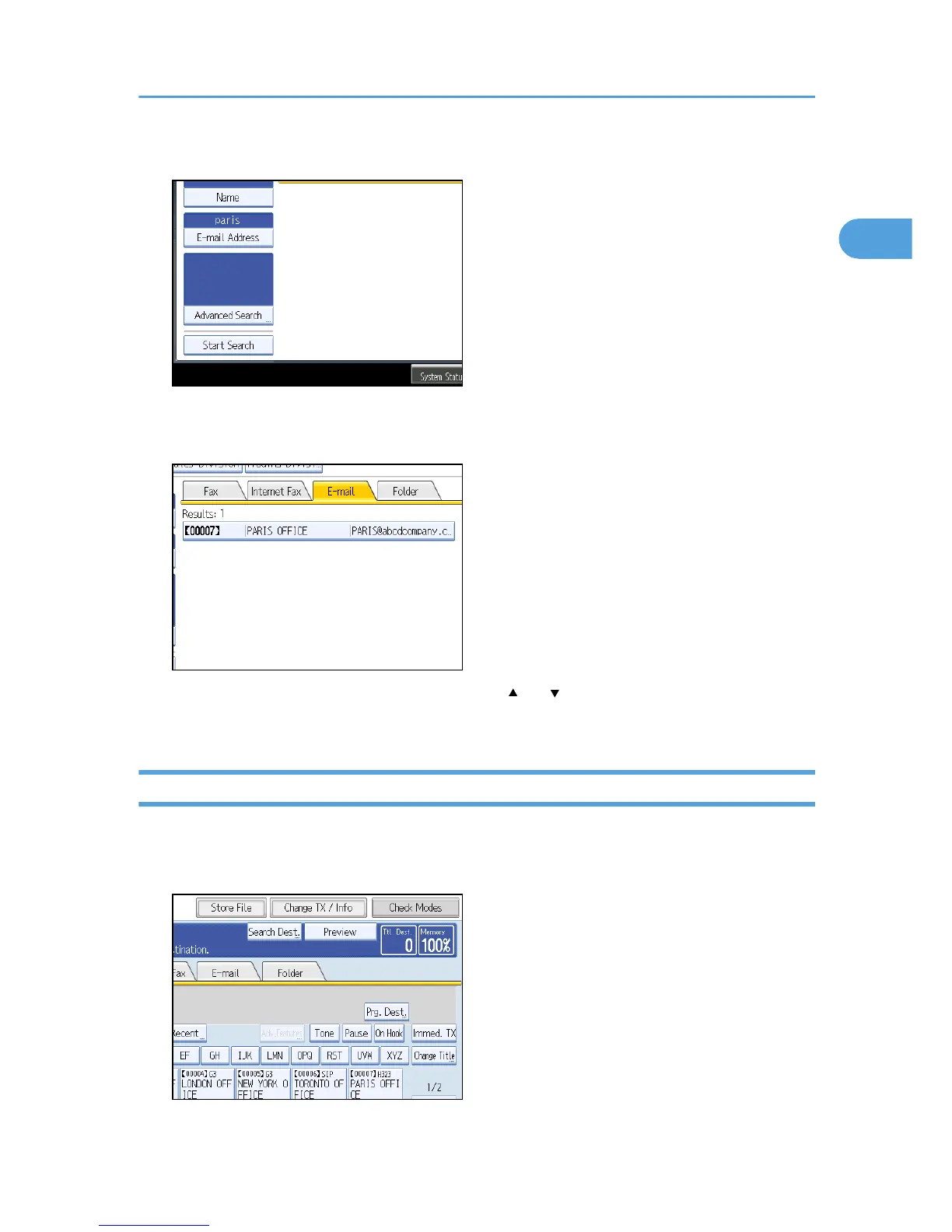6. Check the characters you have entered are correct, and then press [Start Search].
When the search is finished, a result appears.
7. Select a destination.
If the destination you require does not appear, use [ ] or [ ] to scroll through the list.
Press [Details] to display the details of a selected destination.
Search by Folder Destination
This section explains how to search for a destination registered in the Address Book by folder destination.
1. Press the [Search Dest.].
Searching for a Destination in the Address Book
119
