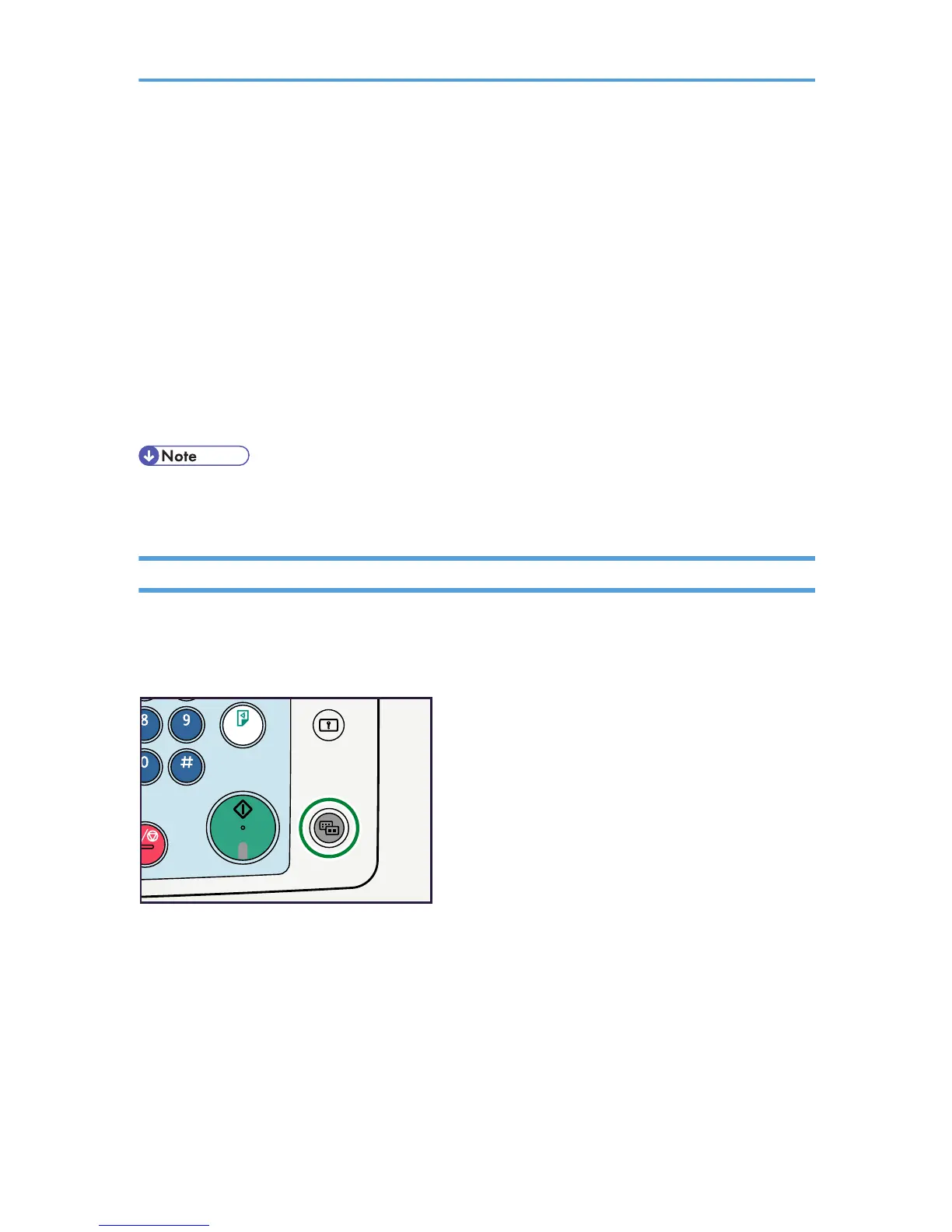4. [Job Reset]
Press to cancel the current print job.
If you press it when the machine is offline and Hex Dump is selected, Hex Dump is canceled.
5. [Print Jobs]
Press to display print jobs sent from a computer.
6. [Error Log]
Press to display the error logs of print jobs sent from a computer.
7. [Spooling Job List]
Press to display spooled jobs.
8. Paper Tray Status indicators
The paper tray settings appear.
• When the power is turned on, the copier display is shown. This is a factory default. This initial setting
can be changed. See "System Settings", General Settings Guide.
Simplified Display
This section explains how to switch to the simplified display.
When you press the [Simplified Display] key, the screen changes from the initial display to the simplified
display. Letters and keys are displayed at a larger size, making operations easier.
