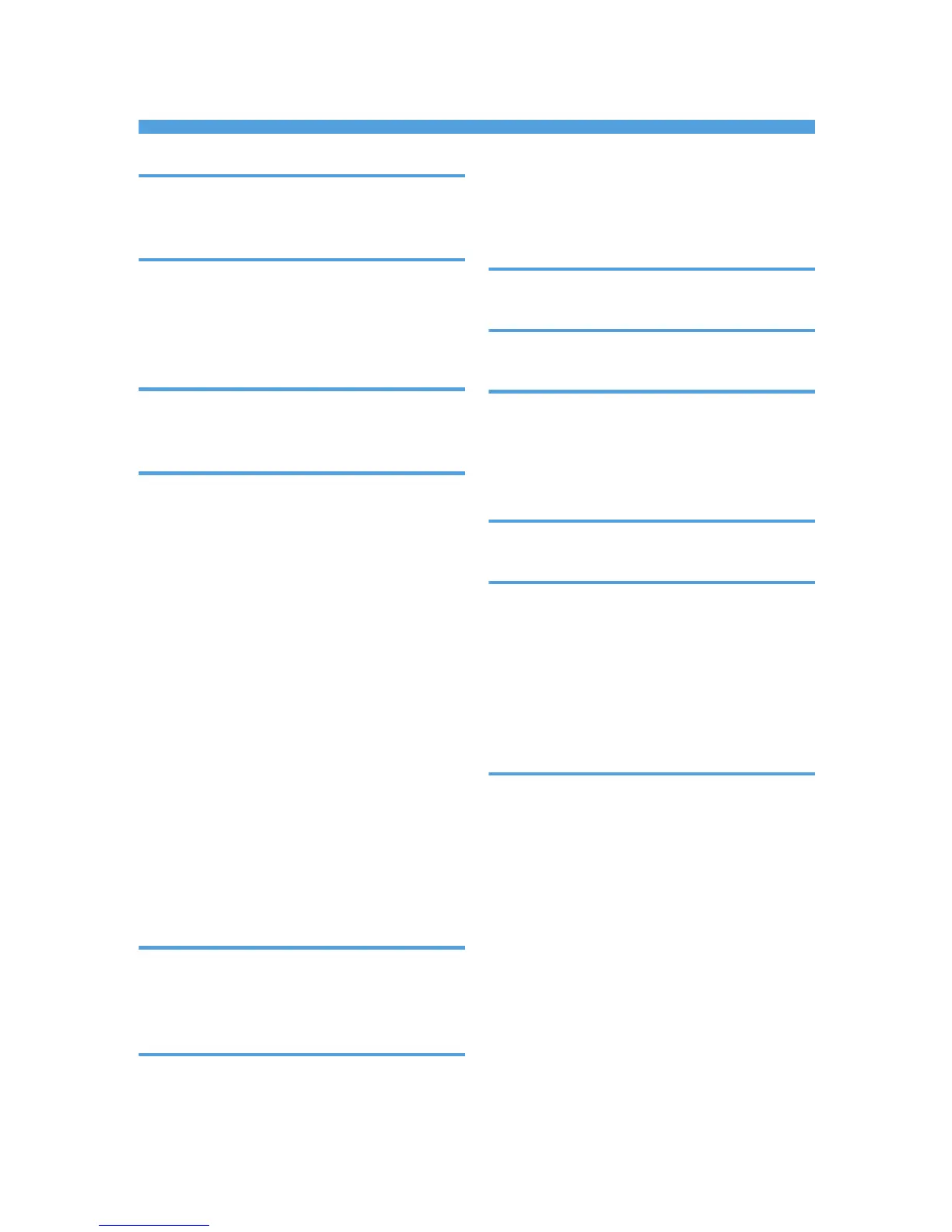INDEX
1000-sheet finisher....................................110, 127
3000-sheet finisher...........................111, 128, 131
A
Access to the machine........................................135
Adding staples.....................................................110
Adding toner........................................................106
Adjusting the volume.............................................35
B
Booklet finisher..........................111, 112, 128, 131
Booklet finisher (Saddle Stitch)..........................129
C
Cannot browse the network to send a scan file......
................................................................................83
Cannot make clear copies....................................24
Cannot make copies as wanted...........................27
Cannot print...........................................................69
Cannot send or receive fax messages as wanted...
................................................................................46
Cannot send scanned files....................................83
Changing the paper size....................................102
Changing the paper size in the paper trays.....102
Changing to a size that is not automatically
Detected...............................................................104
Checking machine status and settings....................9
Checking the error log..........................................67
Cleaning the Auto Document Feeder................137
Cleaning the exposure glass..............................137
Clearing misfeeds................................................117
Combine.................................................................27
Control panel..................................................59, 86
Copy/Document Server function.........................21
D
Data storage............................................................9
Document Server...................................................27
Duplex....................................................................27
E
Edit..........................................................................27
Enquiry......................................................................9
Environments to avoid.........................................134
Error log...........................................................61, 67
Error Mail Notification..........................................54
Error occurs using Internet Fax.............................54
Error Report (E-mail)..............................................54
F
Facsimile function..................................................37
H
How to read this manual.........................................6
I
If an error report is printed....................................52
If USB connection fails..........................................58
Indicators..................................................................7
Inserting toner......................................................107
J
Job is not performed..............................................18
L
Large capacity tray (LCT).....................................99
Loading paper.......................................................97
Loading paper into the large capacity tray (LCT)...
................................................................................99
Loading paper into the paper trays.....................97
Loading paper into the tray 3 (LCT).....................98
Locating jammed paper......................................117
M
Machine address info.............................................9
Machine environment.........................................133
Maintaining your machine.................................137
Maintenance info....................................................9
Manuals for this machine........................................1
Memory is full........................................................32
Messages displayed..........................21, 37, 59, 86
Messages displayed on the client computer.......92
Messages Displayed on the Control Panel When
Using the Printer Function......................................59
Messages displayed on the control panel when
using the scanner function.....................................86
Messages displayed when installing the printer
driver......................................................................55
Messages Printed on the Error Logs or Reports.......
................................................................................61
139
