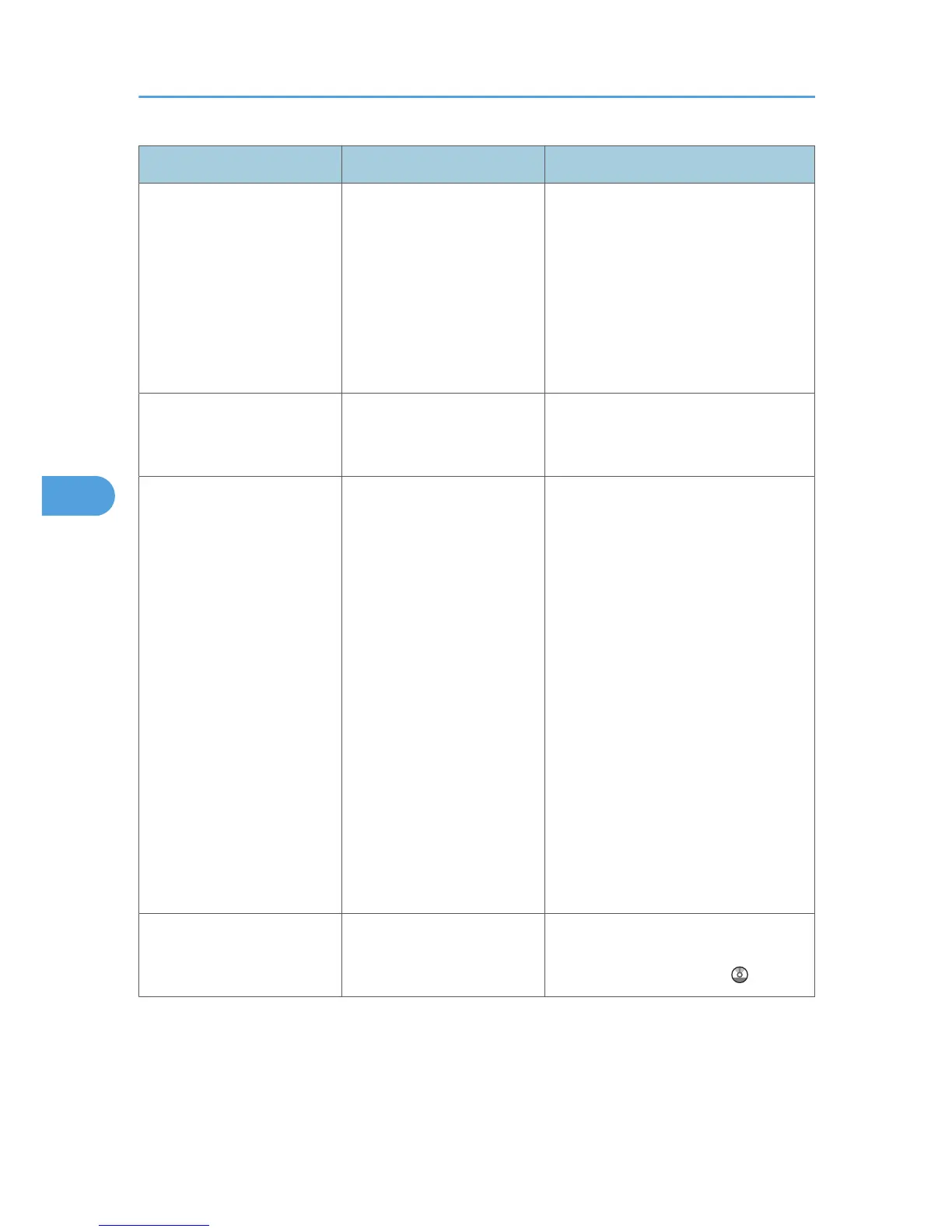Message Cause Solution
"Cannot detect original size.
Select scan size."
The original placed on the
exposure glass is a
nonstandard size.
• Place the original correctly.
• Specify the scan size.
• When placing an original directly
on the exposure glass, the lifting/
lowering action of the ADF triggers
the automatic original size
detection process. Lift the ADF by
more than 30 degrees.
"Cannot find the specified
path. Please check the
settings."
The destination computer
name or folder name is
invalid.
Check whether the computer name and
the folder name for the destination are
correct.
"Cannot find the specified
path. Please check the
settings."
An antivirus program or a
firewall is preventing the
machine connecting to your
computer.
• Antivirus programs and firewalls
can prevent client computers from
establishing connection with this
machine.
• To prevent an antivirus application
blocking the connection, register
the facsimile program in the
antivirus program's exclusion list.
For details about the procedure for
excluding a program, see your
antivirus application's Help.
• To prevent a firewall blocking the
connection, register the machine's
IP address in the firewall's IP
address exclusion settings. For
details about the procedure for
excluding an IP address, see your
firewall's Help.
"Cannot start scanning
because communication was
failed."
Scan Profile is not set on the
client computer.
Set Scan Profile. For details about how
to do this, see "Changing a Scan
Profile", Scanner Reference .
5. Troubleshooting When Using the Scanner Function
108
