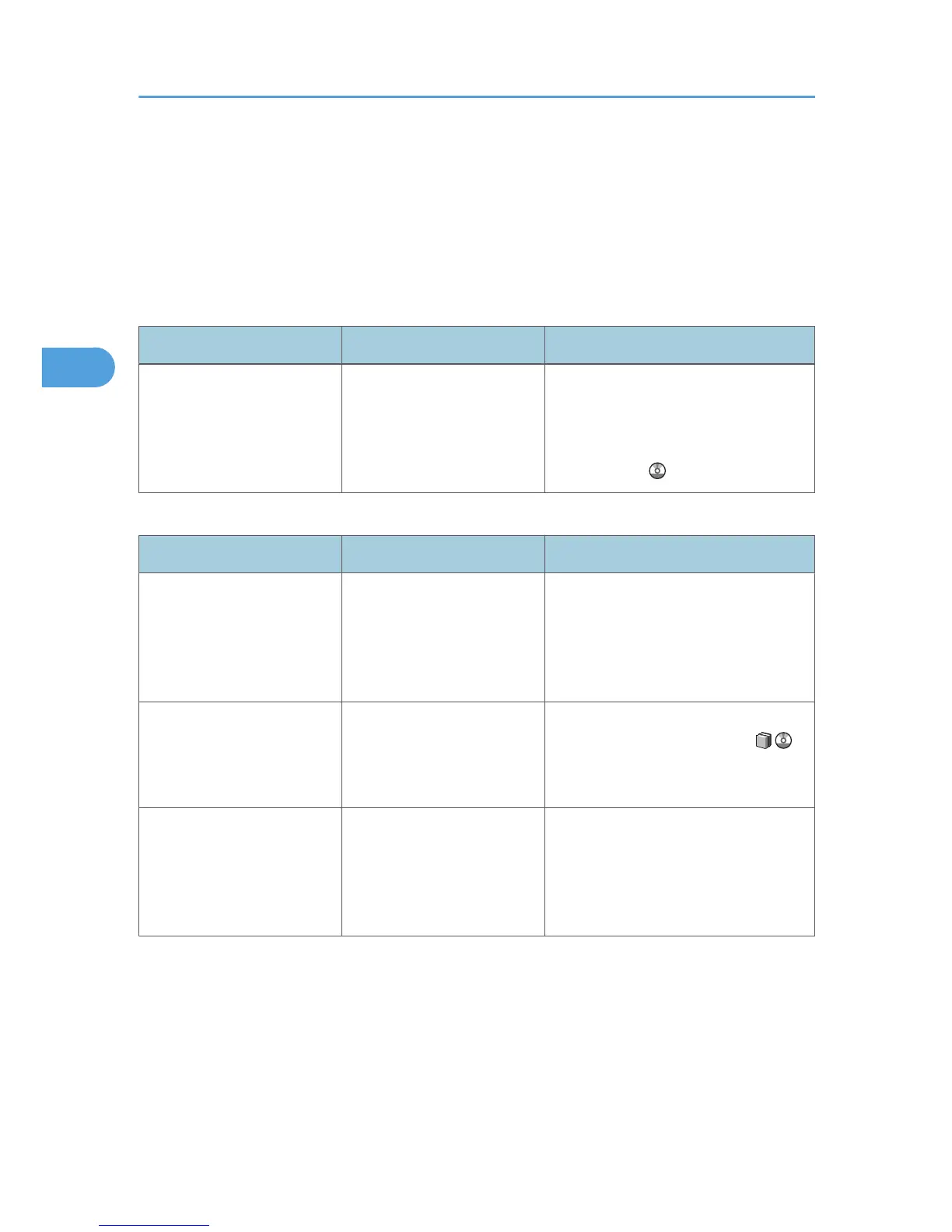When You Cannot Send or Receive Fax
Messages As Wanted
This section describes likely causes of and possible solutions for transmission and reception-related
problems.
Transmission/Reception
Problem Cause Solution
Both transmission and
reception are impossible.
The modular cord may be
disconnected.
Make sure the modular cord is correctly
connected. See "Connecting the
Machine to a Telephone Line and
Telephone", Network and System
Settings Guide .
Transmission
Problem Cause Solution
Document appears blank at
the other end.
The original was placed
upside down.
When the original is placed directly on
the exposure glass, the side to be
scanned must face down. When the
original is fed via the ADF, the side to be
scanned must face up.
Printed or sent images are
spotty.
The ADF, exposure glass, or
scanning glass is dirty.
Clean them. See "Maintaining Your
Machine", About This Machine .
Make sure ink or correction fluid is dry
before placing originals.
Transmission failed due to
"maximum e-mail size" error.
If the e-mail size specified on
the machine is too large, the
Internet Fax document cannot
be sent.
In [Facsimile Features], under [Send
Settings], set [Max. E-mail Size] to [Off],
or set the maximum e-mail size to a
larger value. Then, re-send the
document.
3. Troubleshooting When Using the Facsimile Function
60
