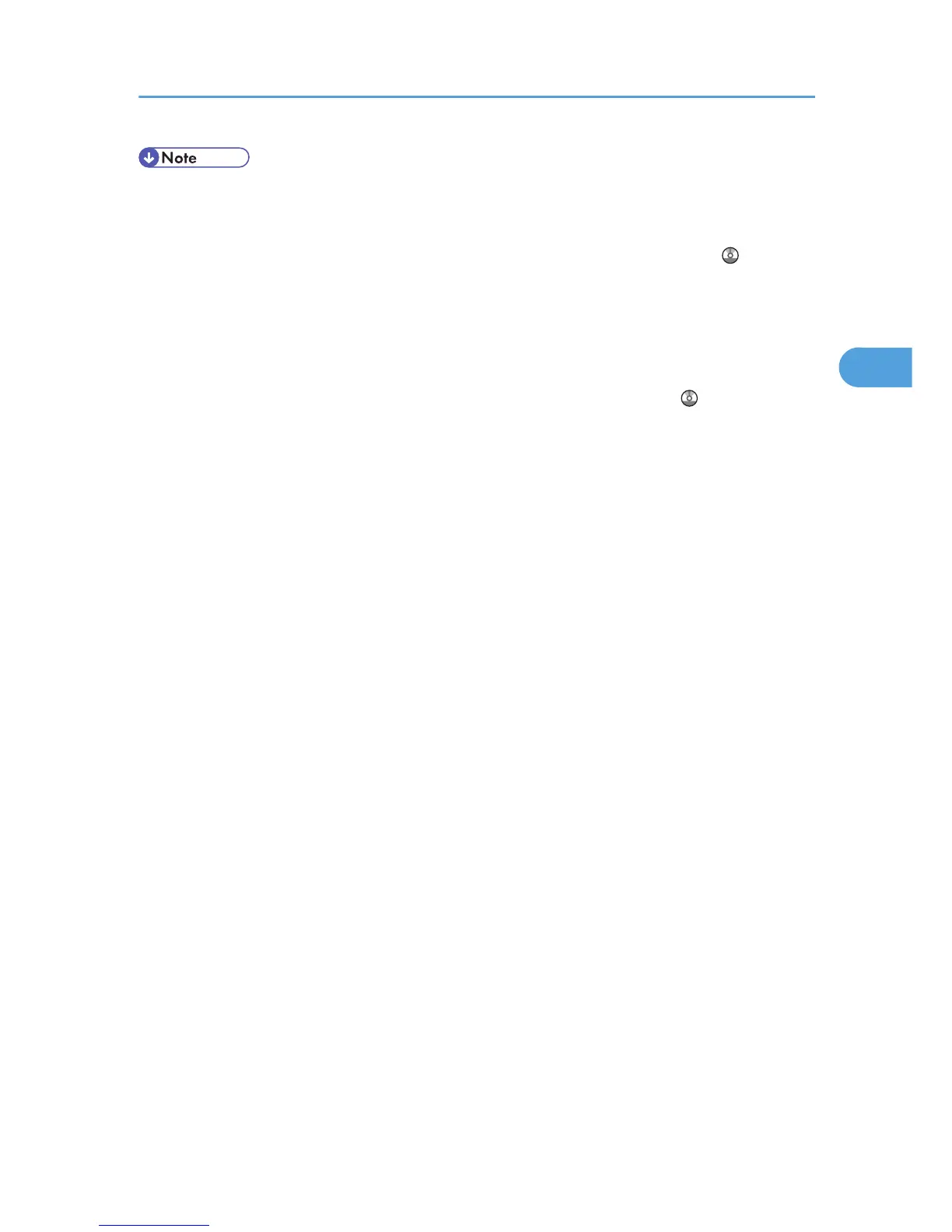• If "Check whether there are any network problems." appears, the machine is not correctly connected
to the network or the settings of the machine are not correct. If you do not need to connect to a network,
you can specify the setting so this message is not displayed, and then the [Facsimile] key no longer
lights. For details about how to do this, see "Parameter Settings", Facsimile Reference . If you
reconnect the machine to the network, be sure to set "Display" by configuring the appropriate User
Parameter.
• If the paper tray runs out of paper, "There is no paper. Load paper." appears on the display, asking
you to add paper. If there is paper left in the other trays, you can receive documents as usual, even
if the message appears on the display. You can turn this function on or off with "Parameter Settings".
For details about how to do this, see "Parameter Settings", Facsimile Reference .
Messages Displayed When Using the Facsimile Function
59
