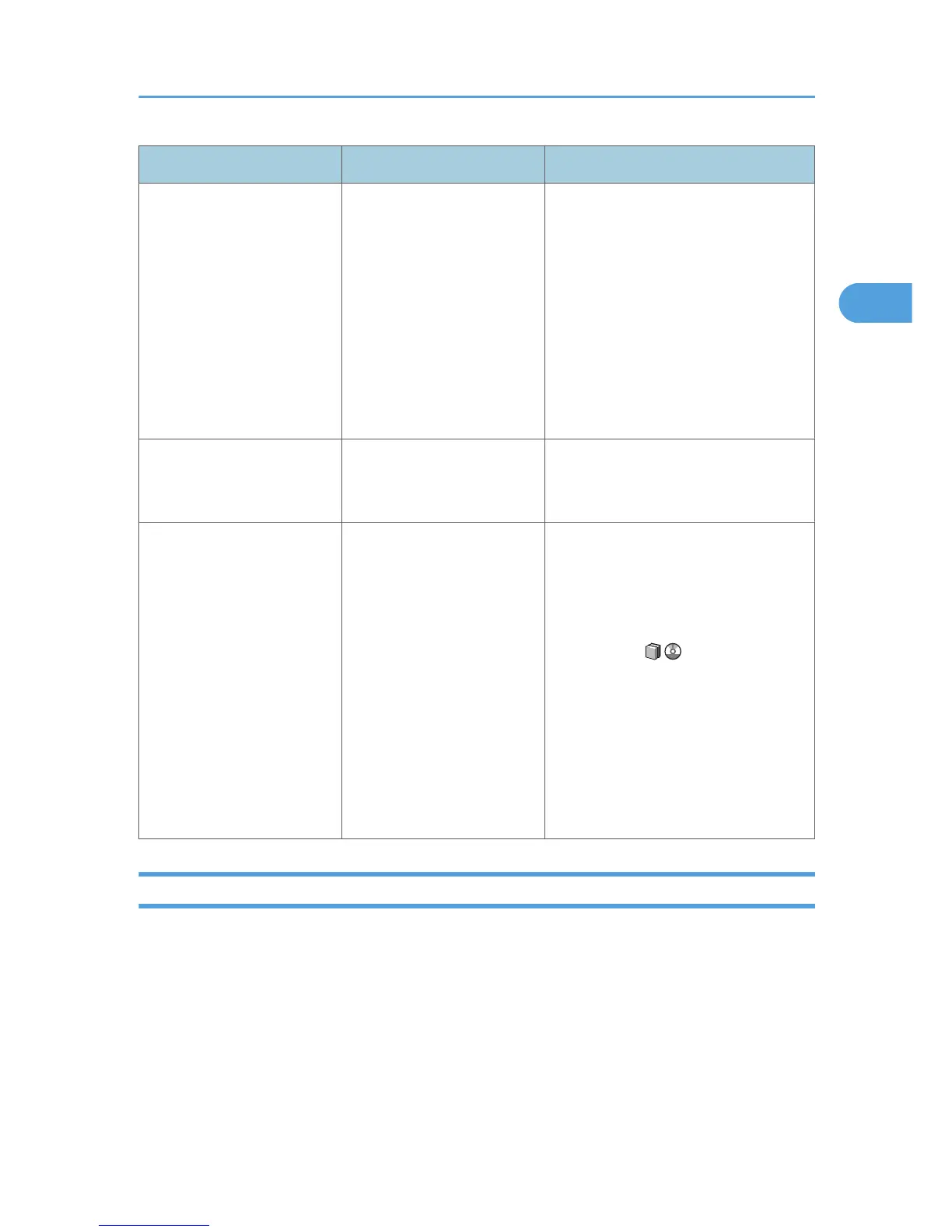Problem Cause Solution
There is no response when
you press [Connect Copy].
A paper misfeed has
occurred on either the main
machine or sub-machine.
• Follow the instructions displayed.
For details, see p.121 "Removing
Jammed Paper" and p.138
"Removing Jammed Staples".
• If the sub-machine's display
indicates that a cover is open,
follow the instructions displayed.
• To cancel Connect Copy, Press the
[Clear/Stop] key on the main
machine, and then press [Stop].
There is no response when
you press [Connect Copy].
The [Clear/Stop] key has
been pressed on the main
machine.
To cancel Connect Copy, Press the
[Clear/Stop] key on the main machine,
and then press [Stop].
There is no response when
you press [Connect Copy].
Toner or other supplies need
to be replaced on either the
main machine or sub-
machine.
• Follow the instructions displayed.
For details about loading paper or
adding toner and staples, see
"Loading Paper", "Adding Toner",
and "Adding Staples", About This
Machine . For details about
removing punch and staple waste,
see p.141 "Removing Punch
Waste" and p.144 "Removing
Staple Waste".
• To cancel Connect Copy, Press the
[Clear/Stop] key on the main
machine, and then press [Stop].
When Memory Is Full
This section describes likely causes of and possible solutions for problems related to full memory.
When You Cannot Make Copies As Wanted
45
