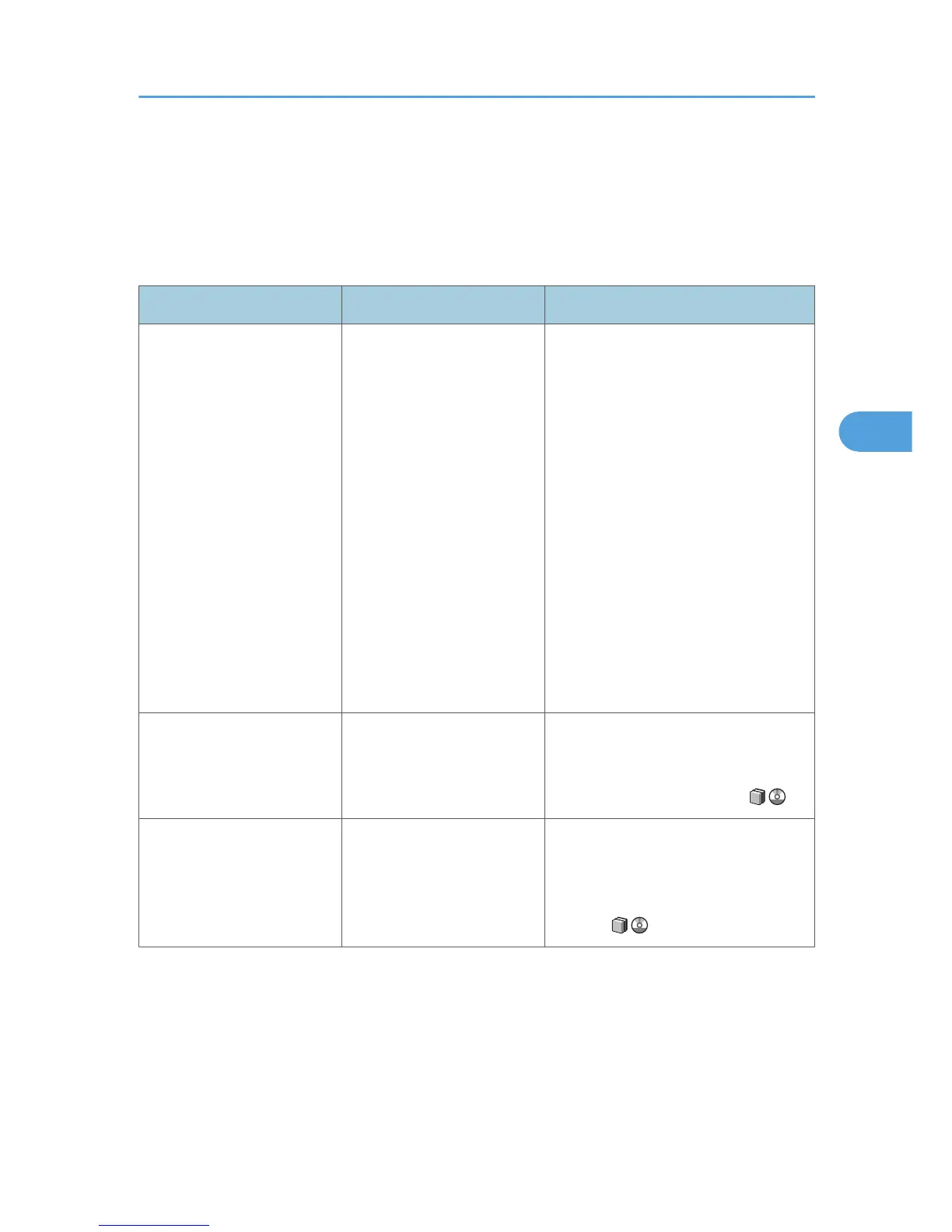Other Printing Problems
This section describes likely causes of and possible solutions for problems that can occur when printing
from a computer.
When you cannot print clearly
Problem Cause Solution
The printed image is
smudged.
Settings for thick paper have
not been made when printing
on thick paper in the bypass
tray.
PCL 5e/6
On the [Paper] tab, select [Bypass
Tray] in the [Input Tray:] list, and
then select "Thick" in the [Type:] list.
PostScript 3
On the [Paper/Quality] tab, select
[Bypass Tray] in the [Paper
Source:] list, and then select "Thick"
in the [Media Type:] list.
RPCS
On the [Print Settings] tab, select
[Bypass Tray] in the [Paper source
tray:] list, and then select "Thick
(87-216g/m2)" in the [Paper
type:] list.
The printed image is faded
over the entire page.
The paper is damp. Use paper that has been stored in the
recommended temperature and
humidity conditions. See "Paper
Storage", About This Machine .
The printed image is faded
over the entire page.
The paper is unsuitable. Use recommended paper. Printing on
coarse or treated paper might result in
faint print image. See "Recommended
Paper Sizes and Types", About This
Machine .
Other Printing Problems
91
