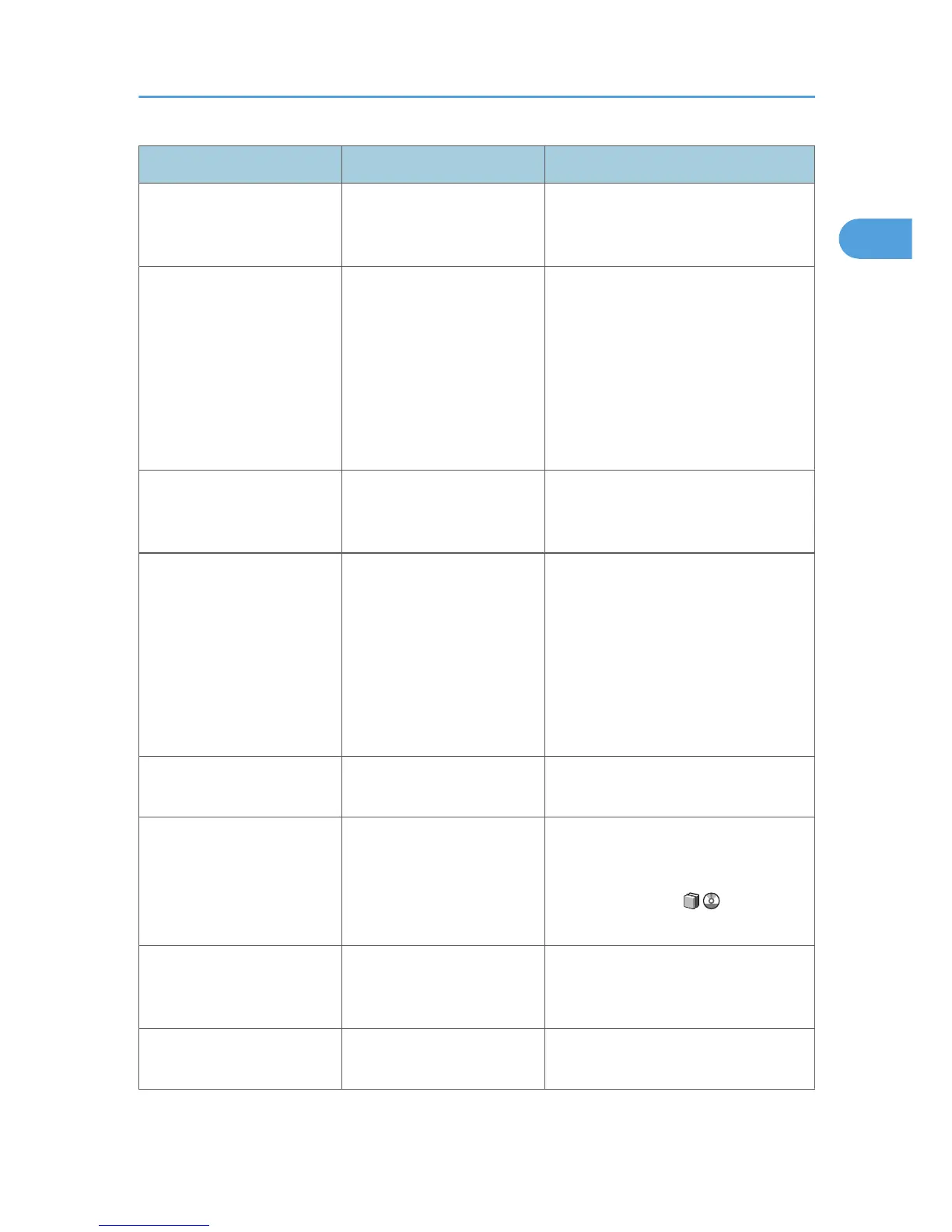Problem Cause Solution
"Please wait." appears. This message appears when
you turn on the operation
switch.
Wait for a while. If the machine does not
get ready in a minute, contact your
service representative.
"Please wait." appears. This message appears when
the machine is warming up.
• Wait for a while. If the machine
does not get ready in a couple of
minutes, contact your service
representative.
• Wait until the message disappears.
Do not turn off the main power
switch while the message is
showing.
"Please wait." appears. This message appears when
you change the toner
cartridge.
Wait for a while. If the message does not
disappear in two minutes, contact your
service representative.
"Memory is full. Do you want
to store scanned file?"
appears.
The scanned originals
exceed the number of
sheets/pages that can be
stored in the hard disk.
• Press [Store File] to store pages that
have been scanned. Delete
unnecessary files by pressing
[Delete File].
• Press [No] if you are not storing
pages that have been scanned.
Delete unnecessary files by
pressing [Delete File].
The user code entry screen is
displayed.
Users are restricted by User
Code Authentication.
Enter the user code (up to eight digits),
and then press [OK].
The Authentication screen
appears.
Basic Authentication,
Windows Authentication,
LDAP Authentication or
Integration Server
Authentication is set.
Enter your login user name and user
password. See "When the
Authentication Screen is Displayed",
About This Machine .
"Authentication has failed."
appears.
The entered login user name
or login password is not
correct.
Ask the user administrator for the correct
login user name and login password.
"Authentication has failed."
appears.
The machine cannot perform
authentication.
Contact the administrator.
When You Have Problems Operating the Machine
21
