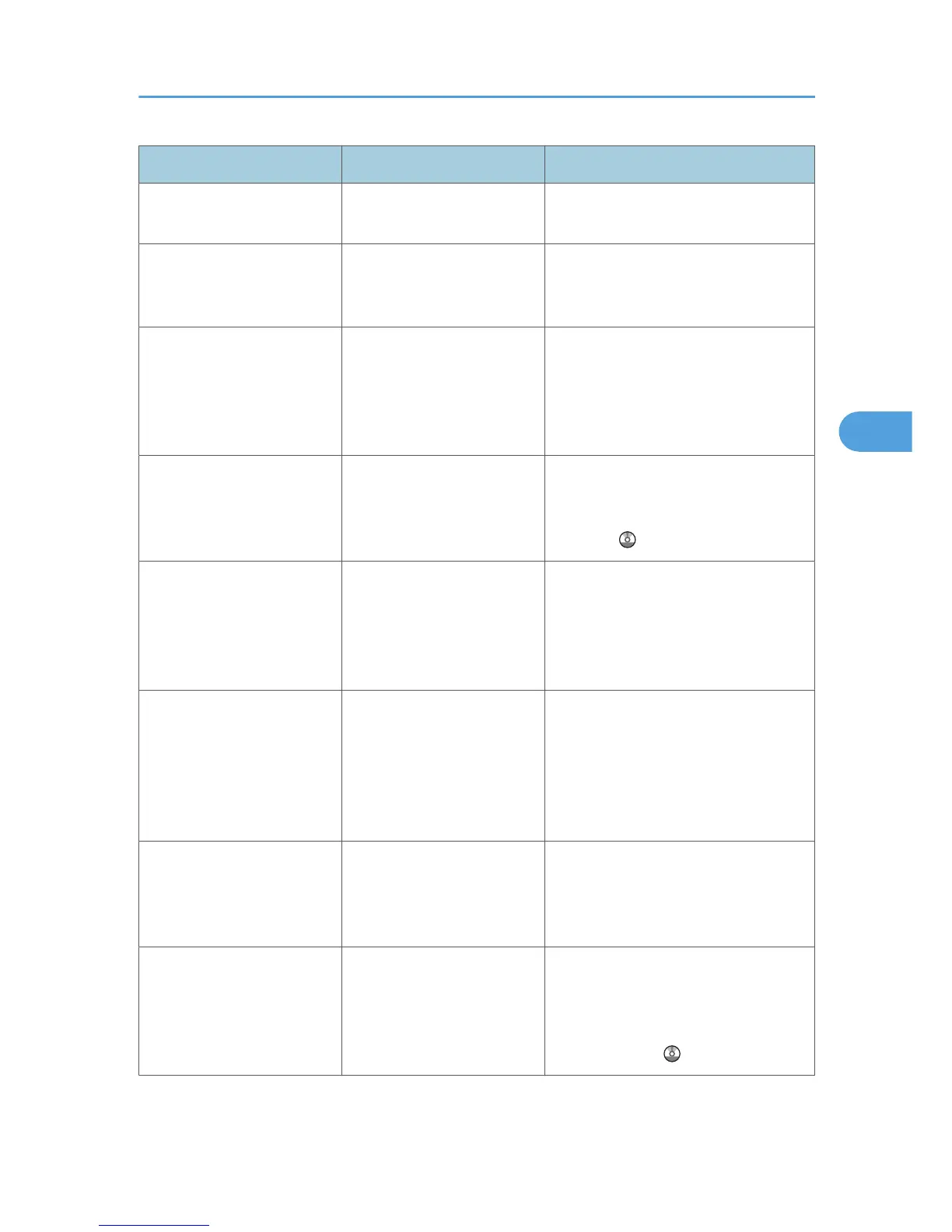Message Cause Solution
"86: Error" Parameters of the control
code are invalid.
Check the print settings.
"91: Error" Printing was canceled by the
auto job cancel function due
to a command error.
Check that the data is valid.
"92: Error" Printing was canceled
because [Job Reset] or the
[Clear/Stop] key was
selected on the machine's
control panel.
Perform the print operation again if
necessary.
"A function which cannot be
used with Fold mode was set.
The job has been cancelled."
A print job was cancelled
because a function(s) not
available with Fold was
selected.
Cancel the function(s) not available with
Fold. For details about the functions not
available with Fold, see "Fold", Printer
Reference .
"Address Book is currently in
use by another function.
Authentication has failed."
The machine currently cannot
perform authentication
because the address book is
being used by another
function.
Wait a while, and then retry the
operation.
"Auto-registration of user
information has failed."
Automatic registration of
information for LDAP
Authentication or Windows
Authentication failed
because the address book is
full.
Contact the administrator.
"Classification Code is
incorrect."
The classification code has
not been entered, or the
classification code has been
entered incorrectly.
Enter the correct classification code.
"Classification Code is
incorrect."
The classification code is not
supported with the printer
driver.
Select Optional for classification code.
For details about how to specify
classification code settings, see
"Configuring Classification Codes",
Printer Reference .
Messages Displayed When Using the Printer Function
79
