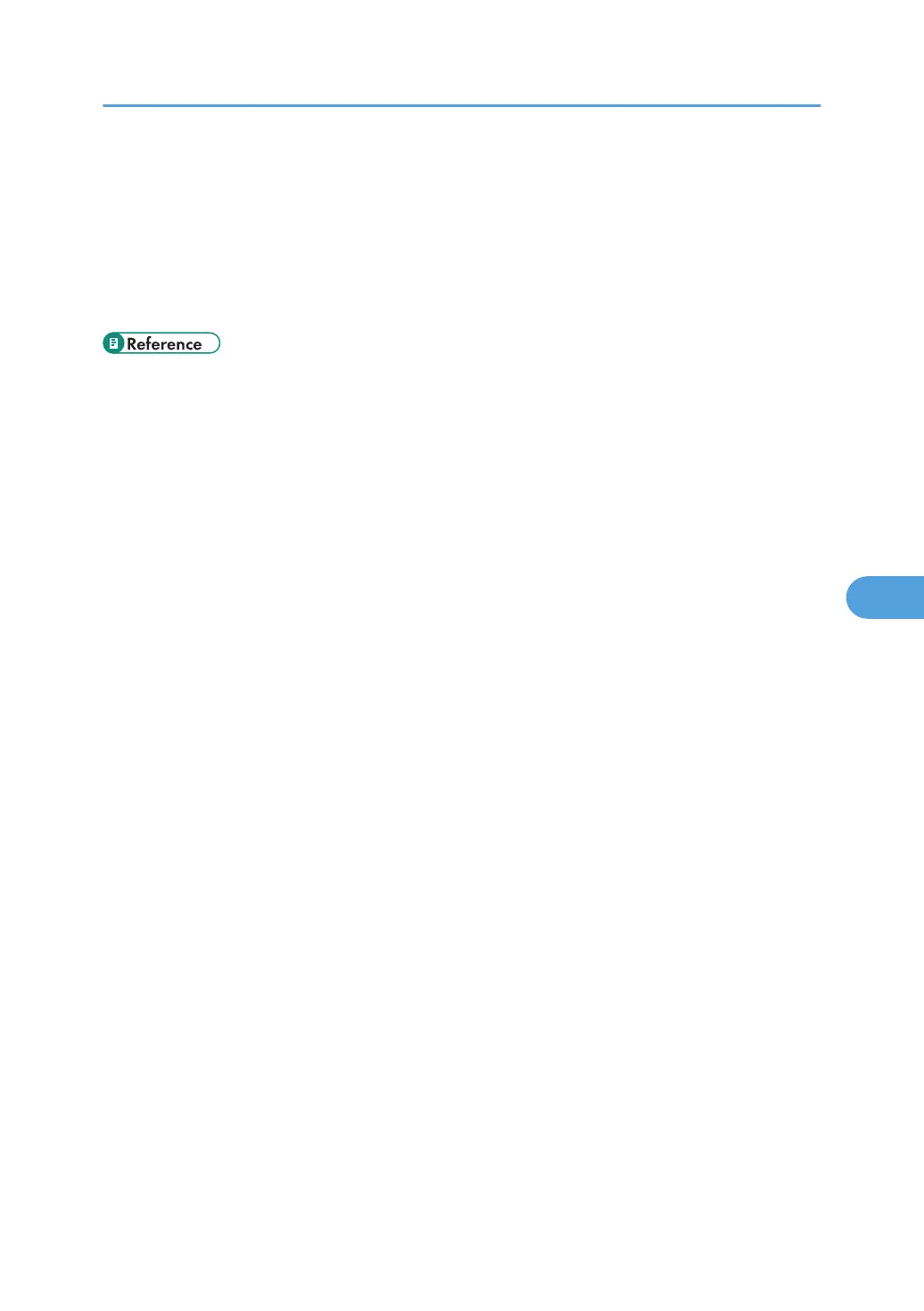Extend Auto Tray Switching
This setting enables the machine to switch paper trays automatically, regardless of whether the tray
is manually or automatically selected.
When set to [On], [Auto Tray Switching] is enabled and the [Auto Tray Switching] setting configured
in the printer driver is overridden.
The default setting is [Off].
• p.109 "Accessing User Tools"
System
117
