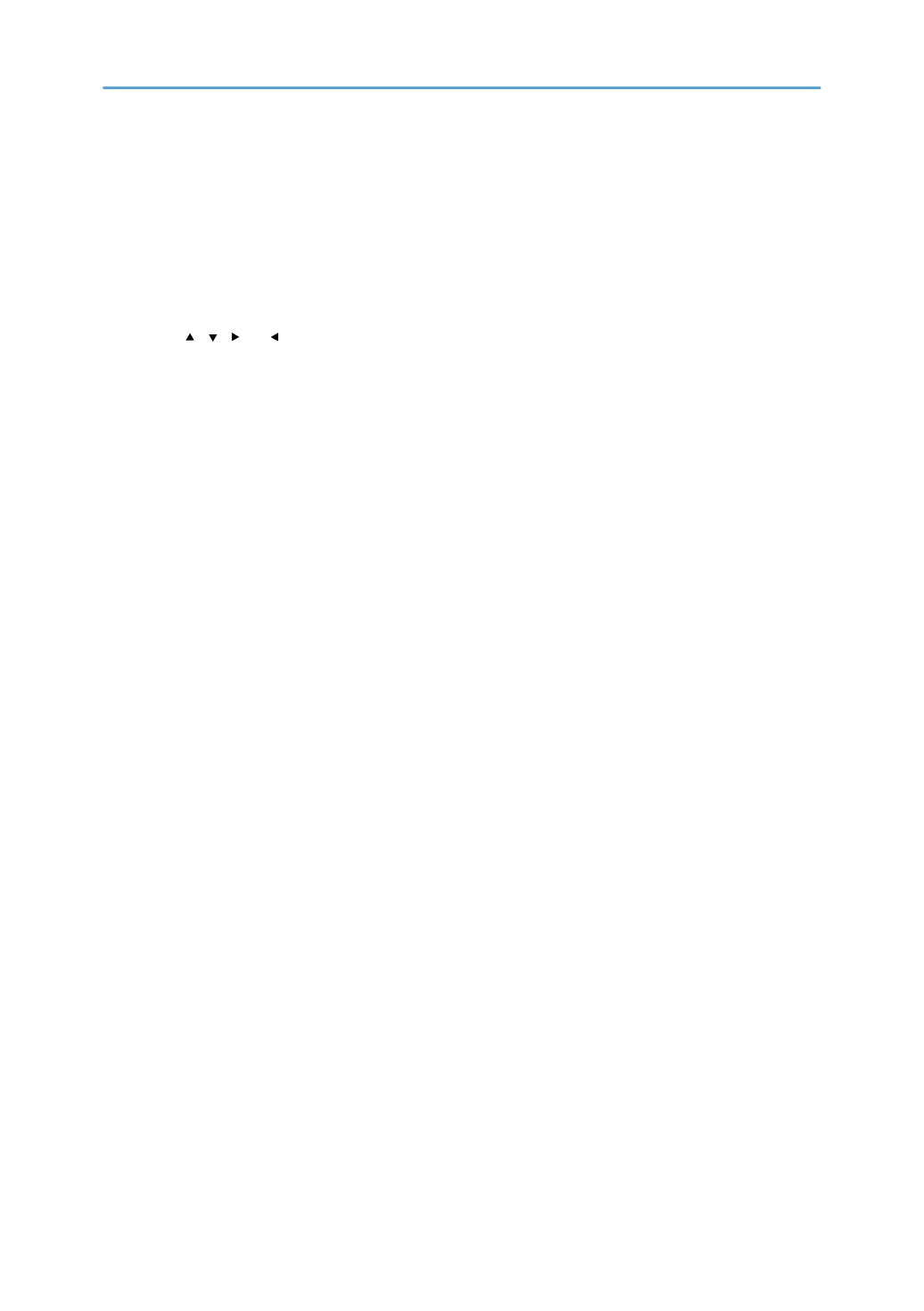1. [OK] key
Press to set a selected item or entered numeric value.
2. [Escape] key
Press to cancel an operation or return to the previous display.
3. Scroll keys
Press to move the cursor to each direction one by one.
When [ ] [ ] [ ] or [ ] appears in this manual, press the scroll key of the same direction.
4. Selection keys
Correspond to items at the bottom line on the display.
Example: initial printer display
• When the instruction "press [JobReset]" appears in this manual, press the left selection key.
• When the instruction "press [Menu]" appears in this manual, press the right selection key.
12