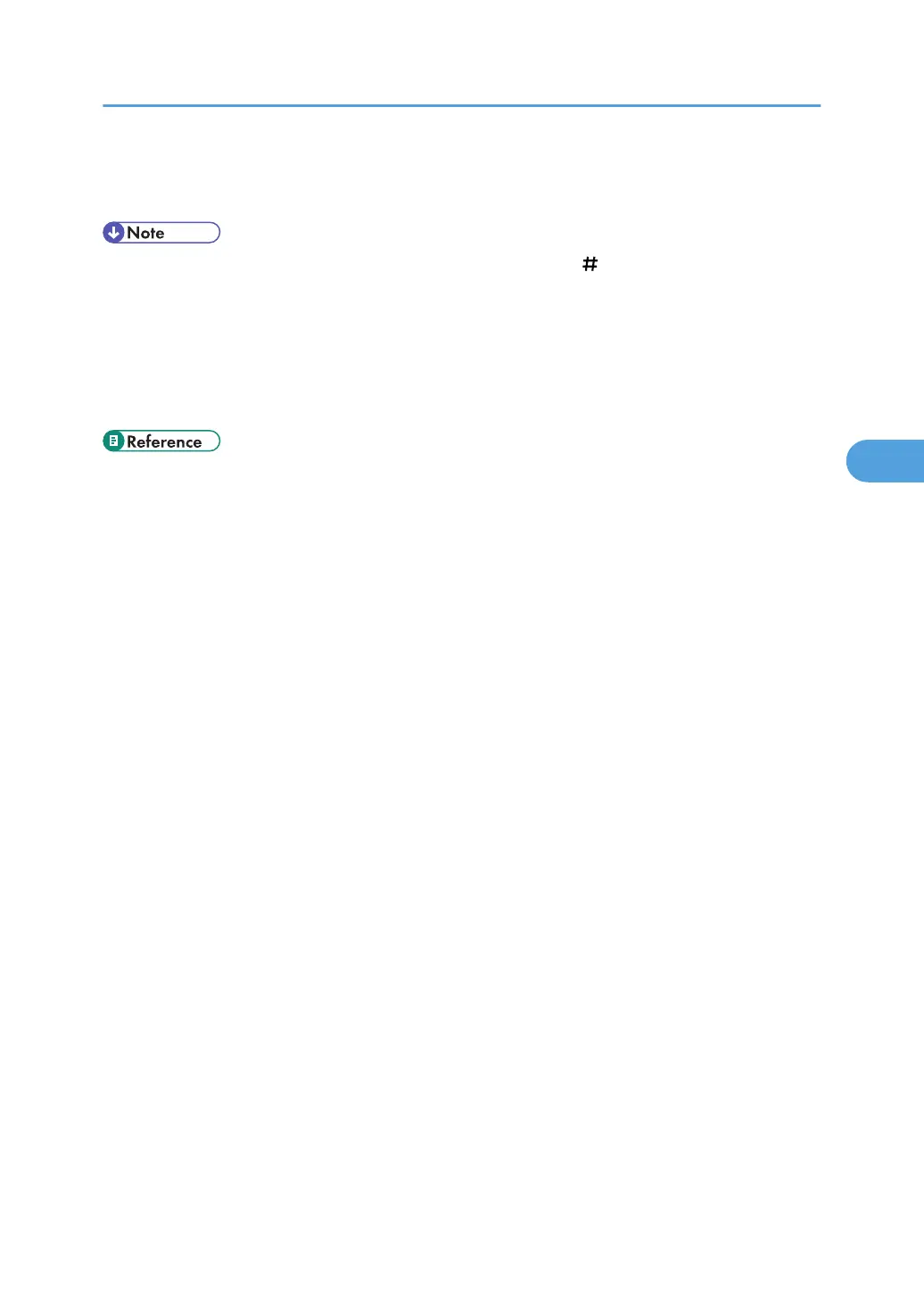3. Select the main sheet tray that contains the paper to copy the originals.
When copying onto OHP transparencies, use the bypass tray.
• When setting OHP transparencies on the bypass tray, press the [ ] key and select [OHP
(Transparency)] in Paper Type. For details, see “Copying onto OHP Transparencies or Thin Paper”.
• The slip sheets should be the same size as the copy paper or the OHP transparency.
• When copying onto OHP transparencies, copy paper is output in the finisher shift tray or internal tray
1 even if you specified a different tray.
• If you do not copy onto slip sheets, they are excluded from the number of copies counted.
• p.47 "Copying onto OHP Transparencies or Thin Paper"
Advanced Copier Functions
167
