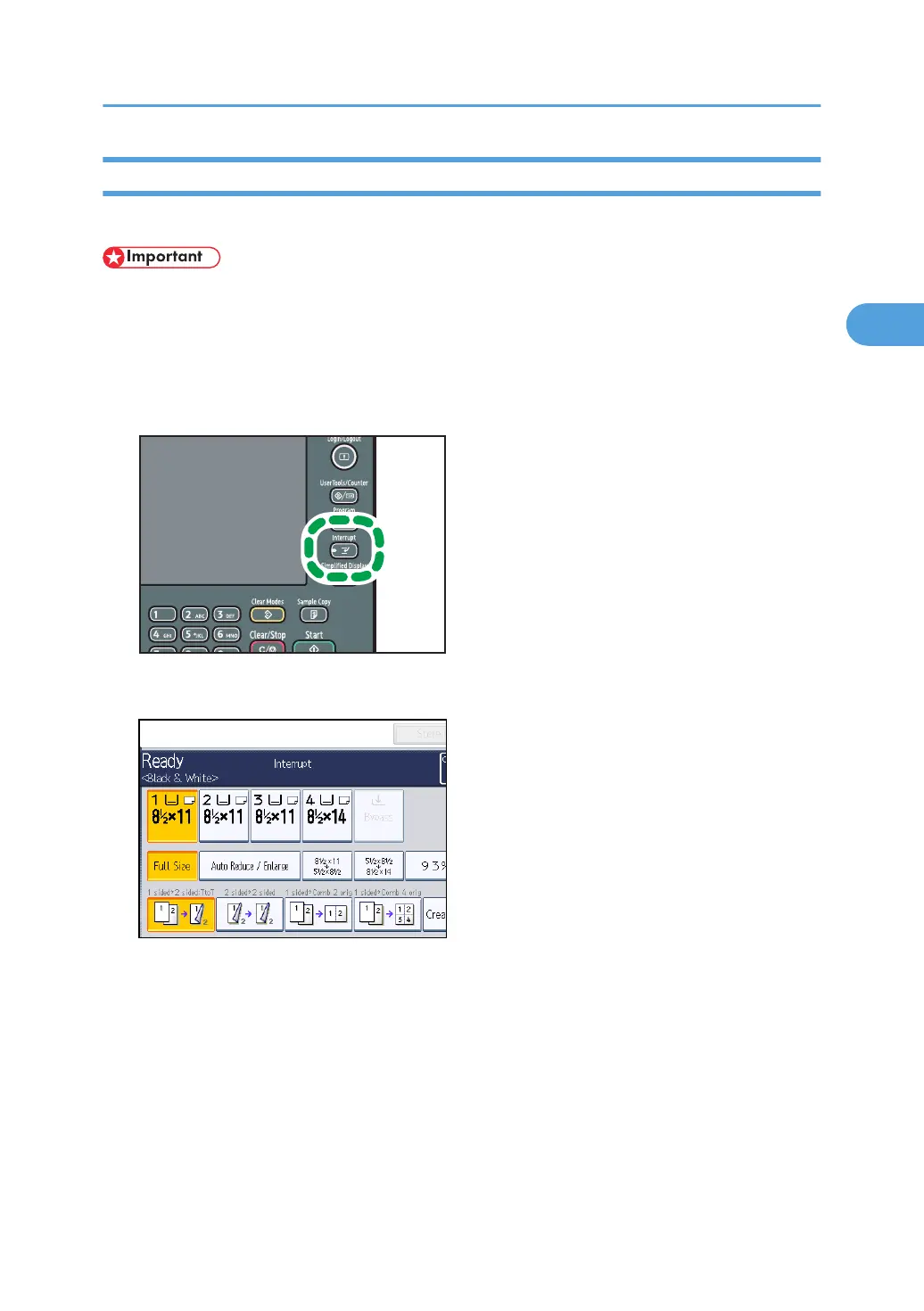Interrupt Copy
Use this function if you want to interrupt a long copy job to make urgently needed copies.
• You cannot use the Interrupt Copy function when fax originals are being scanned or the scanner
function is being used.
• You cannot use the Staple function with this function if another copy job is already using the Staple
function.
1. Press the [Interrupt] key.
The interrupt key indicator lights. The machine stops scanning.
2. Remove the originals that were being copied.
3. Place the originals you want to copy.
4. Press the [Start] key.
The machine starts making copies.
5. When copying is complete, remove the originals and copies.
6. Press the [Interrupt] key again.
The interrupt key indicator goes off.
Basic Procedure
39
