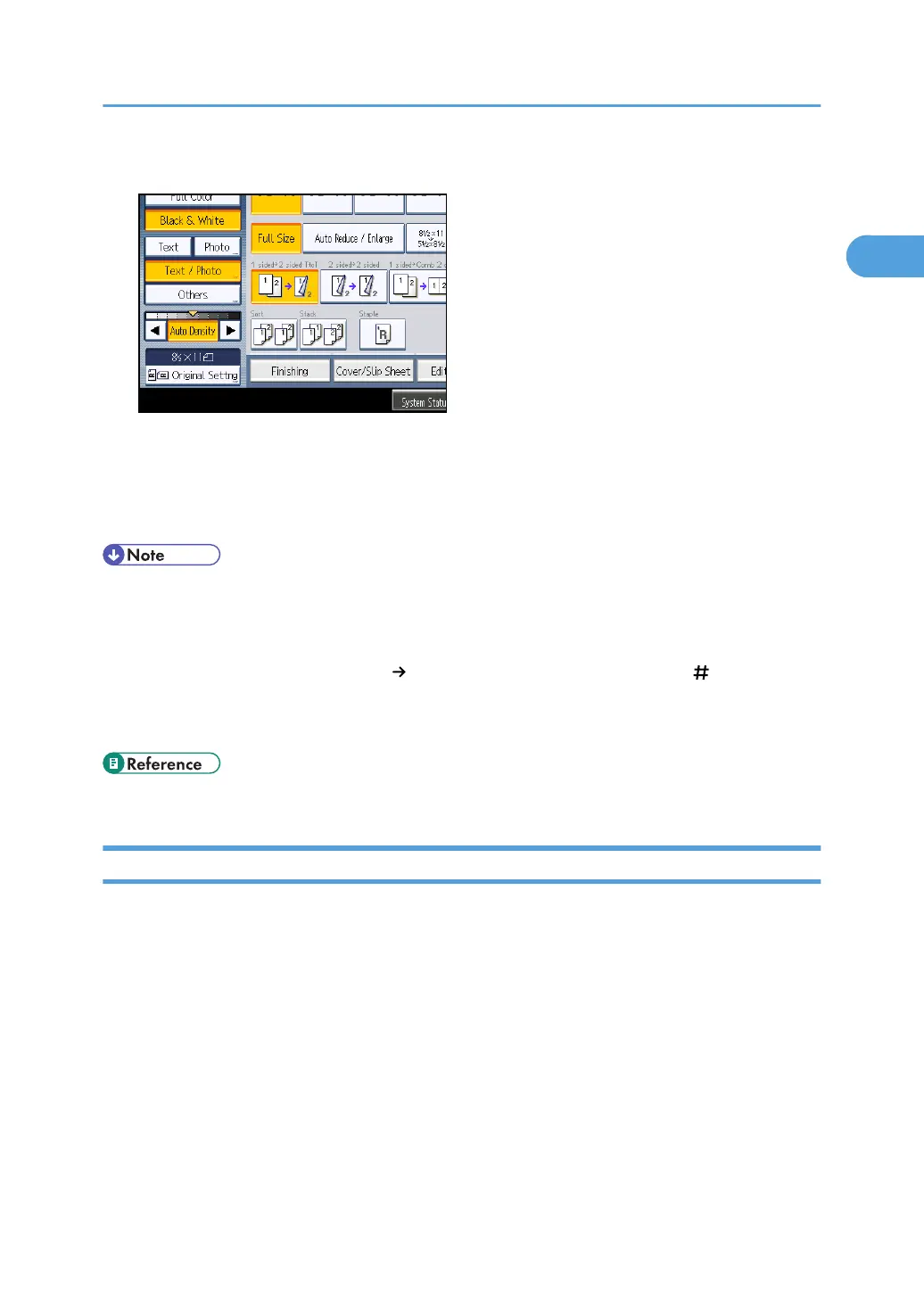1. Press [Original Settng].
2. Select [Batch], and then press [OK].
3. Place the first part of the original, and then press the [Start] key.
4. After the first part of the original has been fed, place the next part, then press the [Start]
key.
• When [SADF] is displayed instead of [Batch], specify the Batch mode under Switch to Batch in User
Tools. For details about Switch to Batch, see “Input / Output”.
• To copy subsequent originals in this mode, repeat step 4.
• When the Sort, Combine or 1 Sided 2 Sided function has been set, press the [ ] key after all
originals have been scanned.
• You cannot switch between 1-sided and 2-sided originals during copying.
• p.211 "Input / Output"
SADF Mode
In SADF mode, even when an original is placed page by page in the ADF, each page is automatically fed
when placed.
Placing Originals
31
