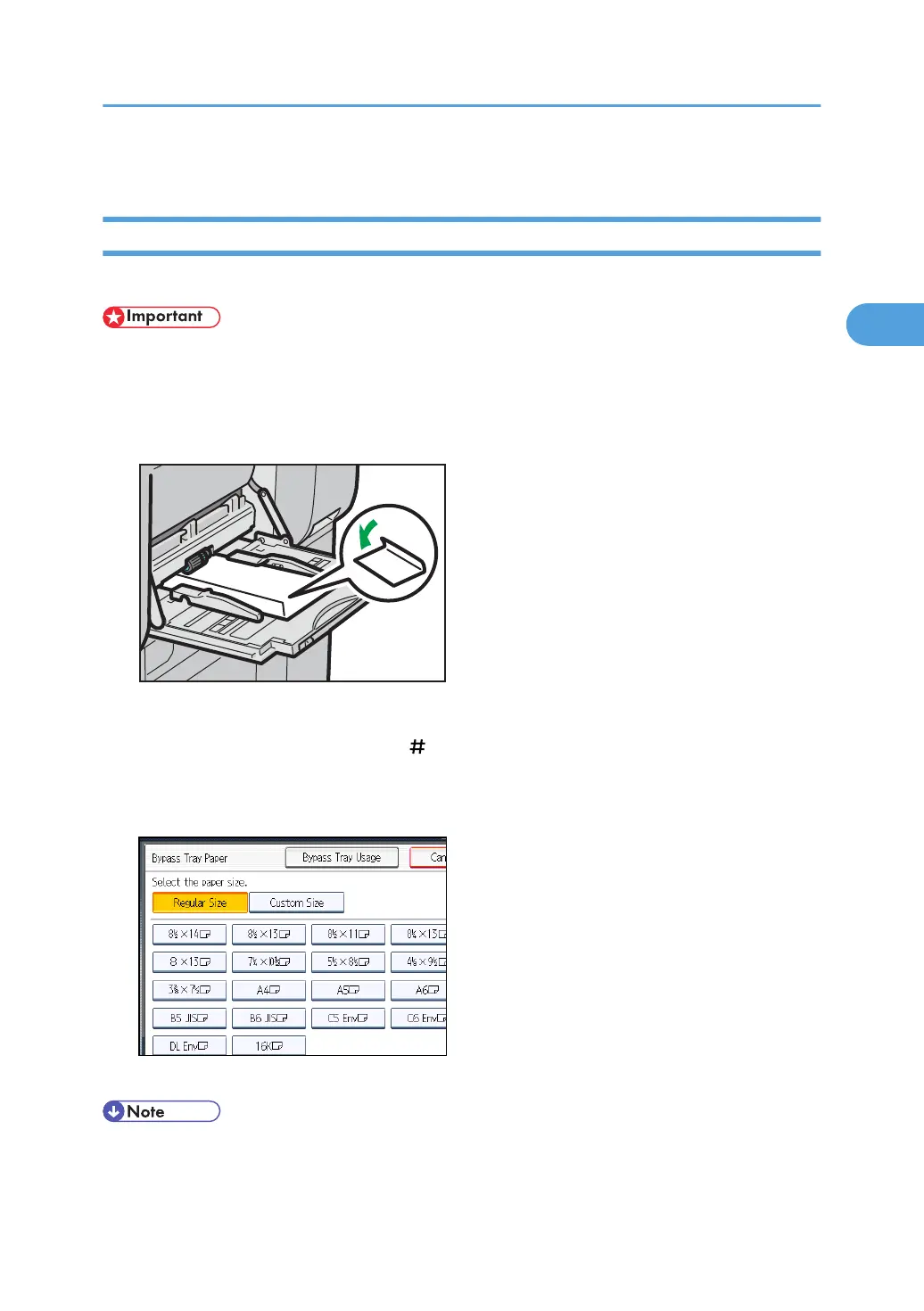• To prevent multiple sheets from being fed at once, fan paper before placing it on the tray.
Copying onto Envelopes from the Bypass Tray
When copying onto envelopes, specify the paper type and paper size.
• Before using this function, select [Envelope] under Paper Type: Bypass Tray in User Tools. For details,
see “System Settings”, Network and System Settings Reference.
1. Open the bypass tray and set the envelopes print side down, flaps closed and pointing
toward the front of the machine. Push the envelopes into the machine until you hear a beep.
2. Align the paper guides to the envelope size.
3. Press [Bypass], and then press the [ ] key.
4. Press [Paper Size].
5. Select the envelope size, and then press [OK] twice.
6. Place the originals, and then press the [Start] key.
• When placing an original on the exposure glass, align the right edge of the original against the left
scale.
Copying from the Bypass Tray
49
