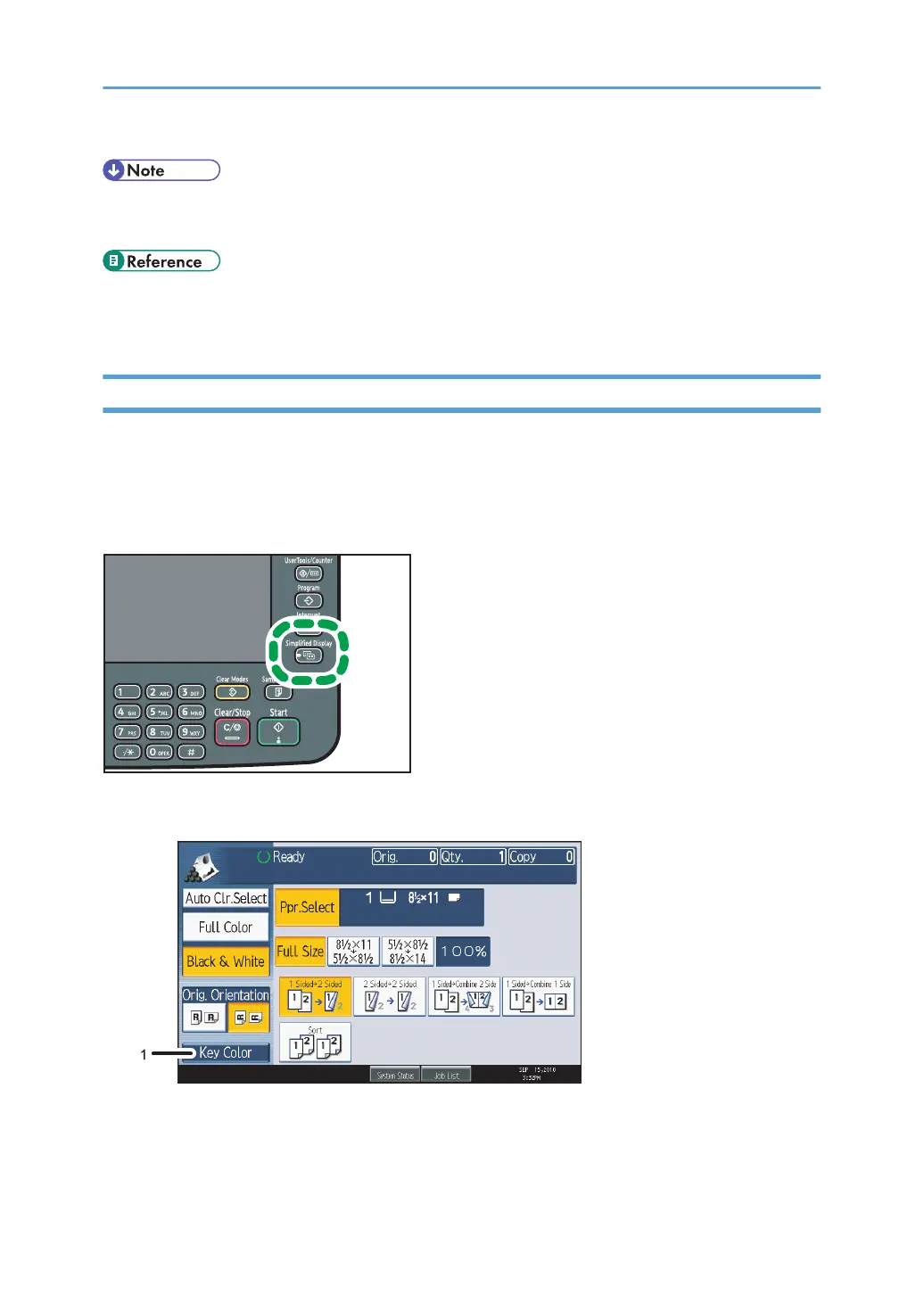• The illustration is an example of the panel display when the finisher, the lower paper tray, and the
lower paper trays are installed.
• p.195 "General Features"
• p.199 "Reproduction Ratio"
Simplified Display
This section explains how to switch to the simplified display.
When you press the [Simplified Display] key, the screen changes from the initial display to the simplified
display.
Letters and keys are displayed at a larger size, making operations easier.
Example of a simplified display
1. [Key Color]
Press to increase screen contrast by changing the color of the keys.
This is available only for the simplified display.
19
