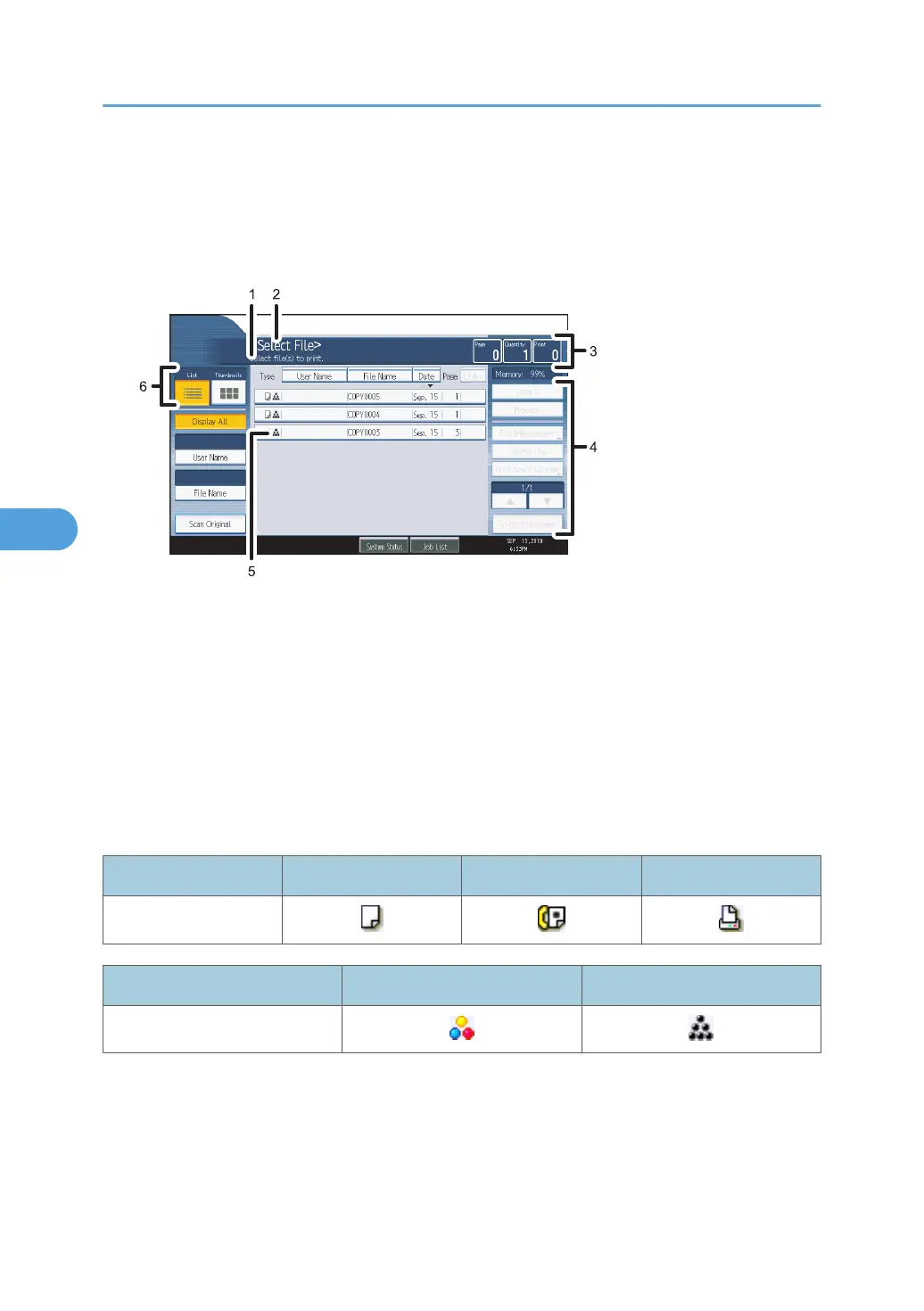Document Server Display
Explains the screens and icons displayed in the Document Server function.
Document Server initial display
1. Displays operational status and messages.
2. Displays the title of the current screen.
3. Displays the numbers of originals stored into the memory, copies set, and copies made.
4. Displays keys for the operation.
5. Displays an icon that indicates the function and color mode used to store the document.
6. Displays keys for switching the display between list and thumbnails.
The following icons appear in the list of the Document Server to indicate the function and color mode used
to store a document.
Function Copier Facsimile Printer
Icons
Color icons Full color Black and white
Icons
Thumbnail screen
In thumbnail view, miniature images of the stored documents are displayed. This is useful for checking
a document's content.
5. Document Server
170
