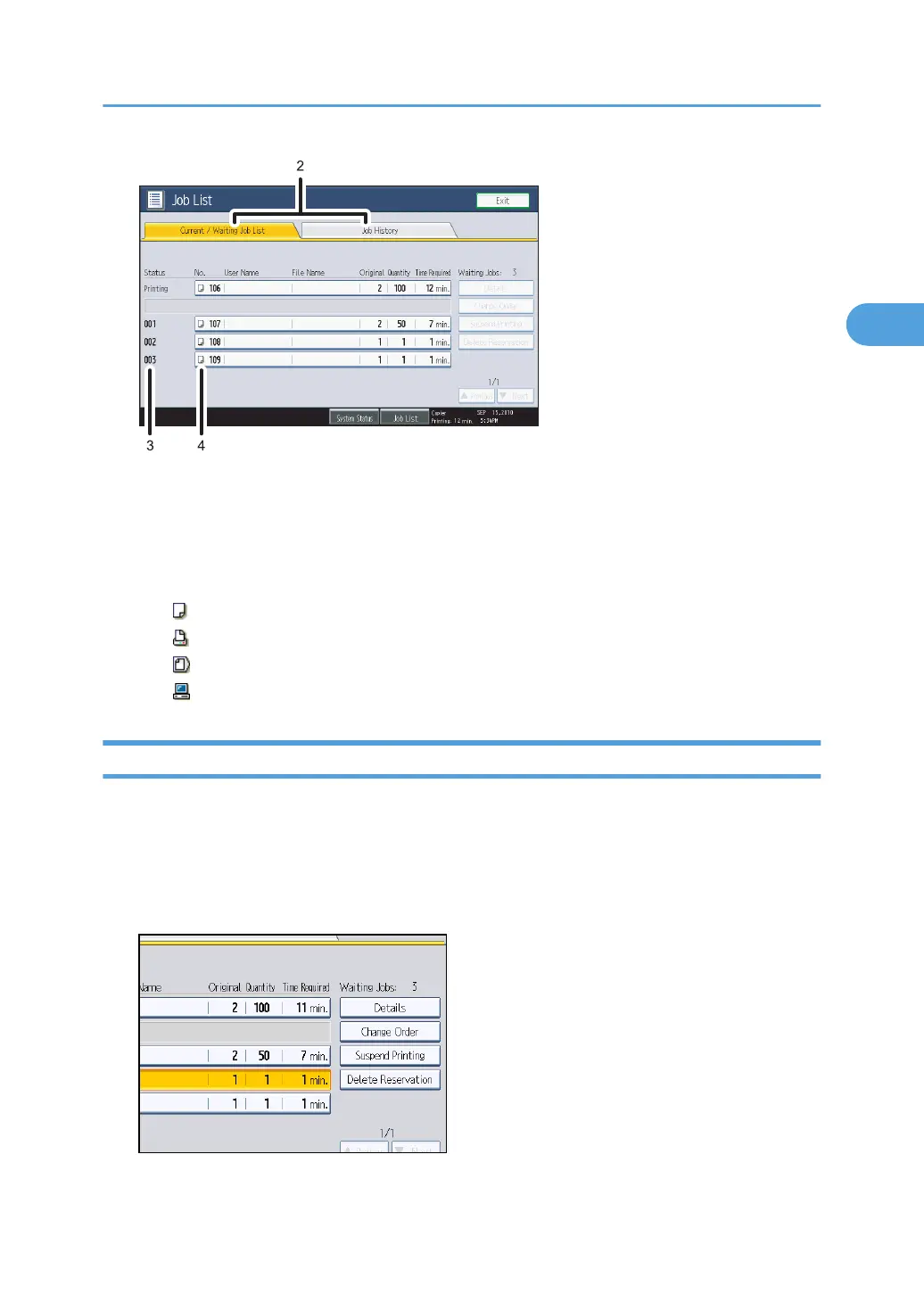1. Switches between job lists for each function.
2. Switches between [Current / Waiting Job List] and [Job History].
3. Displays reserved job numbers.
4. Displays the function used to print jobs.
: Job printed using copy function
: Job printed using printer function
: Job printed using Document Server function
: Job printed using Web Image Monitor
Checking Jobs in the Job List
You can check the contents of jobs in the job list.
1. Press [Job List].
2. Select the job whose contents you want to check.
3. Press [Details], and then check the contents.
4. Press [Exit] twice.
Managing Jobs
81
