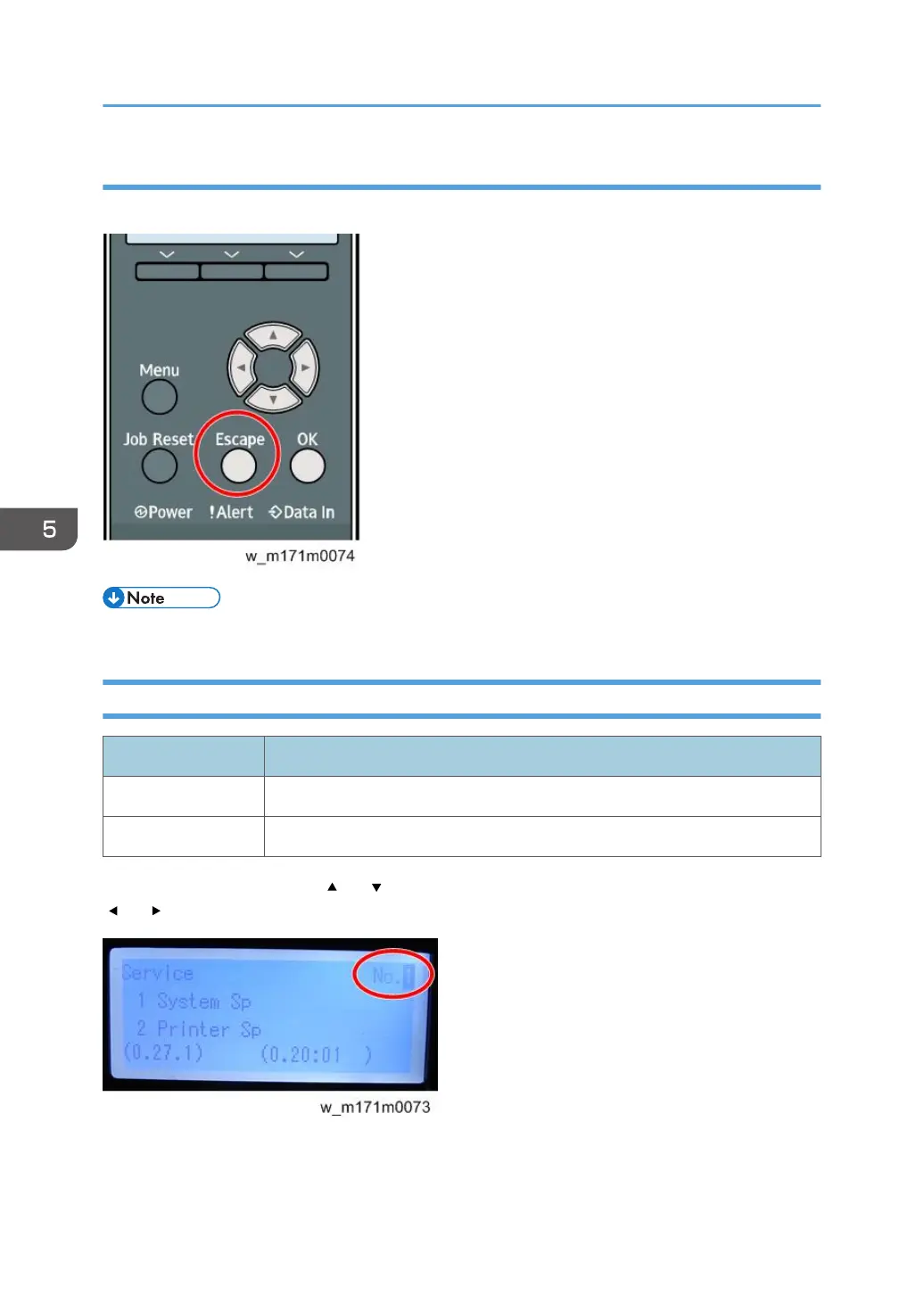Exiting SP Mode
Press the [Escape] key on the SP mode screen.
• To make the settings effective, turn the main power switch off and on after exiting service mode.
Types of SP Modes
Type Description
1 System SP SP modes related to the controller/engine functions
2 Printer SP SP modes related to the printer functions
In the SP mode menu, press the [ ] or [ ] key to select SP No.1 or 2, and then press the [OK] key. Press
[ ] or [ ] to select the items in Class 1, Class 2, and then Class 3.
5. System Maintenance
106
