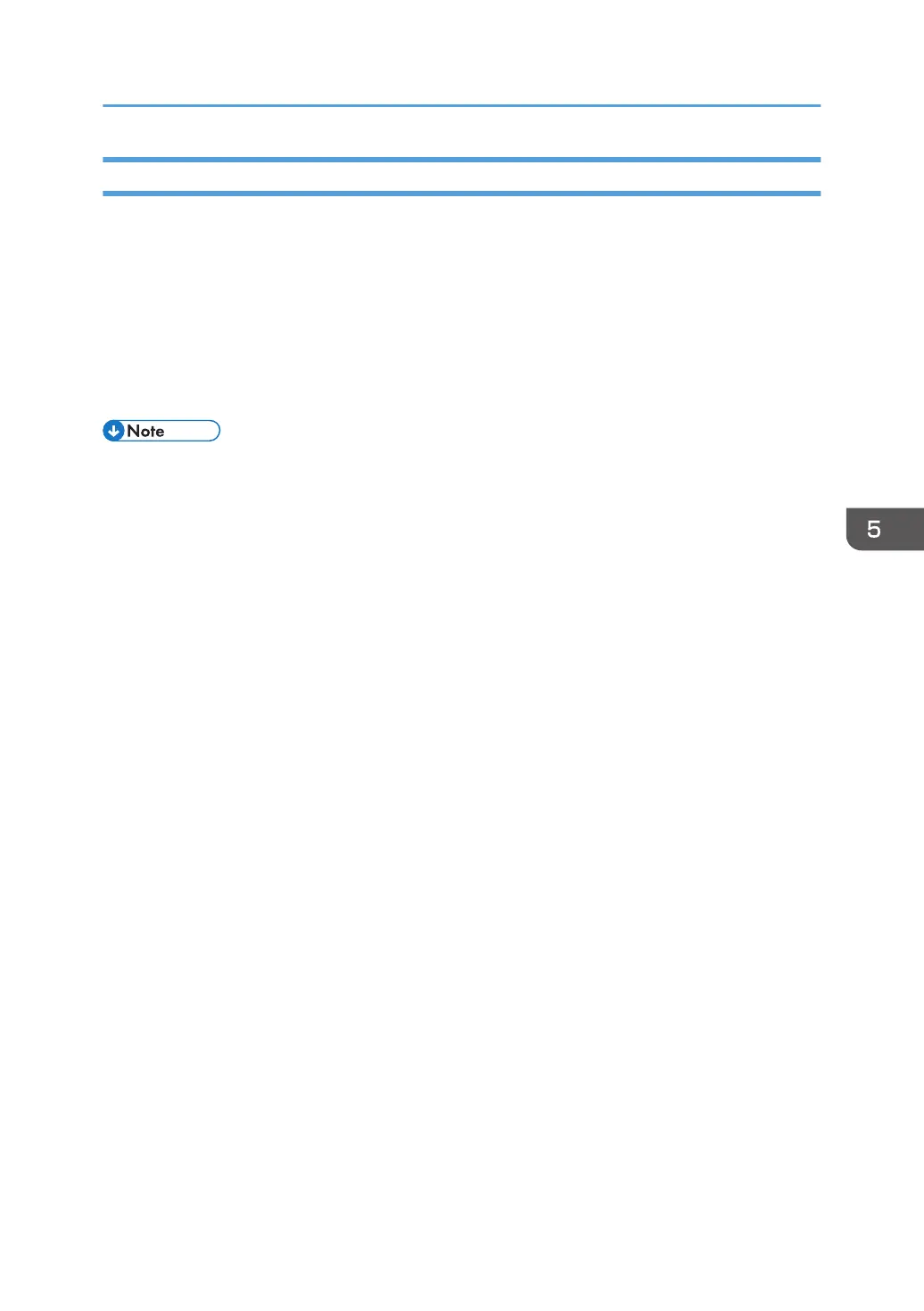Operational procedure (TCP/IP connection)
The dbgmon function can be used also via TCP/IP.
The computer and the machine must be allowed to establish TCP/IP communication without any firewall
(The machine's port number is 7000). It is also necessary to know the machine's IP address.
1. You can connect the machine and computer via TCP/IP by launching dbgmon with the
option of "-1<machine's ip address>".
2. You can retrieve the log with the same procedure as that specified in " Operational
procedure (USB connection)".
• The dbgmon function via TCP/IP is available only if the dbgmon function is enabled using
SP5-844-200.
• If you enable the dbgmon function using SP5-844-200, port number 7000 opens to allow the use
of dbgmon via TCP/IP.
• When dbgmon is disabled, port number 7000 cannot be opened.
Debug Log
117
