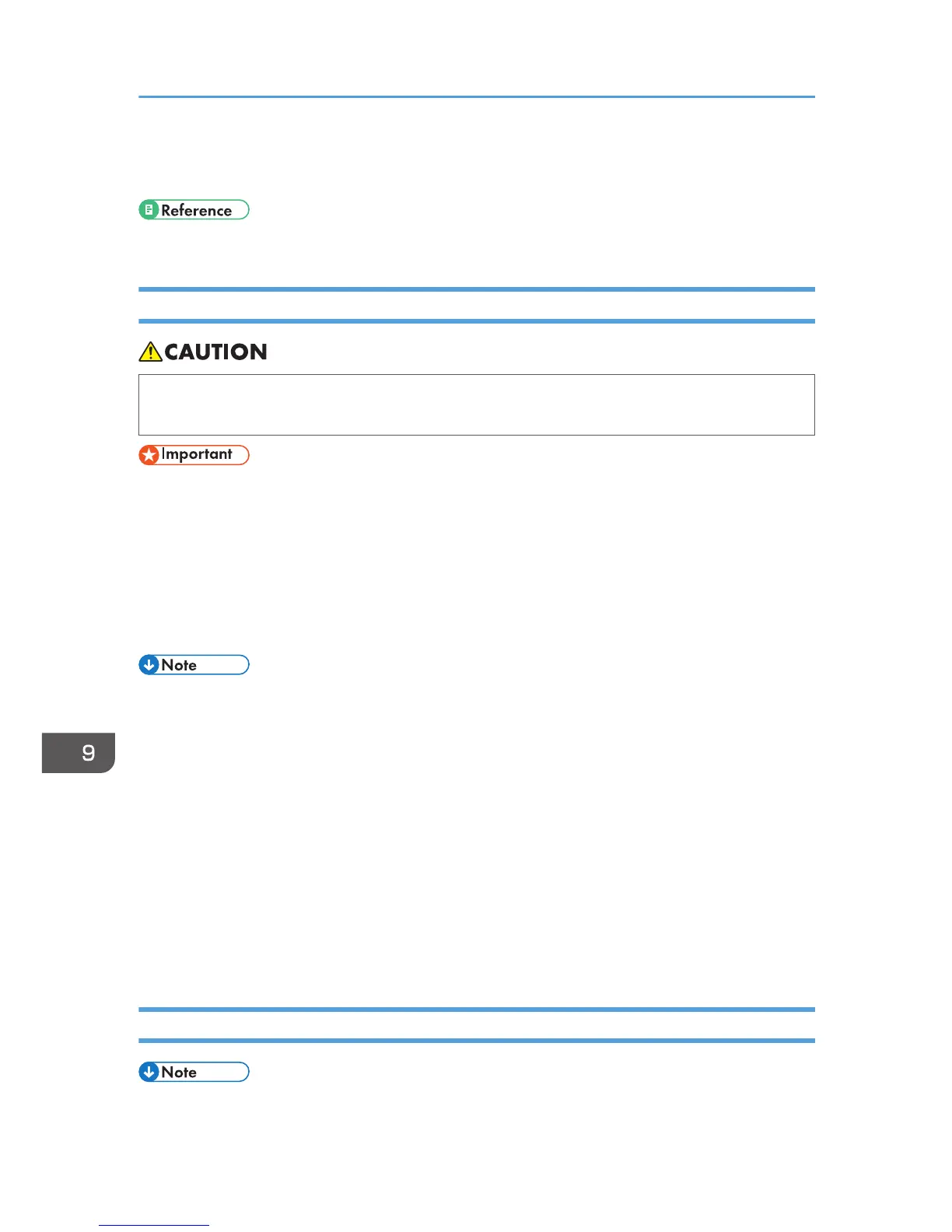Auto Tray switching. This saves interrupting a copy run to replenish paper even when making a
large number of copies. You can cancel this setting.
• To change the paper size, see page 112 "Changing the Paper Size".
Unusable Paper
• Do not attempt to print on stapled sheets, aluminum foil, carbon paper, or any kind of
conductive paper. Doing so risks fire.
• Do not use any of the following kinds of paper or a fault might occur:
• Art paper
• Aluminum foil
• Carbon paper
• Conductive paper
• Do not use copy paper that has been already copied on. Otherwise, a paper misfeed might occur.
• Do not use any of the following kinds of paper or a misfeed might occur.
• Bent, folded, or creased paper
• Torn paper
• Slippery paper
• Perforated paper
• Rough paper
• Thin paper that has low stiffness
• Paper with a dusty surface
• If you make copies on rough grain paper, the copy image might come out blurred.
• Do not use paper already copied or printed on.
Paper Storage
• When storing paper, the following precautions should always be followed:
9. Specifications
144