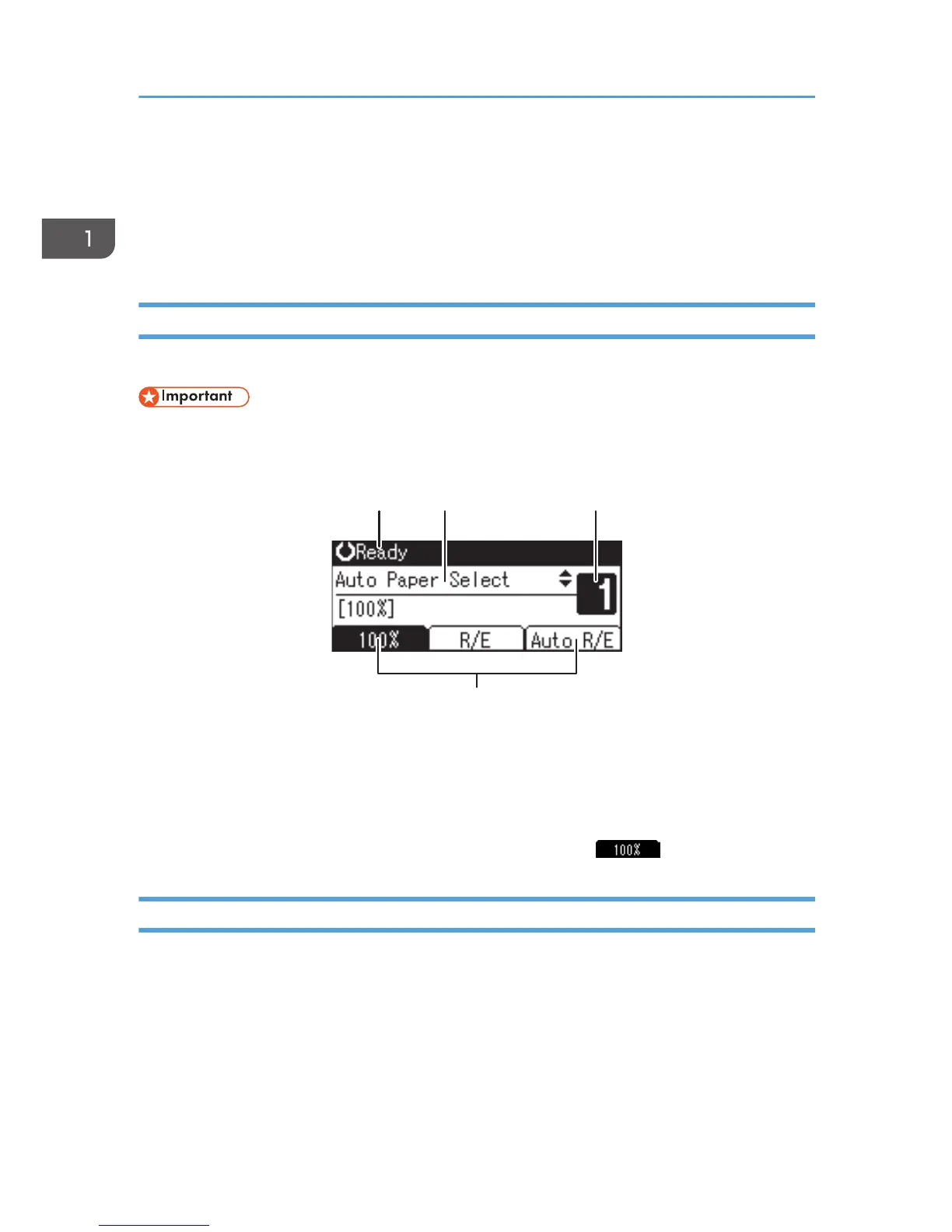19. [Clear/Stop] key
• Clear:
Clears an entered numeric value.
• Stop:
Stops copying.
Display
The display panel shows machine status, error messages, and function menus.
• A force or impact of more than 30 N (about 3 kgf) will damage the display.
Initial copy display
1. Operational status or messages
2. Messages and the selected tray appear here. Currently selected items appear in brackets.
3. Number of copies set.
4. Reduce/Enlarge ratio function for non-fixed ratios.
When you select or specify an item on the display, it is highlighted like
Reading the Display and Using Keys
This section explains how to read the display and use the selection keys.
1. Getting Started
28