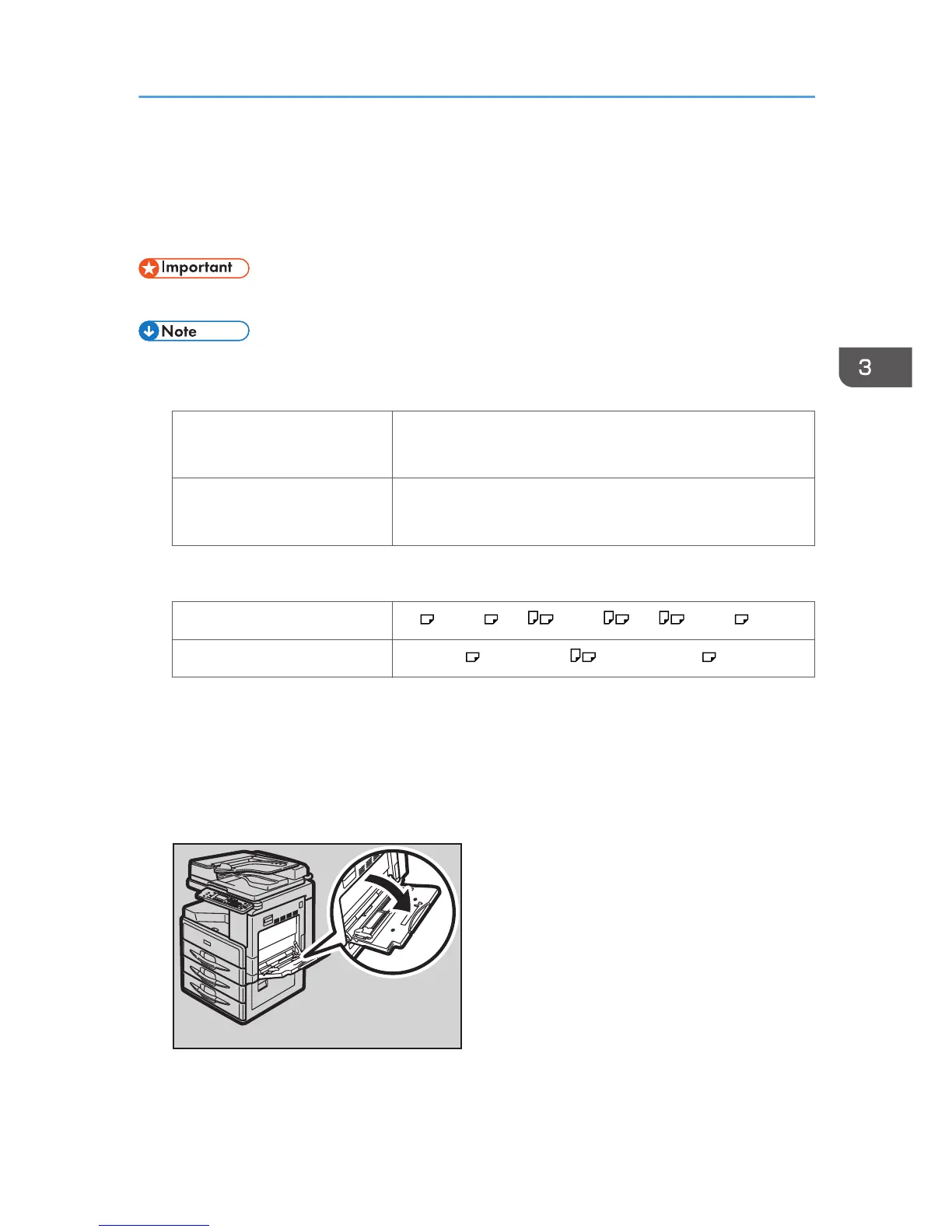Copying from the Bypass Tray
Use the bypass tray to copy onto OHP transparencies, thick paper, envelopes and copy paper that
cannot be loaded in the paper trays.
• Paper longer than 433 mm may become wrinkled, may not feed in, and may jam.
• If you do not use standard size copy paper, or if you use special paper, you should enter its
vertical and horizontal dimensions. The sizes you can enter are as follows:
Metric version • Vertical: 90–297 mm
• Horizontal: 148–600 mm
Inch version • Vertical: 3.55"–11.69"
• Horizontal: 5.83"–23.62”
• The machine can automatically detect the following sizes as regular size copy paper:
Metric version A3 , B4 JIS , A4 , B5 JIS , A5 , B6 JIS
Inch version 11" × 17" , 8
1
/
2
" × 11" , 5
1
/
2
" × 8
1
/
2
"
• When copying onto OHP transparencies or paper heavier than 82 g/m
2
(about 20 lb.), you need
to specify the paper type.
• The maximum number of sheets you can load at the same time depends on paper type. Load only
as much paper as can be held between the paper guides on the bypass tray.
1. Open the bypass tray.