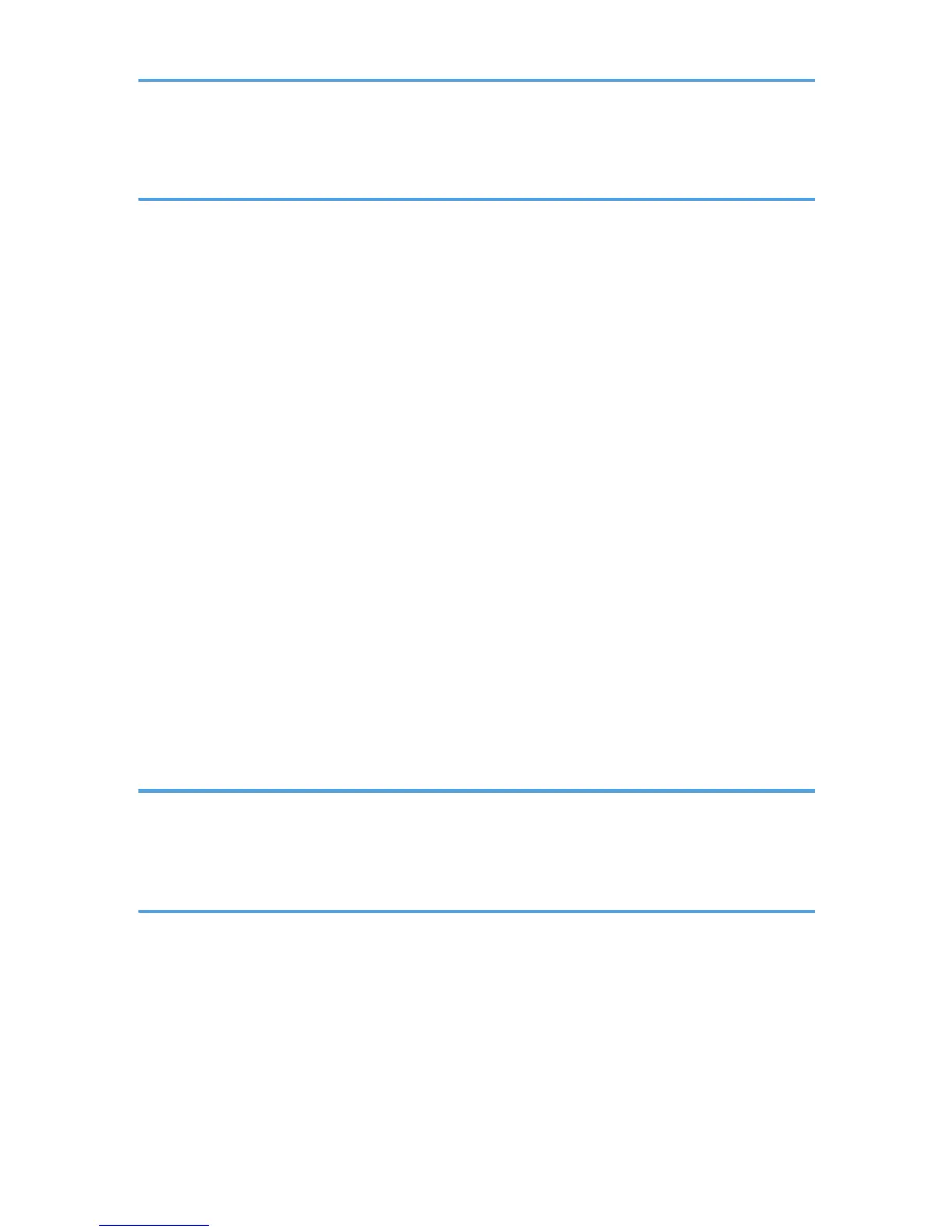Clearing the Counter................................................................................................................................... 93
5. Troubleshooting
If Your Machine Does Not Operate As You Want....................................................................................... 95
When a Message Is Displayed.................................................................................................................. 96
If You Cannot Make Clear Copies................................................................................................................. 98
If You Cannot Make Copies As You Want..................................................................................................100
When Memory Is Full................................................................................................................................101
Loading Paper................................................................................................................................................102
Precautions for Loading Paper................................................................................................................. 102
Loading Paper into Paper Trays............................................................................................................... 102
Orientation-Fixed Paper or Two-Sided Paper........................................................................................ 104
Adding Toner................................................................................................................................................. 106
Handling Toner..........................................................................................................................................106
Toner Storage............................................................................................................................................107
Used Toner.................................................................................................................................................107
Removing Toner............................................................................................................................................. 108
Inserting Toner................................................................................................................................................109
Clearing Misfeeds......................................................................................................................................... 110
Changing the Paper Size.............................................................................................................................. 112
Precautions for Changing the Paper Size................................................................................................112
Changing the Paper Size in the Paper Trays...........................................................................................112
6. Other Functions
Other Functions..............................................................................................................................................115
Displaying the Total Counter.................................................................................................................... 115
Changing the Language........................................................................................................................... 116
7. Remarks
Do's and Don'ts..............................................................................................................................................117
Where to Put Your Machine......................................................................................................................... 119
Machine Environment............................................................................................................................... 119
Moving.......................................................................................................................................................120
Power Connection.....................................................................................................................................121
Access to the Machine..............................................................................................................................123
Maintaining Your Machine...........................................................................................................................125
3