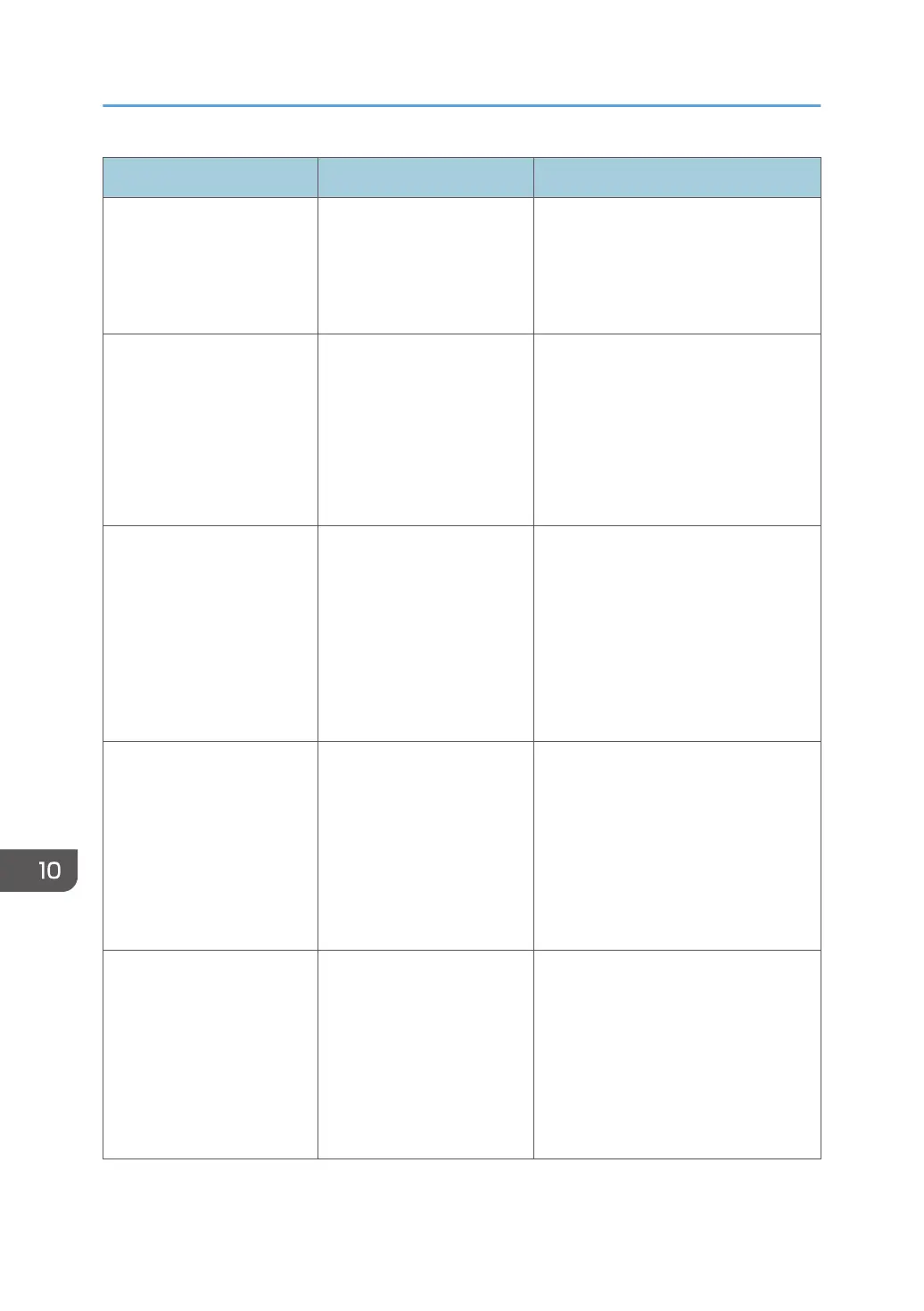Message Cause Solution
"Transmission cannot be
performed because the
encryption certificate is not
currently valid."
The user certificate
(destination certificate) has
expired.
A new user certificate must be installed.
For details about the user certificate
(destination certificate), see
"Configuring S/MIME", Security
Guide.
"XXX cannot be YYY
because the device
certificate used for the S/
MIME signature is not
currently valid."
(XXX and YYY indicate the
user action.)
The device certificate (S/
MIME) has expired.
A new device certificate (S/MIME)
must be installed. For details about
how to install a device certificate (S/
MIME), see "Protecting
Communication Paths via a Device
Certificate", Security Guide.
"XXX cannot be YYY
because there is a problem
with the device certificate
used for the S/MIME
signature. Check the device
certificate."
(XXX and YYY indicate the
user action.)
There is no device certificate
(S/MIME), or the certificate
is invalid.
For details about the device certificate
(S/MIME), see "Protecting
Communication Paths via a Device
Certificate", Security Guide.
"XXX cannot be YYY
because the Digital
Signature's device certificate
is not currently valid."
(XXX and YYY indicate the
user action.)
The device certificate (PDF
with digital signature or
PDF/A with digital
signature) has expired.
A new device certificate (PDF with
digital signature or PDF/A with digital
signature) must be installed. For details
about how to install a device certificate
(PDF with digital signature or PDF/A
with digital signature), see
"Configuring PDFs with Electronic
Signatures", Security Guide.
"XXX cannot be YYY
because there is a problem
with the Digital Signature's
device certificate. Check the
device certificate."
(XXX and YYY indicate the
user action.)
There is no device certificate
(PDF with digital signature or
PDF/A with digital
signature), or the certificate
is invalid.
A new device certificate (PDF with
digital signature or PDF/A with digital
signature) must be installed. For details
about how to install a device certificate
(PDF with digital signature or PDF/A
with digital signature), see
"Configuring PDFs with Electronic
Signatures", Security Guide.
10. Troubleshooting
236
