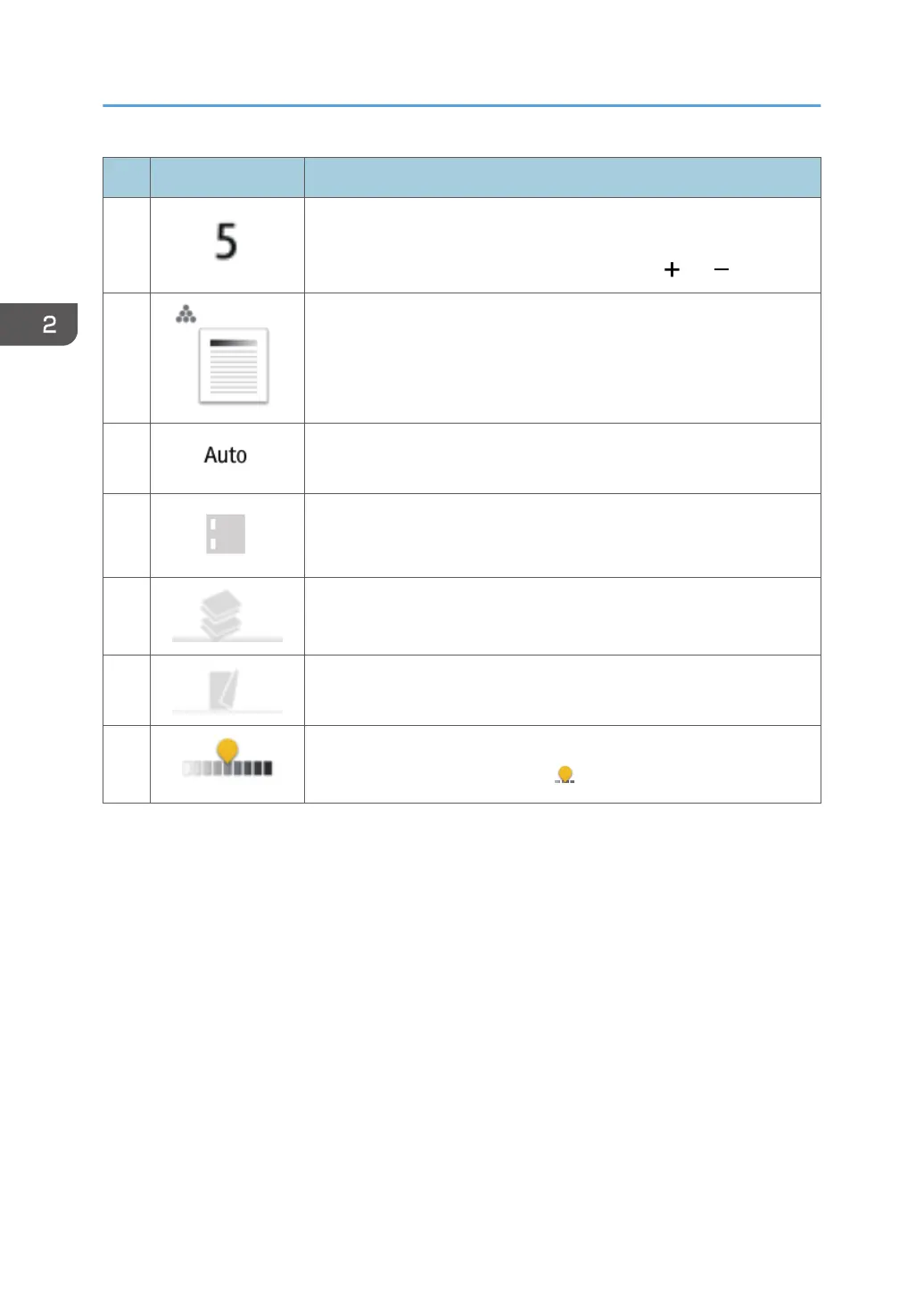No. Icon Description
3
You can specify the numbers of copies to be made.
Press a number to enter the number of copies using the keyboard. You
can also specify the number of copies by pressing [ ] or [ ].
4
Preview prints change according to the settings you make.
5
Press to specify the size of the original.
6
Press to select the staple position.
7
Press to specify settings for sort and stack.
8
Press to specify settings for duplex and combine.
9
You can adjust the density of the overall original in nine steps.
Specify the density by touching the icon and dragging it right or left.
2. Getting Started
44
