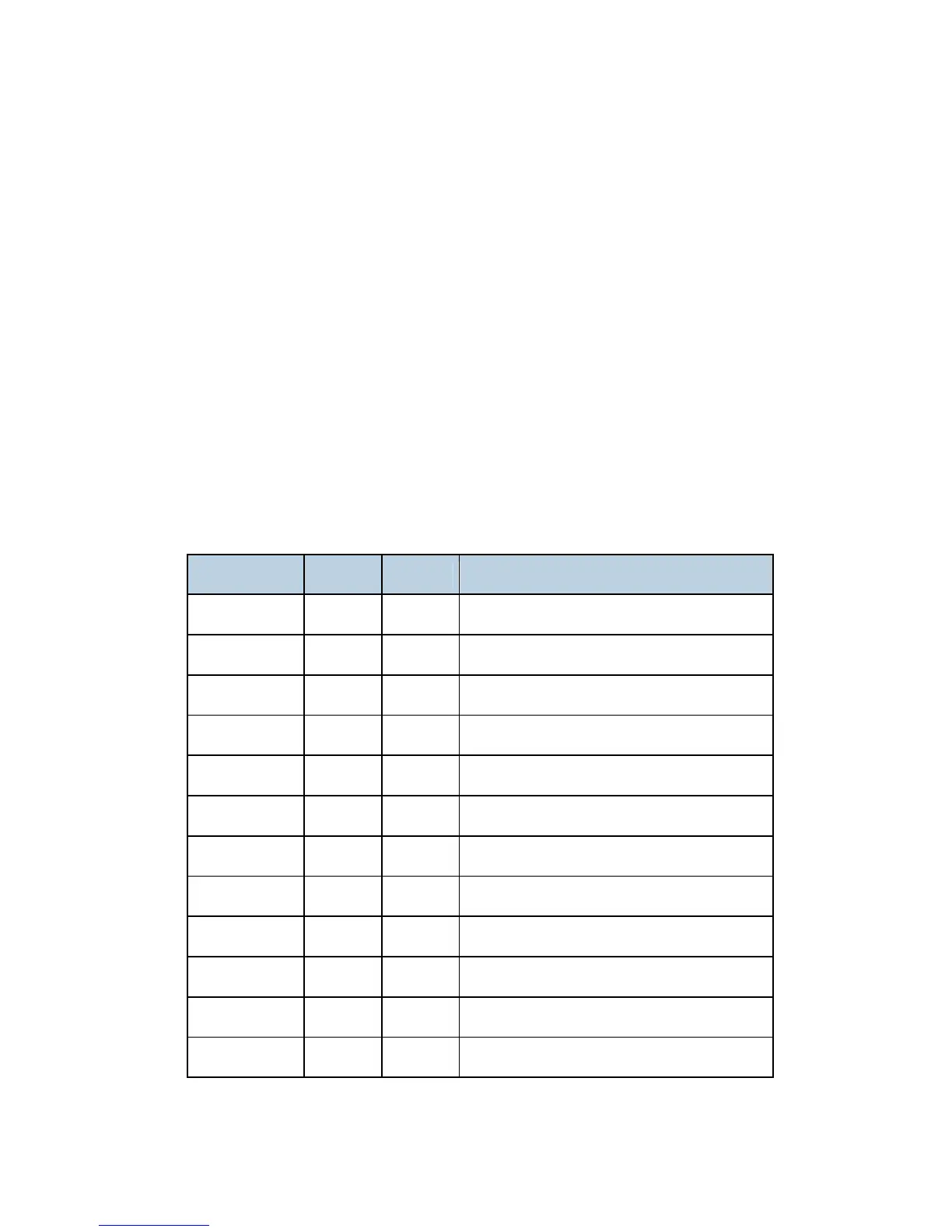Troubleshooting Guide
D037/D038/D040/D041 6-4 SM
6. Make sample copies and check if outputs are satisfactory.
Motor Speed Adjustment
If "Sub-scan Magnification Adjustment Procedure" does not solve the sub-scan
magnification error, the setting of the motor speed adjustment may be out of adjustable
range. Check the following three points.
1. An error ("1") occurs in the SP1-803-004.
[Setting values of the following SPs + input value with SP1-803-001] > motor speed
adjustable range
e.g.) 3.5 (SP1-801-002) + 1 (SP1-803-001 to -003) = 4.5
In this case, "4.5" is over the maximum adjustable value ("4") of the SP1-801-002. As a
result, the result of the motor speed adjustment issues "1" (error).
Adjust the settings of the SP1-830-001 to -003 so that the total value (motor speed
setting value + input value) is within the adjustable range for each motor described
below.
SP No. Max. Min. Title
SP1-801-002 4 -4 Regist Mot:120 (0.3 default)
SP1-801-003 4 -4 Bk OpcDevMot:120 (-0.4 default)
SP1-801-007 6 -6 Fusing Mot:120 (-0.4 default)
SP1-801-009 4 -4 Transfer Mot:120 (0 default)
SP1-801-012 2 -2 Feed1:CW120 (0.3 default)
SP1-801-014 2 -2 Feed1:CCW120 (0.3 default)
SP1-801-016 2 -2 Feed2:CW120 (0.3 default)
SP1-801-018 2 -2 Feed2:CCW120 (0.3 default)
SP1-801-020 2 -2 By-pass:120 (0.3 default)
SP1-801-022 2 -2 Inverter:CW120 (0 default)
SP1-801-024 2 -2 Inverter:CCW120 (0 default)
SP1-801-026 2 -2 Duplex Entrance:120 (0.3 default)
