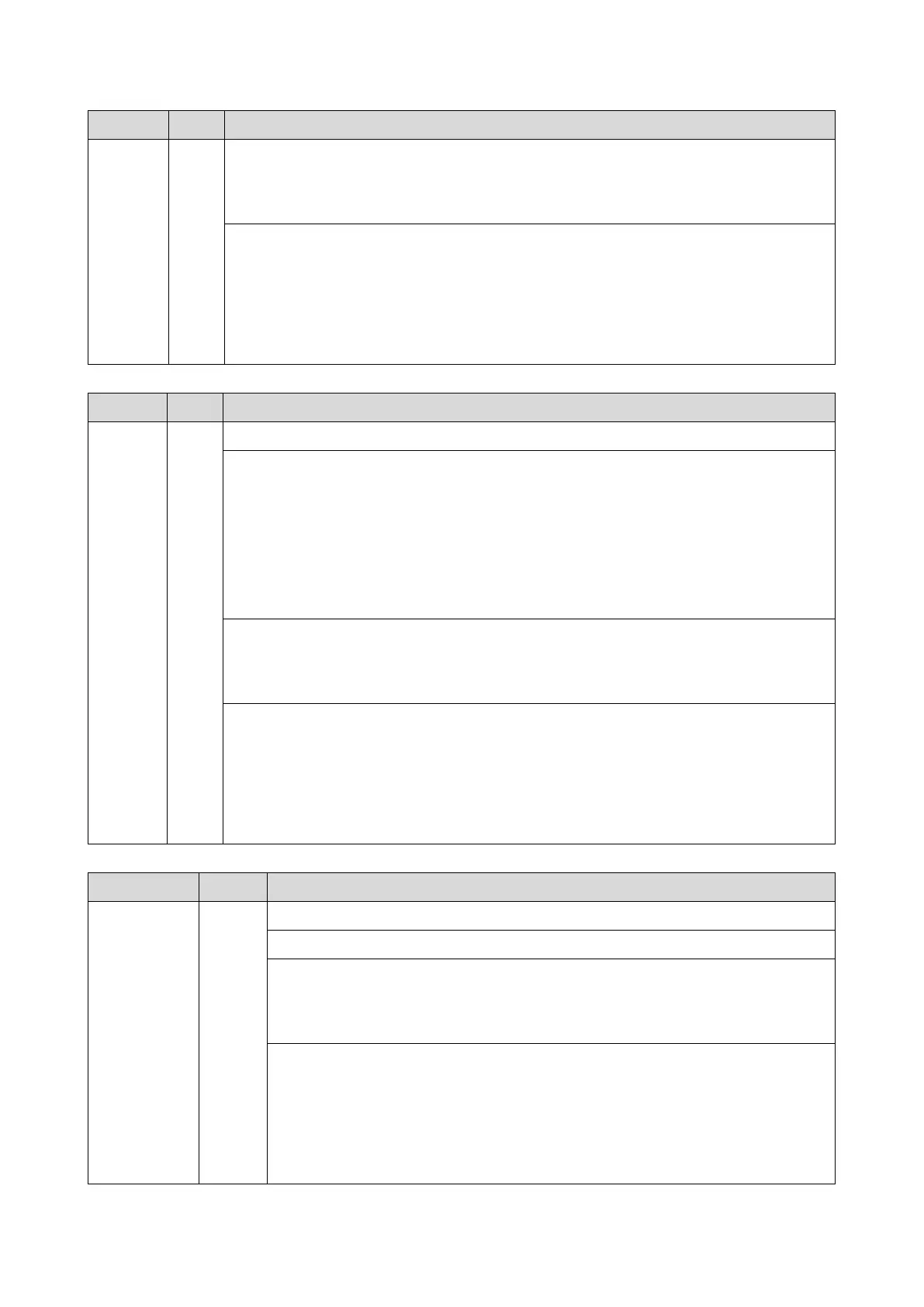1.SC Codes
158
Error Name/Error Condition/Major Cause/Solution
Connecter disconnected
Overload
Replace the Punch Junction Gate Motor.
Reconnect the connectors.
Replace the harness.
Replace the Main Board.
Resolve the mechanical failure for the punch mechanism.
Error Name/Error Condition/Major Cause/Solution
Punch Movement Motor Error
After the Punch Movement Motor started to operate, the punch did not return
to its home position within specified number of pulses. (The first time: jam
display, the second time: SC)
When the Punch Movement Motor started to operate, home position was still
detected after specified number of pulses. (The first time: jam display, the
second time: SC)
Connecter disconnected
Overload
Replace the Punch Movement Motor.
Reconnect the connectors.
Replace the harness.
Replace the Main Board.
Resolve the mechanical failure for the punch mechanism.
Error Name/Error Condition/Major Cause/Solution
Punch Horizontal Registration Detection Error (Motor /CIS)
Punch Horizontal Registration CIS Error
Connecter disconnected
Overload
Replace the Punch Horizontal Registration Sensor.
Reconnect the connectors.
Replace the harness.
Replace the Main Board.
Resolve the mechanical failure for the punch mechanism.
