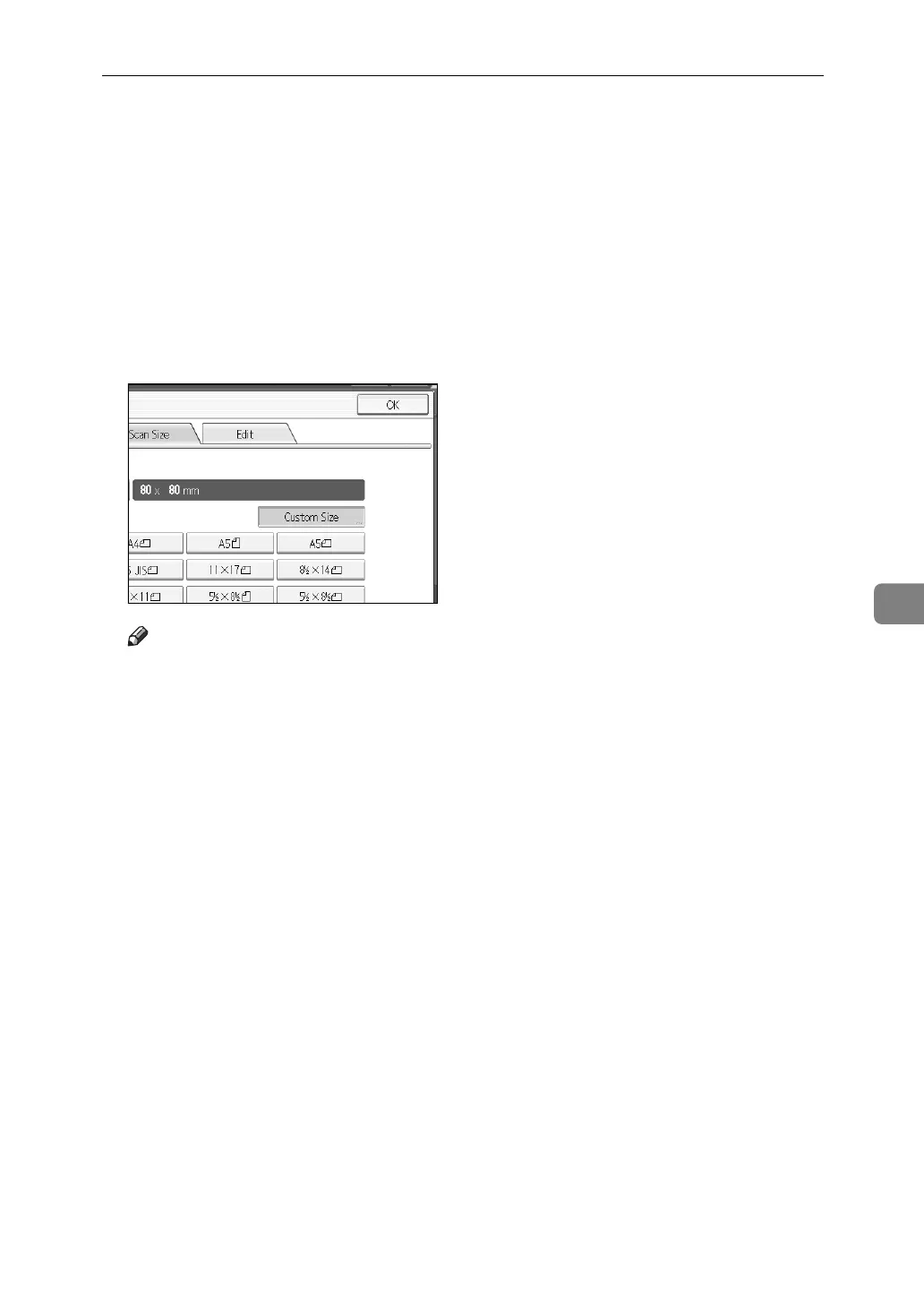Items for Specifying Scan Settings
115
6
E Specify Start Position (X2 and Y2) using the number keys, and then press
{q}.
For example, set X2 to 30 mm and Y2 to 20 mm.
F Specify Scan Area (X3 and Y3) using the number keys, and then press {q}.
For example, set X3 and Y3 to 80 mm.
G Press [OK].
H Check Scan Area (X3 and Y3) displayed above [Custom Size], and then press
[OK].
Note
❒ To scan an original that is smaller than 140 mm, make settings as though
you were scanning a section of an original that is larger than 140 mm.