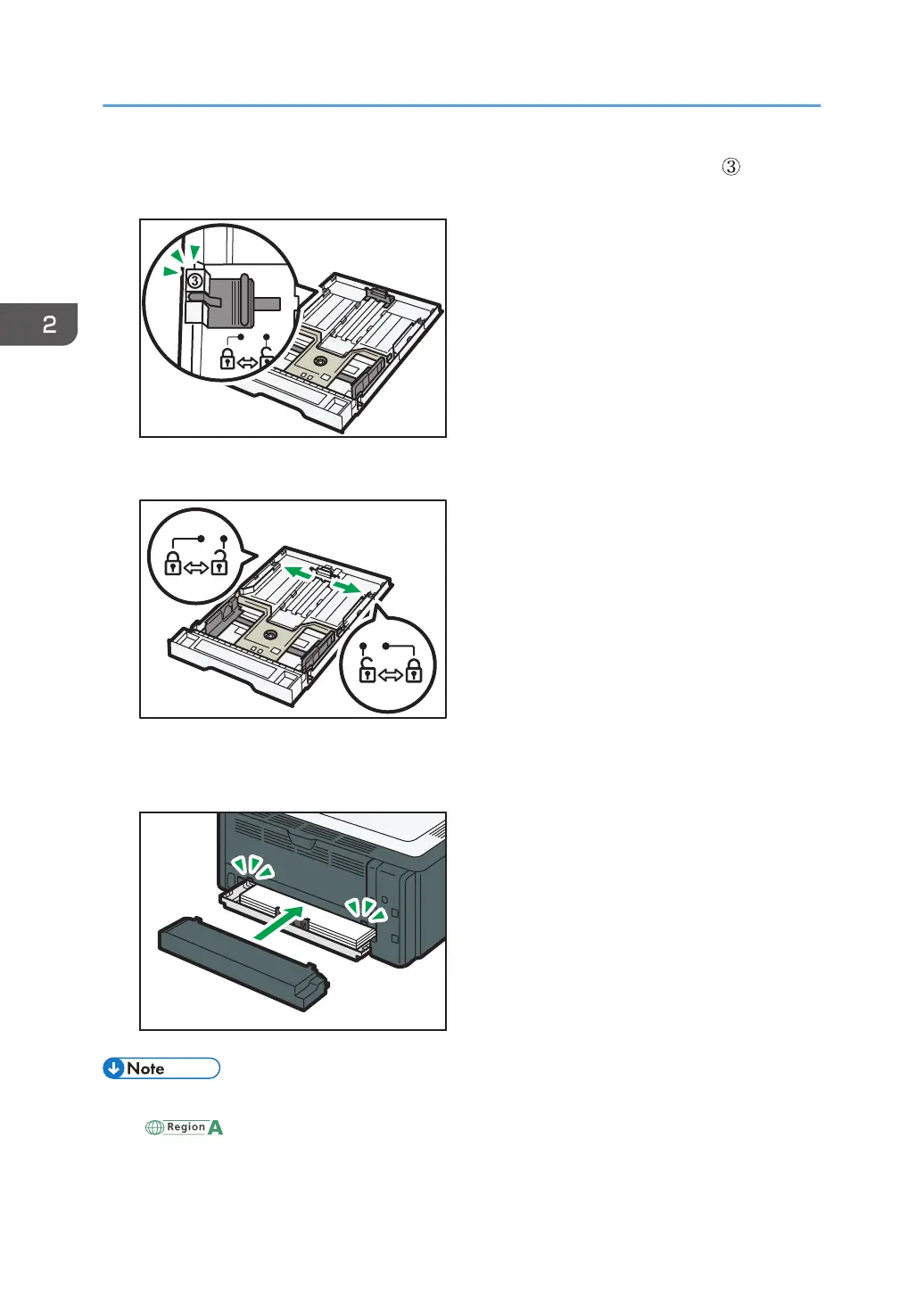When using legal size paper, adjust the length to the position indicated by the mark " " in the
tray.
4. Lock the extender.
5. Follow Steps 2 to 7 in "Loading Paper into Tray 1".
6. Attach the tray cover.
• Legal paper or custom-size paper longer than A4 must be loaded without attaching the tray cover.
( only)
2. Paper Specifications and Adding Paper
22
