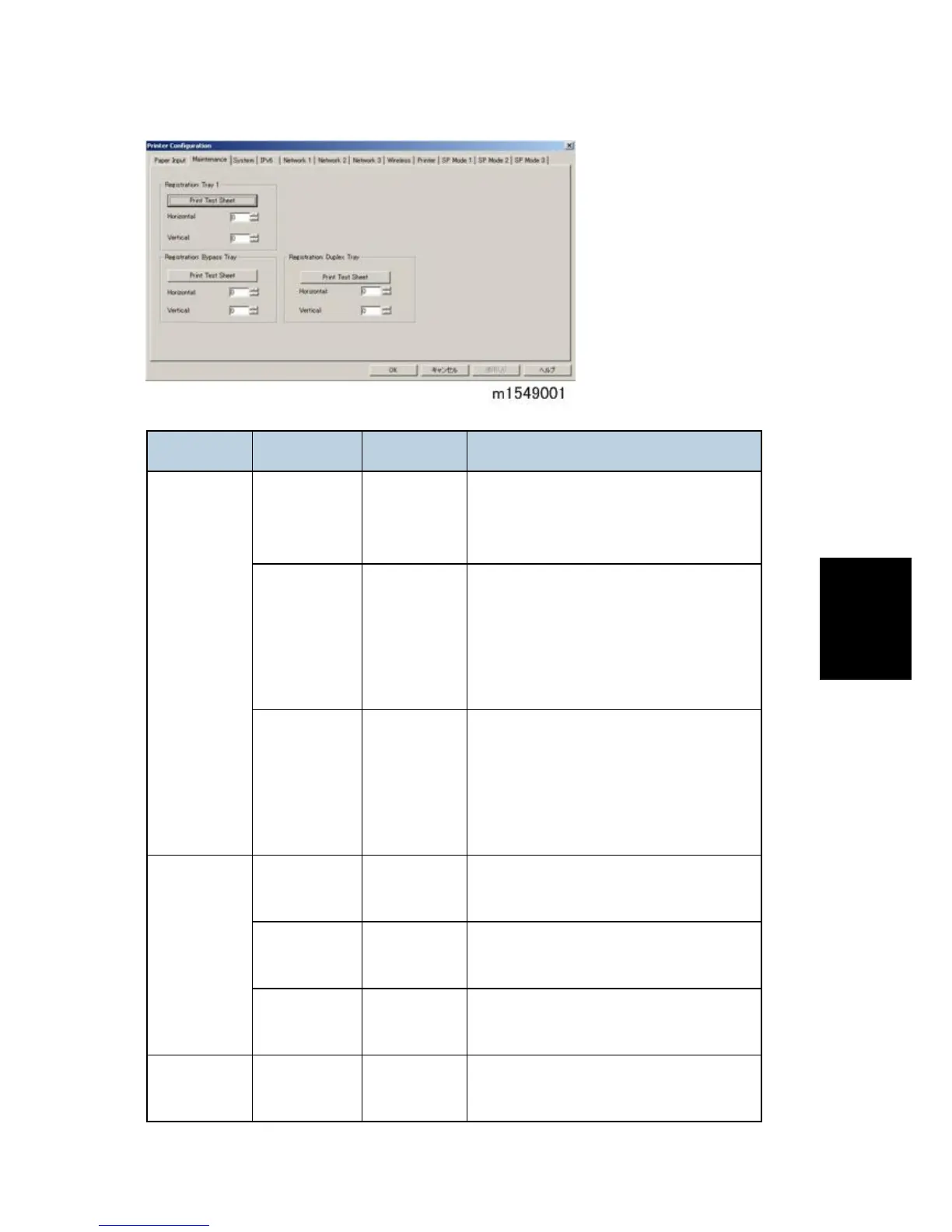Maintenance
Group (Tab) Item Selections Remarks
Registration
Tray 1
Print Test
Sheet button
-
Sends a PCL command to the printer to
print a test sheet.
It is disabled when tray 1 is not installed.
Adjustment
Horizontal
(-15 to +15)
step
0.1 mm per step. Range is -15 mm to +15
mm.
If the machine settings are reset to the
factory defaults, this value does not
change.
Adjustment
Vertical
(-15 to +15)
step
0.1 mm per step. Range is -15 mm to +15
mm.
If the machine settings are reset to the
factory defaults, this value does not
change.
Registration
Bypass Tray
Print Test
Sheet button
-
Sends a PCL command to the printer to
print a test sheet.
Adjustment
Horizontal
(-15 to +15)
step
0.1 mm per step. Range is -15 mm to +15
mm.
Adjustment
Vertical
(-15 to +15)
step
0.1mm per step. Range is -15 mm to +15
mm.
Registration
Duplex Tray
Print Test
Sheet button
Sends a PCL command to the printer to
print a test sheet.