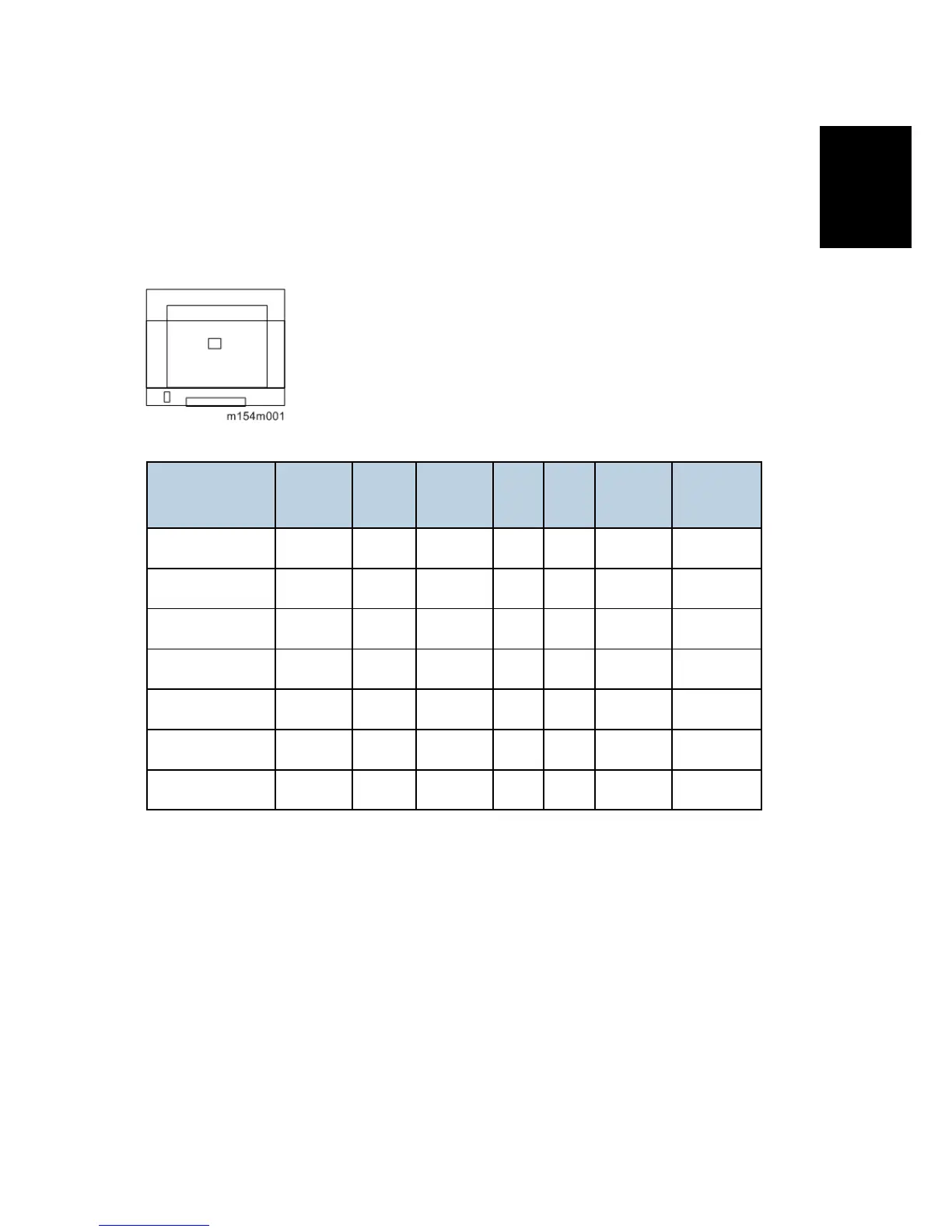Information
1.2 MACHINE CODES AND PERIPHERALS
CONFIGURATION
1.2.1 MAIN FRAME
Item Machine
Code
Duplex
Optional
Tray
PCL PS
Wireless
LAN
Remarks
SP 310DN M174 Auto N/A Yes N/A N/A NEW
SP 310DNw M175 Auto N/A Yes N/A Yes NEW
SP 311DN M154 Auto N/A Yes N/A N/A NEW
SP 311DNw M155 Auto N/A Yes N/A Yes NEW
SP 320DN M0A7 Auto N/A Yes N/A N/A NEW
SP 325DN M287 Auto N/A Yes N/A N/A NEW
SP 377DNwX M0BB Auto N/A Yes N/A Yes NEW
NA: Not Available
