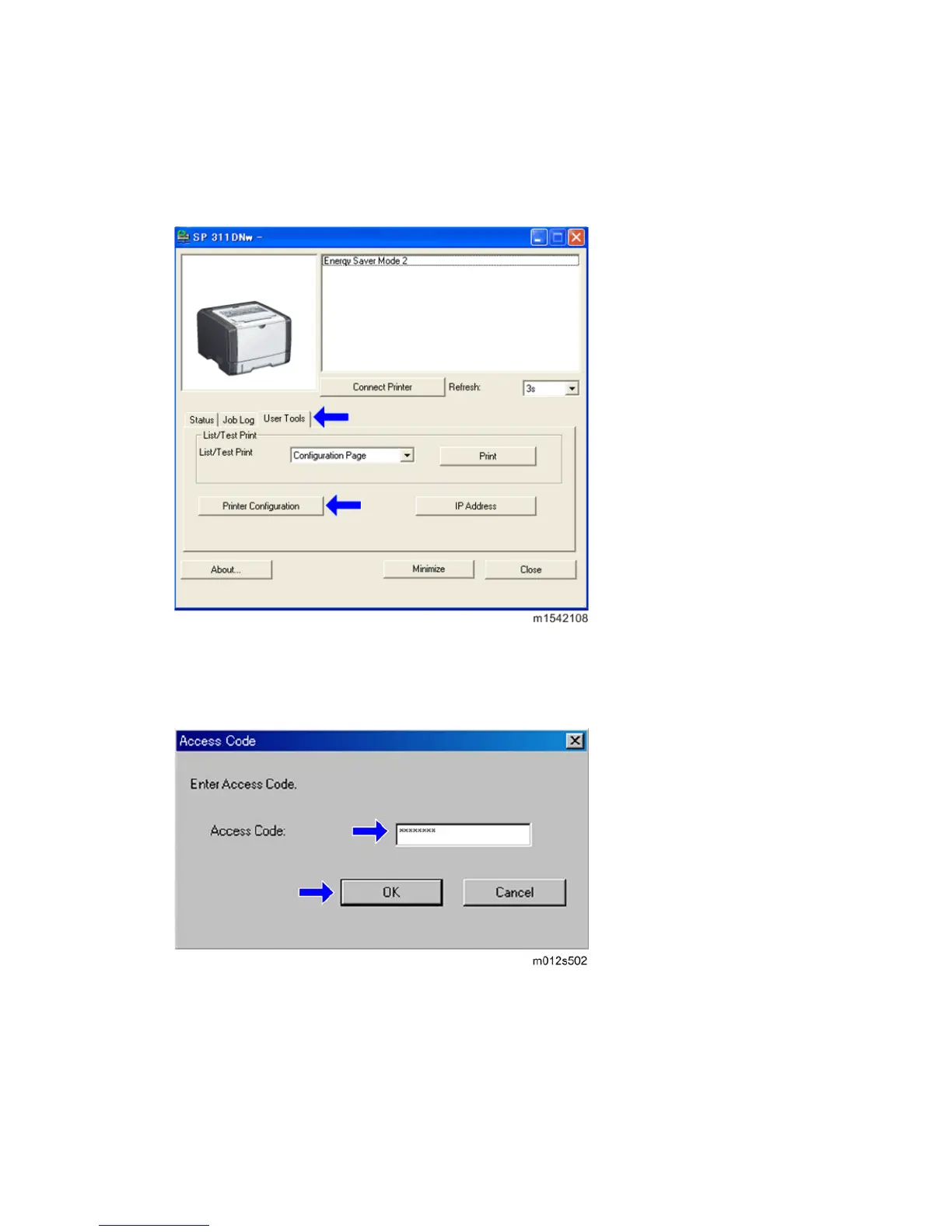Smart Organizing Monitor
M154/M155/M174/M175/A0A7/M287/M0BB 5-2 SM
5.1.3 ENTERING THE PRINTER CONFIGURATION
To enter the service system setting;
1. Start the SOM utility.
2. Click the "User Tools" tab.
3. Click "Printer Configuration".
4. The "Access Code" entry dialog appears.