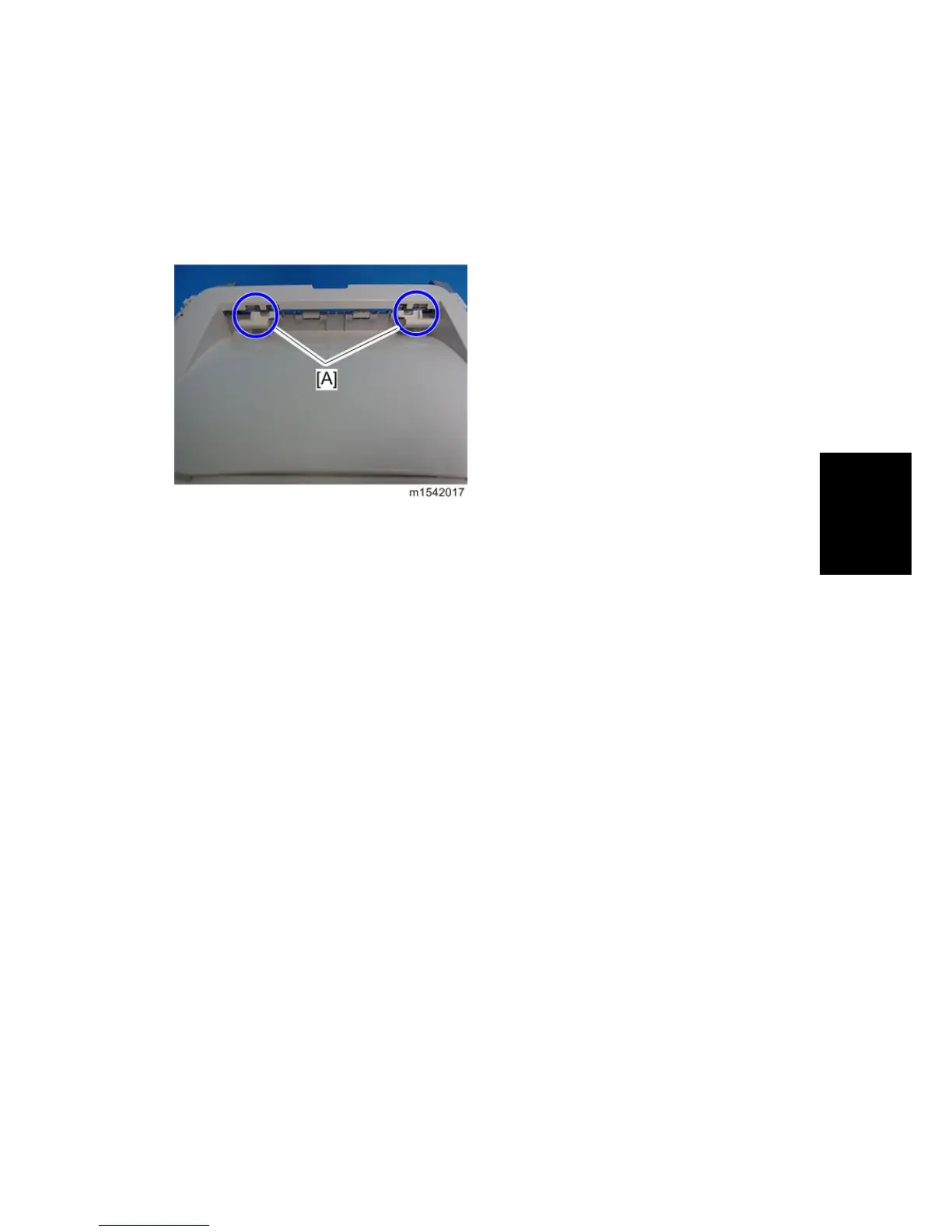When installing the top cover
When re-installing the top cover, always verify that the two paperweights [A] are lifted. If they
are not lifted to fit into the paper slot, the paperweights [A] could be damaged.
Make sure that these paperweights [A] can be moved smoothly (up and down) after installing
the top cover. If these paperweights do not move smoothly, try installing the top cover again.
