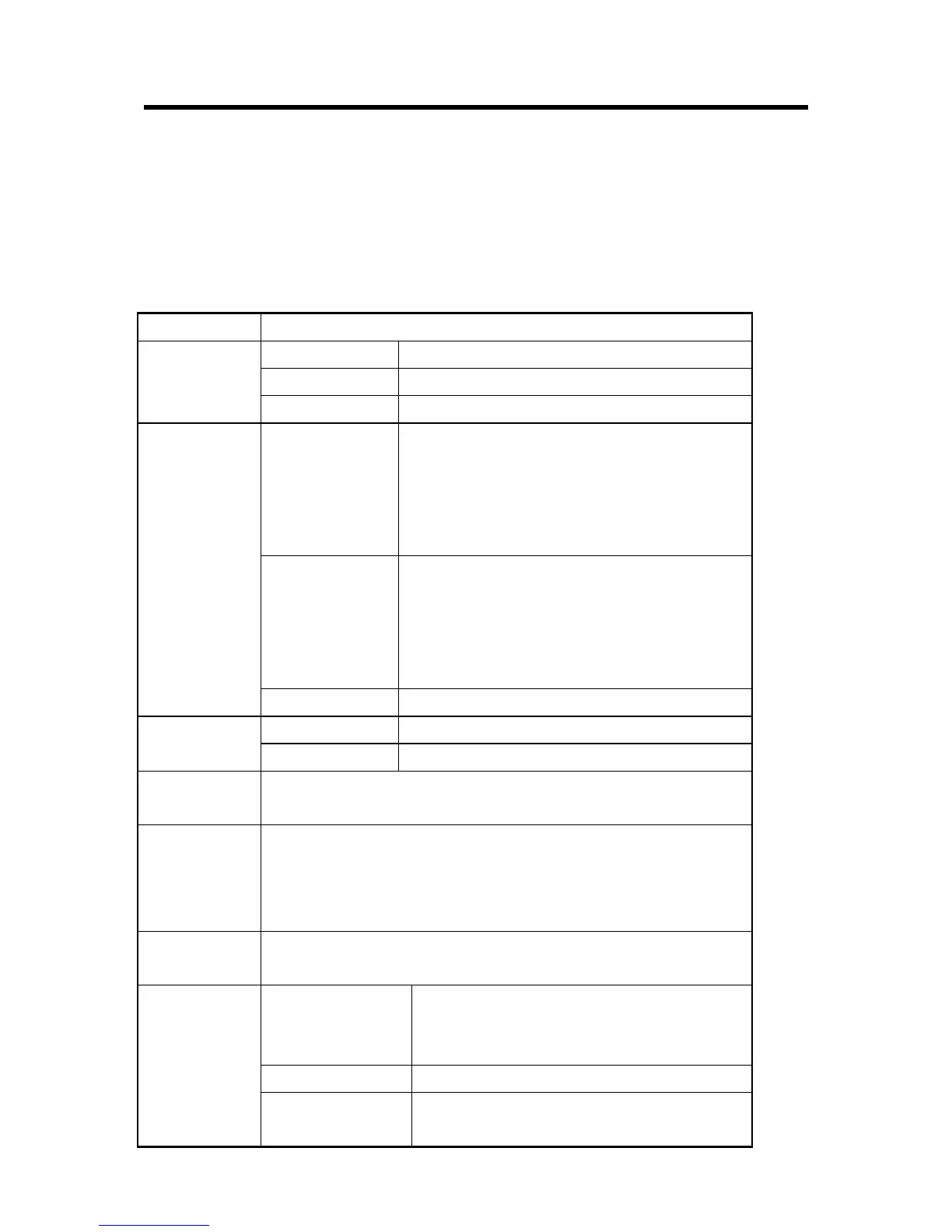SM Appendix 1-1 M154/M155/M174/M175/A0A7/M287/M0BB
1. APPENDICES: SPECIFICATIONS
1.1 GENERAL SPECIFICATIONS
1.1.1 GENERAL SPECIFICATIONS
Configuration Desktop
Paper capacity Main tray 250 sheets (80g/m
2
, 20lb)
By-pass tray 50 sheets (80g/m
, 20lb)
Output tray Up to 125 sheets (A4/LT or 80g/m
2
, 20lb)
Paper size Main tray A4, B5 JIS, A5, B6 JIS, A6, Legal, Letter,
HLT, Executive, F, Foolscap, Folio,16K
Custom size:
Min. 90 x 148mm (3.6" x 5.8")
Max. 216 x 356mm (8.5" x 14")
By-pass tray A4, B5, A5, B6, A6, Legal, Letter,
HLT, Exective, F, Foolscap, Folio,16K
Custom size:
Min. 90 x 148 mm (3.9" x 5.8")
Max. 216 x 356 mm (8.5" x 14")
Duplex A4, Legal, Letter(8 1/2”x11”)
Paper weight Main tray 52-162 g/m
2
(14-43 lb)
By-pass tray 52-162 g/m
2
(14-43 lb)
Machine size
(W x D x H)
370 x 392 x 262 mm (14.6 x 15.4 x 10.3 inches)
Weight
(Machine body
with
consumables)
Approximately 12.7 Kg (28.0 lb) or less
Energy Saver
Mode
Selectable 1 to 240 minutes (1 minute steps)
Power
consumption
Maximum US version: Less than 800 W
EU/AP: Less than 890 W
CH: Less than 850 W
Ready mode 120W
Power save mode US/EU/AP:
50 W or less (Energy Saver Mode 1)