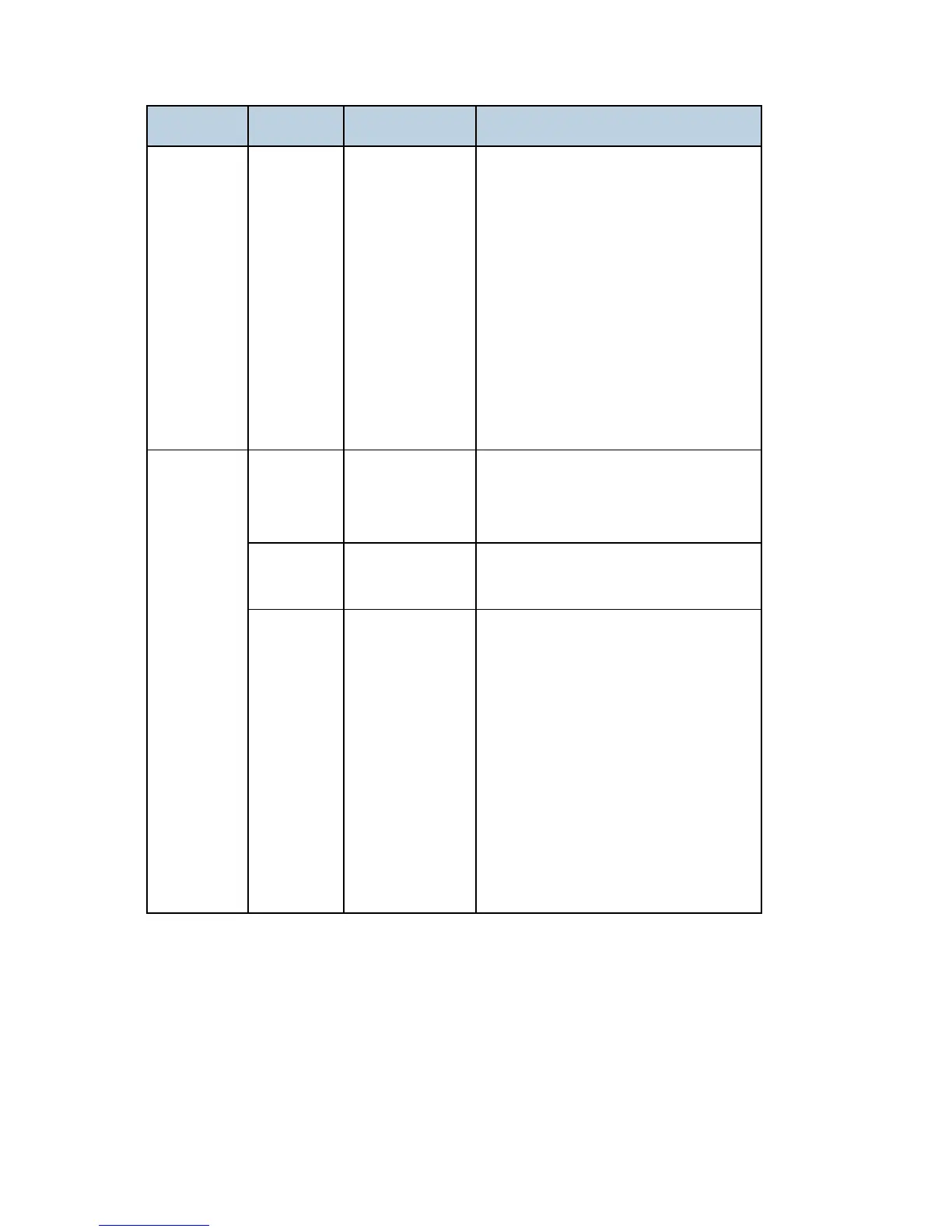Smart Organizing Monitor
M154/M155/M174/M175/A0A7/M287/M0BB 5-14 SM
Group (Tab) Item Selections Remarks
Default
Gateway
Address
xxx.xxx.xxx.xxx
This setting is not available if DHCP is
enabled.
If this setting is changed, the printer
power must be turned off/on for the new
setting to take effect.
Will show all zero if network initialization
is not finished. Any change will be
ignored before the end of network
initialization.
The default setting is "192.0.0.192"
when DHCP is off.
TCP/IP
DHCP On */ Off
If this setting is changed, the printer
power must be turned off/on for the new
setting to take effect.
DNS
Method
Auto */ Manual
Primary
DNS Server
IP
xxx.xxx.xxx.xxx
Up to 32 alphanumeric characters. This
setting is not available if DHCP is
enabled.
The default setting is "0.0.0.0"when
DHCP is off.
The setting when DHCP is changed
from on to off is the previous setting
when DHCP was on.
If this setting is changed, the printer
power must be turned off/on for the new
setting to take effect.
